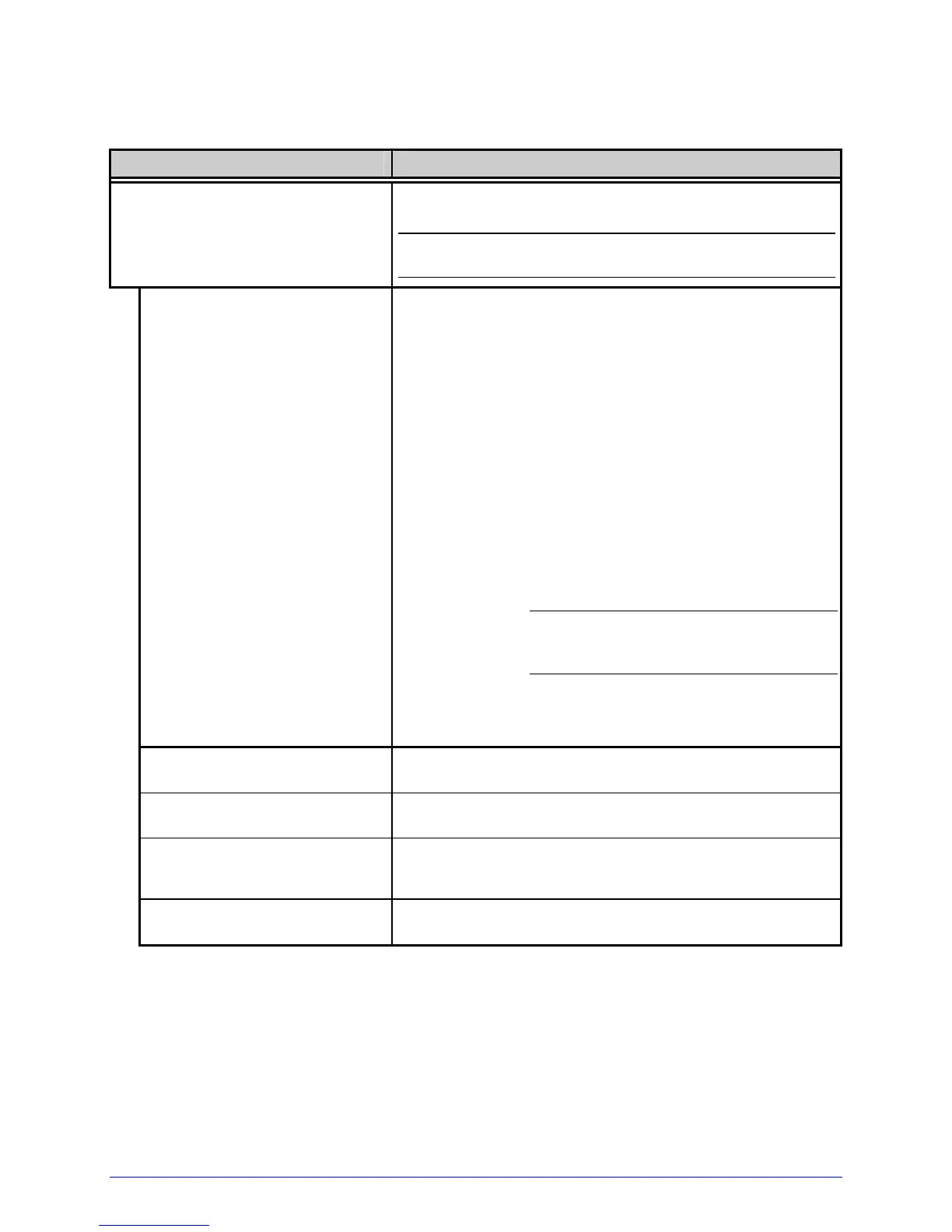H-Class 53
System Settings (continued)
Menu Item Details
CONFIGURATION LEVEL
Displays the hardware and software levels of the
printer, where:
;
This data is also provided on the Configuration
Label.
Identifies the unique key number of the printer, in the
form:
vvvv-cwxx-yyyyyy-zzz
Where:
vvvv
–
Represents the printer model number.
cwxx
–
Represents the hardware and software
levels, where:
c – Is the printer class.
W – Is the hardware feature level of the
main board.
xx – Is the software feature level:
10 = Standard DPL
20 = Internal CG Times Font
;
Features are accepted up to this
value, but increases beyond
require authorization.
yyyyyy
–
Is a manufacturing date code.
PRINTER KEY
zzz
–
Is a unique time stamp.
APPLICATION VERSION
Displays the firmware program number, version, and
date.
BOOT LOADER
Displays the boot loader version and date.
UPGRADE PRINTER CODE
0 0 0 0 0 0
Upgrades the printer to the corresponding features
level with the correct code entry (where authorization
may be required).
UNLOCK FEATURE
0 0 0 0 0 0
Unlocks a feature with the correct code entry.
