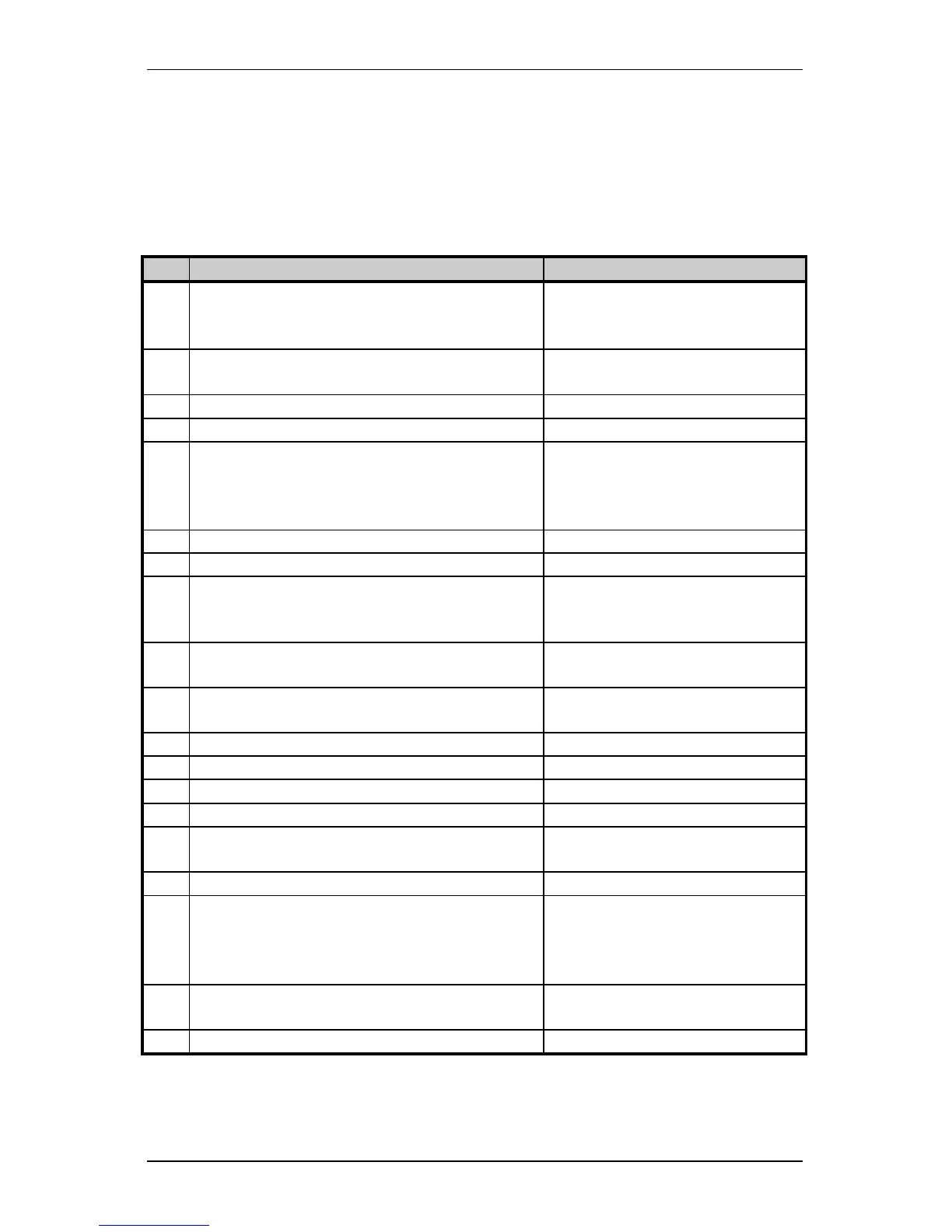Printing Labels
Ovation2 21
A STX L command switches the printer from the system level to the
label-formatting mode. All command characters after STX L are
interpreted as label formatting commands until the label-formatting
mode is terminated with the command character E. All label -
formatting commands are terminated with hex value 0D.
CC Description Format
:
Set cut by amount (4 digits)
The cutter function will perform a cutting
action after the number of labels specified.
:nnnn
nnnn = 4 digits of labels printed
before cut. Default = 0001
A Set format attribute
An n=1-XOR, 2-Transparent, 3-
Opaque, 5-Inverse
C Set column offset amount
Cnnnn nnnn= in/100 or mm/10
c Set cut by amount (2 digits)
cnn nn = 2 cut amount
D Set height and width dot size h = Horiz. dot size; can be 1 or 2
v = Vert. dot size; can be 1,2, or
3 (0.005" steps) Default is
“D22”
E Terminate field generation and print label
G Place data in global register
H Enter heat setting
(The amount of heat applied per dot row, can
be used to help control print quality)
Hnn nn = 2 digits. 1 - 30
10 is nominal and default
m Set metric mode The printer must be reset in order
to return to standard measure
M Set mirror image mode
('Mirror Images' current formatted label)
'M' must be re-sent to cancel.
* Will not mirror polygons.
P Print speed
Px x = A -C (1.0 to 2.0 ips)
p Set label backup speed
px x x = A -C (1.0 to 2.0 ips)
Q Enter quantity of labels to print
Qnnnn nnnn = quantity
R Set row offset amount
Rnnnn nnnn = in/100 or mm/10
r Recall stored label format
rnn...n nn...n Label name of up
to 16 char. terminated by CR.
S Slew (feed) speed
Sx x = A -C (1.0 to 2.0 ips)
s Store label format in module
sann...n a - destination module
A Memory Module A
nn...n - label name (16 char.
max)
T Set field data line terminator
Tnn nn = 2 digit ASCII Hex
00 - FF
U Make previous field a string replace field
Table 2-4 Label-Formatting Commands (continued)