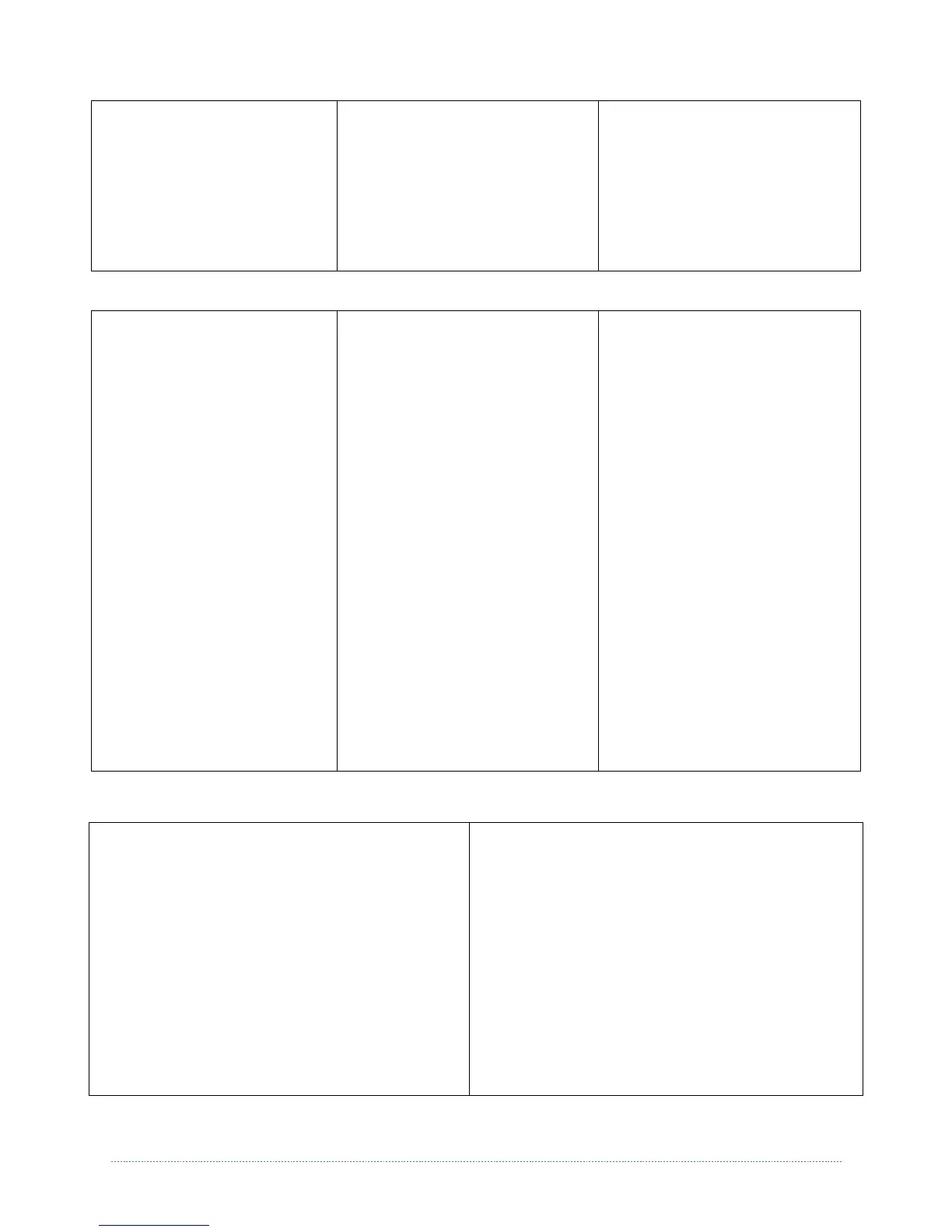Appendix C – Paper Menu Setup 78
13) LABEL WIDTH
Sets the label width.
Possible Values:
Range: 75 – 426; default =
*426
(Units = .01 inch)
14) SCALABLE FONT
Sets the number of memory
blocks to allocate for scalable
fonts.
Possible Values:
Range: 0 – 128; default = *64
(Units = 4K Bytes)
15) INTERNAL MODULE
Sets the number of memory
blocks to allocate for the internal
RAM module.
Possible Values:
Range: 0 – 128; default = *128
(Units = 4K Bytes)
16) PRESENT DISTANCE
Sets label stopping (and in
certain cases the starting)
location for different printer
configurations.
Possible Values:
* AUTO (Automatically sets the
stop location. Installed
options will be ‘auto-
sensed’ and the
appropriate stop
position will
automatically be set.
Host commands are
ignored.)
HOST (Sets stop position
according to options
installed. If no options
are installed the printer
sets stop location to
the next label’s start of
print. Host commands
will override.)
17) LABEL ALIGNMENT
Sets the label alignment method.
Possible Values:
YES (user manually determines
‘ALIGN LENGTH’)
AUTO (printer determines ‘ALIGN
LENGTH’)
*NO (no Label Alignment used)
18) ALIGNMENT LENGTH
Leading edge distance of two
successive labels. Must be entered
if ‘LABEL ALIGNMENT’ is set to Yes
(see Appendix C.2).
Possible Values:
0 – 999; default =100*
(Units = .01 inch)
19) INPUT MODE
Selects between the standard or template
interpretation of incoming data.
Possible Values:
* DPL (printer constructs the label using the
standard DPL commands)
LINE (printer constructs the label using a
preloaded template form)
20) DPL EMULATION
This instructs the firmware to process specific DPL
data (Start of Print, DPI, and Imaging function)
according to the selected printer emulation.
Possible Values:
* STANDARD
ALLEGRO (Allegro Emulation)
P PLUS (Prodigy Plus Emulation)
PRODIGY (Prodigy Emulation)