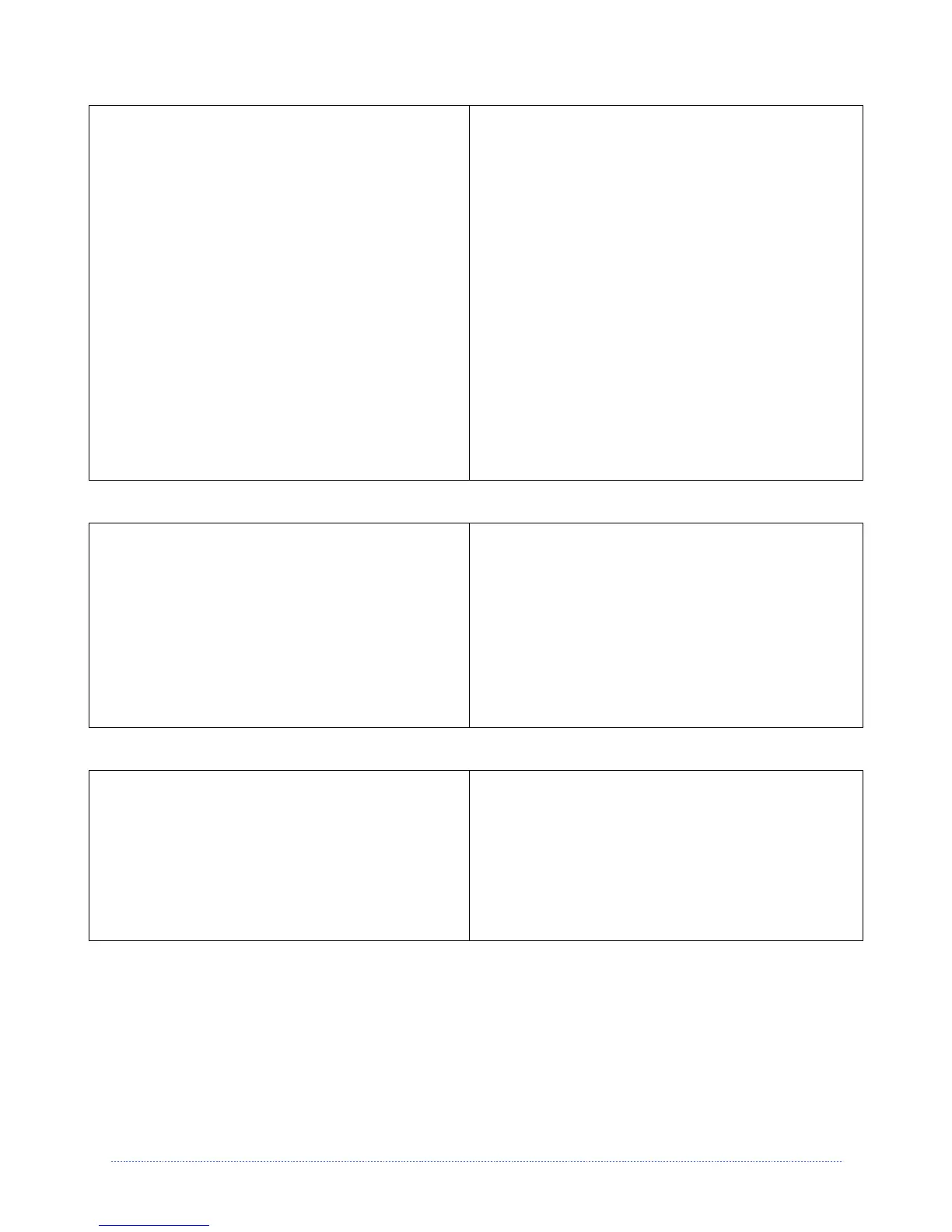Appendix C – Paper Menu Setup 79
21) HEAT
Controls the ‘burn-time’ of the printhead. This is
the equivalent of Heat Setting on most label
software programs.
Possible Values:
Range: 0 – 30; default = *10
22) IMAGING MODE
This command instructs the printer whether to pre-
image the label format:
Possible Values:
* Multiple label (The printer images multiple labels
as memory permits, achieving the
fastest throughput; however, if time
stamping, the time will reflect the
moment the label is imaged rather
than when actually printed.)
Single label (The printer images the next label
only after the previous label has
been successfully printed. Single
processing provides time-stamps
that are more accurate, but it slows
label throughput time.)
23) GPIO
Sets the printer’s option port to function for GPIO
applications, (see Appendix B for more
information).
Possible Values:
YES or NO; default = *NO
24) FAULT HANDLING
When a fault condtions is detected, printing stops
and the ERROR light turns on. After the problem is
corrected, the FEED Key must be pressed to clear
the fault. The label in process is not reprinted.
Possible Values:
YES or NO; default = *NO
(NO = NO REPRINT” disabled, reprinting will occur.)
25) HEAT COMMANDS
This command causes the printer to ignore DPL
Heat commands; instead, the Heat value is
controlled via the menu setting.
Possible Values:
* ENABLED
DISABLED
26) SPEED COMMANDS
This command causes the printer to ignore DPL
speed commands; instead, speed values are
controlled via the menu setting.
Possible Values:
* ENABLED
DISABLED
All of the values for these Menu Items will be stored in non-volatile memory for future power-ups.