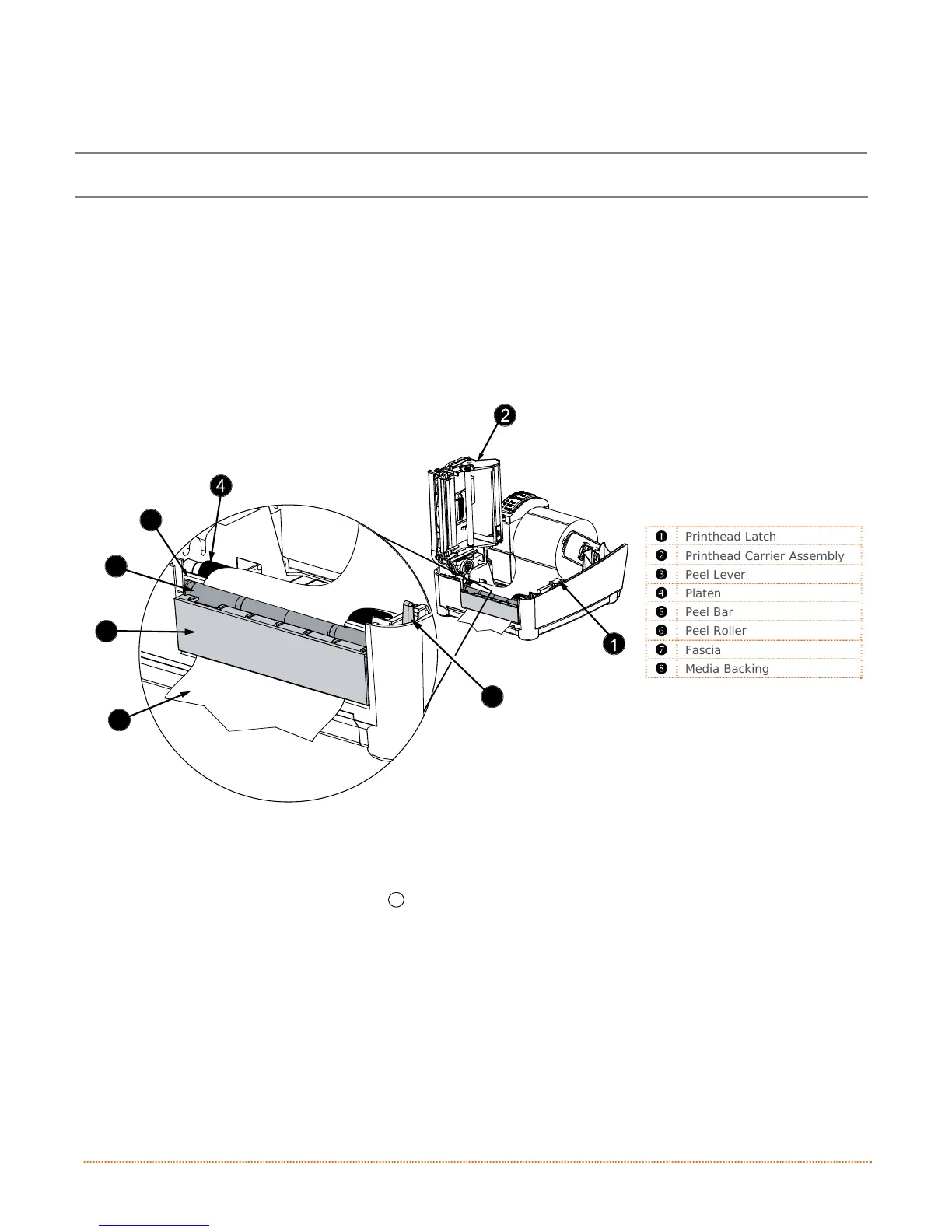Chapter 2 – Printer Setup 9
2.4.1 Peeling
Load media for peeling (if the printer is equipped with the option) as follows:
When using the Peel Mechanism do not exceed a print speed of 4 IPS.
a) Load media as described in Section 2.4.
b) Press the Printhead Latch and raise the Printhead Carrier Assembly.
c) Pull the Peel Lever forward.
d) Remove about 6 inches (150mm) of label material from the Media Backing.
e) Route the Media Backing over the Platen and Peel Bar, and then behind the Peel Roller and Fascia,
as shown below.
312
5
6
7
3
8
Printhead Latch
Printhead Carrier Assembly
Peel Lever
Platen
Peel Bar
Peel Roller
Fascia
Media Backing
f) Push the Peel Lever backward.
g) Lower the Printhead Carrier Assembly and press downward until locked.
h) Close the cover then press the
F2
Button several times to advance the media. The labels will
separate automatically from the backing (if the Fault Light illuminates, see Section 3.7.)