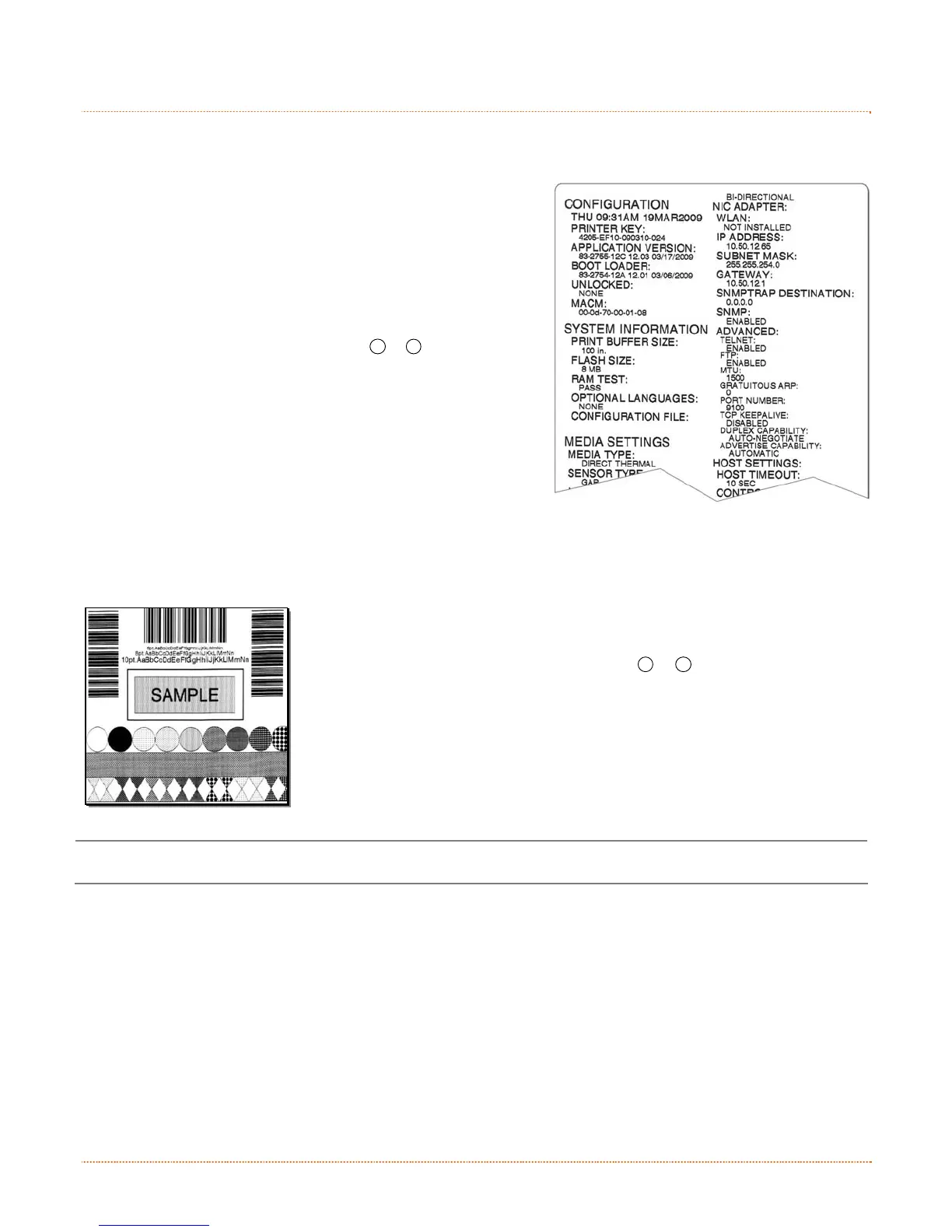Chapter 3 – Printer Operation 23
3
3
3
.
.
.
8
8
8
I
I
I
n
n
n
t
t
t
e
e
e
r
r
r
n
n
n
a
a
a
l
l
l
L
L
L
a
a
a
b
b
b
e
e
e
l
l
l
s
s
s
The following section details the resident information and test labels.
3.8.1 Database Configuration Label
The Database Configuration Label provides information
including the printer firmware version, memory allocations,
enabled options, and label-counter data.
Print a Database Configuration Label as follows:
Load with media (4 inch wide) and ribbon (if printing with
thermal transfer media), then press the
F2
+
F3
Buttons
simultaneously.
3.8.2 Test Label
The Test Label can be used to evaluate the current settings for print quality, label tracking, and print
positioning.
Print a Test Label as follows:
With the printer loaded with media (4-inch wide), and ribbon (if thermal
transfer printing), simultaneously press the
F1
+
F2
Buttons.
Inconsistent patterns and streaks can indicate a dirty printhead; see Section 4.1 for cleaning instructions.