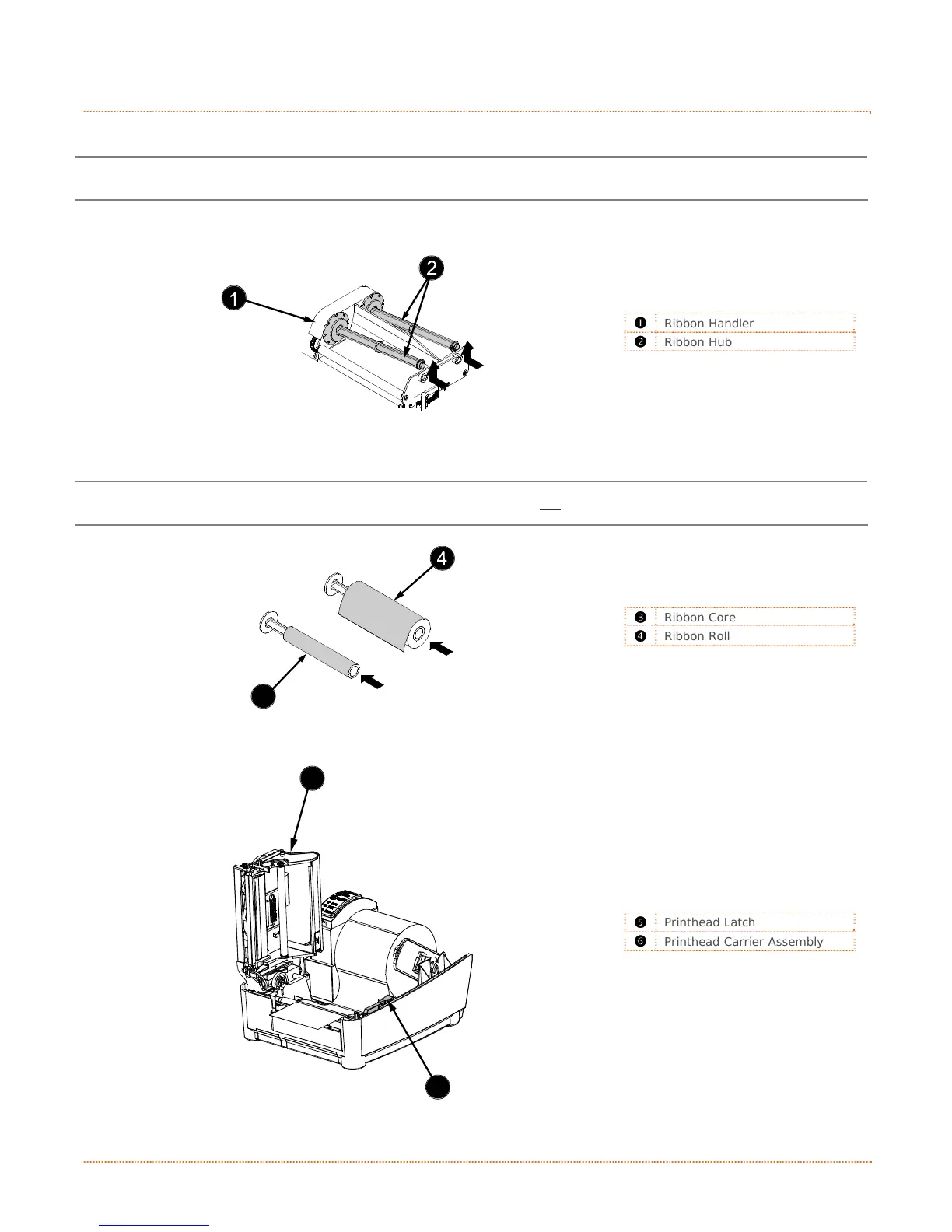10 Chapter 2 – Printer Setup
2
2
2
.
.
.
5
5
5
L
L
L
o
o
o
a
a
a
d
d
d
i
i
i
n
n
n
g
g
g
R
R
R
i
i
i
b
b
b
b
b
b
o
o
o
n
n
n
Ribbon, required when printing on thermal transfer media, is loaded as follows:
If equipped with the thermal transfer option, the printer is factory set to use ribbon; see Section 3.4 to
change this setting if using direct thermal media.
a) If installed in the Ribbon Handler, remove the Ribbon Hubs.
312
Ribbon Handler
Ribbon Hub
b) Slide a Ribbon Roll (with the leader positioned as shown below) onto a Ribbon Hub, and slide a
Ribbon Core onto the remaining Ribbon Hub.
Ensure the inked side of the ribbon faces toward the media, not the printhead.
312
3
Ribbon Core
Ribbon Roll
c) Press the Printhead Latch and raise the Printhead Carrier Assembly.
312
5
6
Printhead Latch
Printhead Carrier Assembly