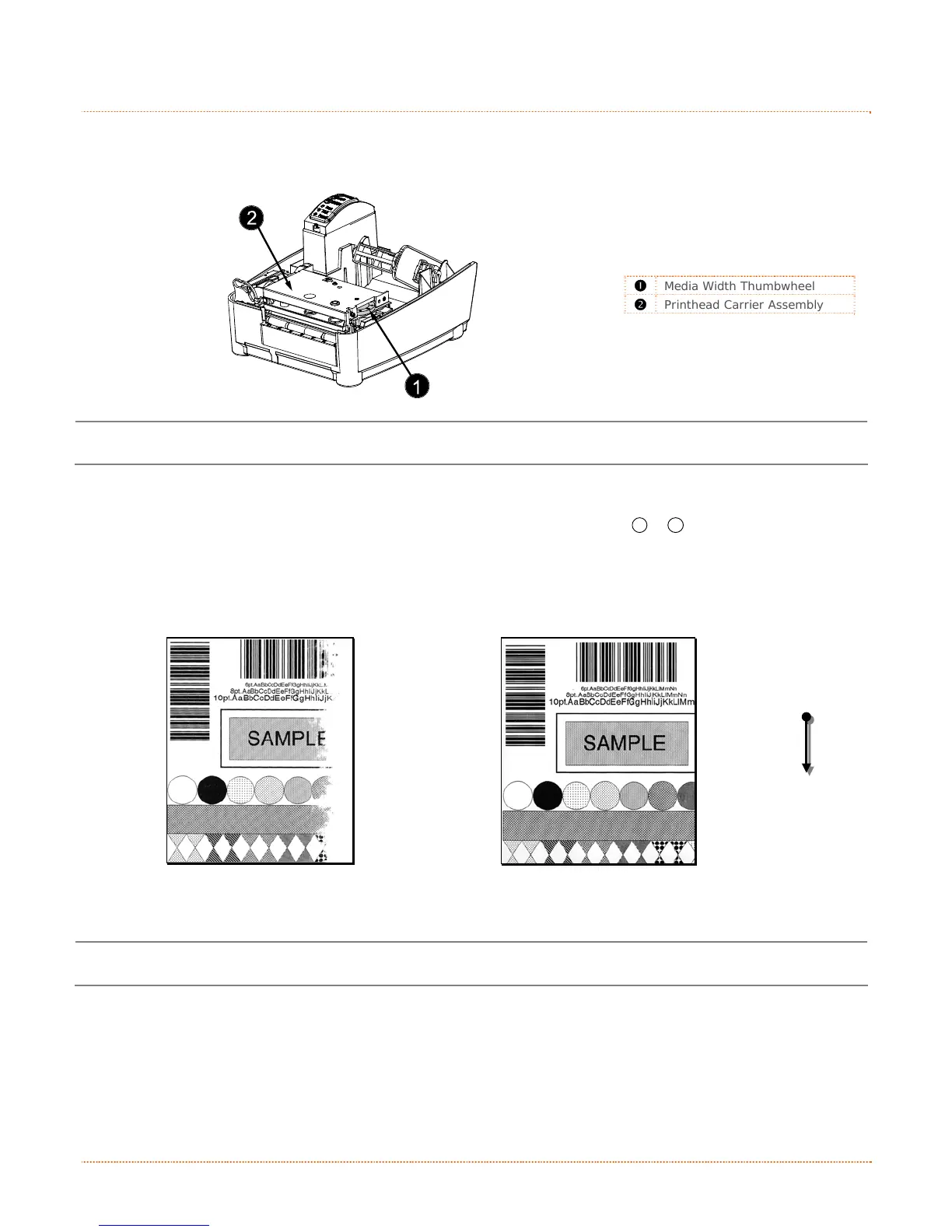28 Chapter 4 – Maintenance Adjustments
4
4
4
.
.
.
2
2
2
M
M
M
e
e
e
d
d
d
i
i
i
a
a
a
W
W
W
i
i
i
d
d
d
t
t
t
h
h
h
A
A
A
d
d
d
j
j
j
u
u
u
s
s
s
t
t
t
m
m
m
e
e
e
n
n
n
t
t
t
The Media Width Thumbwheel adjusts the printer to accept various widths of media. Adjust for narrow media
by turning the Media Width Thumbwheel to the left (clockwise); conversely, adjust for wide media by turning
the Thumbwheel to the right (counterclockwise).
312
Media Width Thumbwheel
Printhead Carrier Assembly
The reference numbers on the Media Width Thumbwheel do not correspond to specific media widths.
Perform the media width adjustment as follows:
a) Load media into the printer. Print and examine a label (press the
F1
+
F2
Buttons simultaneously).
b) If the printing appears too light on the right-hand side of the label (see example below), then
move the Media Width Thumbwheel counterclockwise. Print another label and examine it; make
additional adjustments as necessary.
Direction
of Media
Movement
Example 1 – Too much adjustment
Example 2 – Correct adjustment
If the media begins tracking too far right, the Media Width Thumbwheel should be adjusted clockwise.