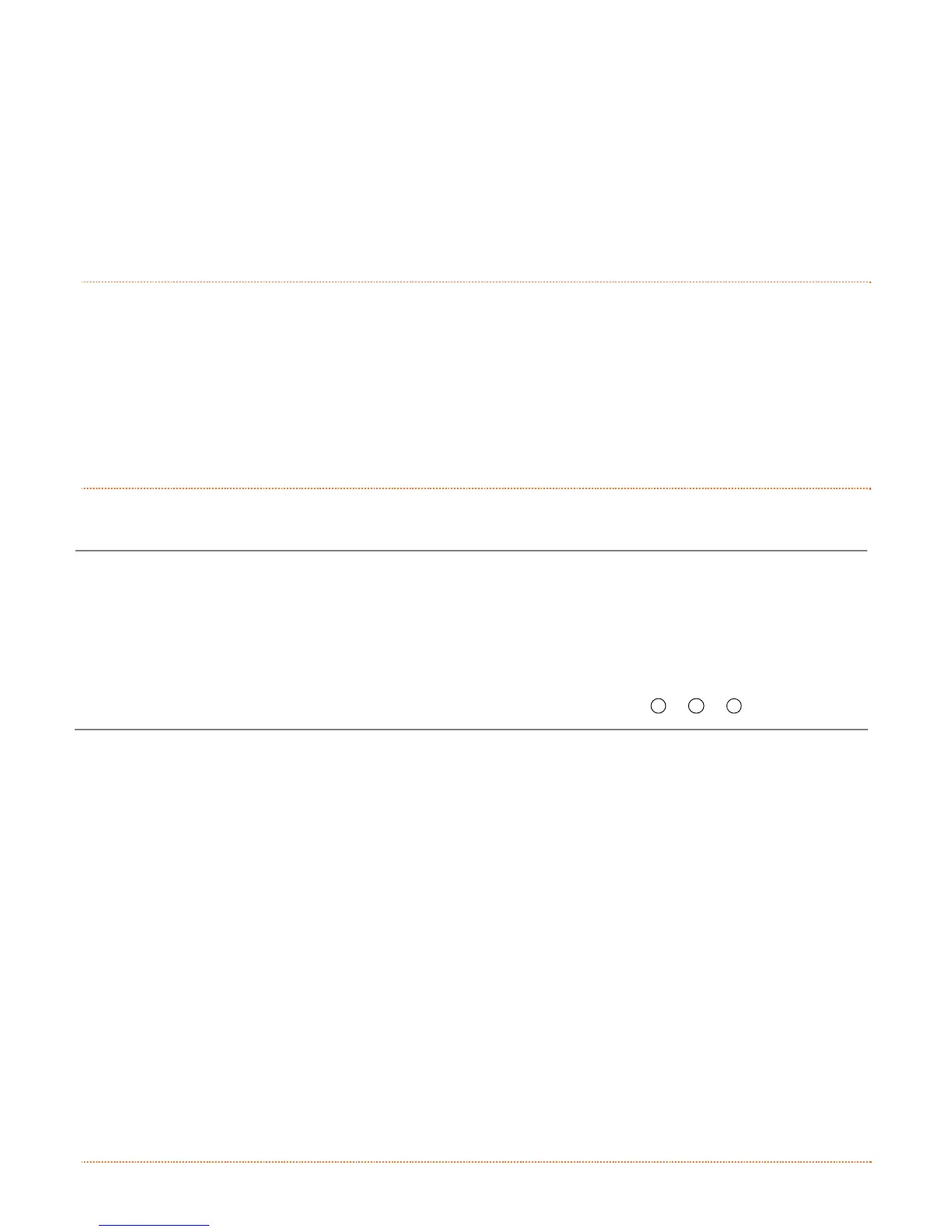Appendix B – Internal Menu 39
B
B
B
I
I
I
n
n
n
t
t
t
e
e
e
r
r
r
n
n
n
a
a
a
l
l
l
M
M
M
e
e
e
n
n
n
u
u
u
B
B
B
.
.
.
1
1
1
B
B
B
u
u
u
t
t
t
t
t
t
o
o
o
n
n
n
s
s
s
Three buttons (PAUSE, FEED, and CANCEL) perform different functions based on the printer’s mode:
Normal: Normal printer functions; see Section 3.3.
Printer Setup: Allows changes to the operational settings; see Section B.2.
Calibration: Allows media calibration for the correct sensing of the top of form; see Section B.4.
B
B
B
.
.
.
2
2
2
P
P
P
r
r
r
i
i
i
n
n
n
t
t
t
e
e
e
r
r
r
S
S
S
e
e
e
t
t
t
u
u
u
p
p
p
M
M
M
o
o
o
d
d
d
e
e
e
-
-
-
B
B
B
u
u
u
t
t
t
t
t
t
o
o
o
n
n
n
F
F
F
u
u
u
n
n
n
c
c
c
t
t
t
i
i
i
o
o
o
n
n
n
s
s
s
In Setup Mode, the buttons control the settings of such items as media type, communications, and options as
detailed below.
It is recommended that Setup Mode not be entered if in Peel Mode or with the optional Present
Sensor enabled; depending on label size, this can cause unpredictable results.
Faults are disabled during Setup Mode, but can occur while printing test labels.
If, at any time, you wish to discard your changes and revert back to the previous values, simply
turn OFF power to the printer.
If you wish to restore the factory default values, press and hold the
F1
+
F2
+
F3
Buttons.
