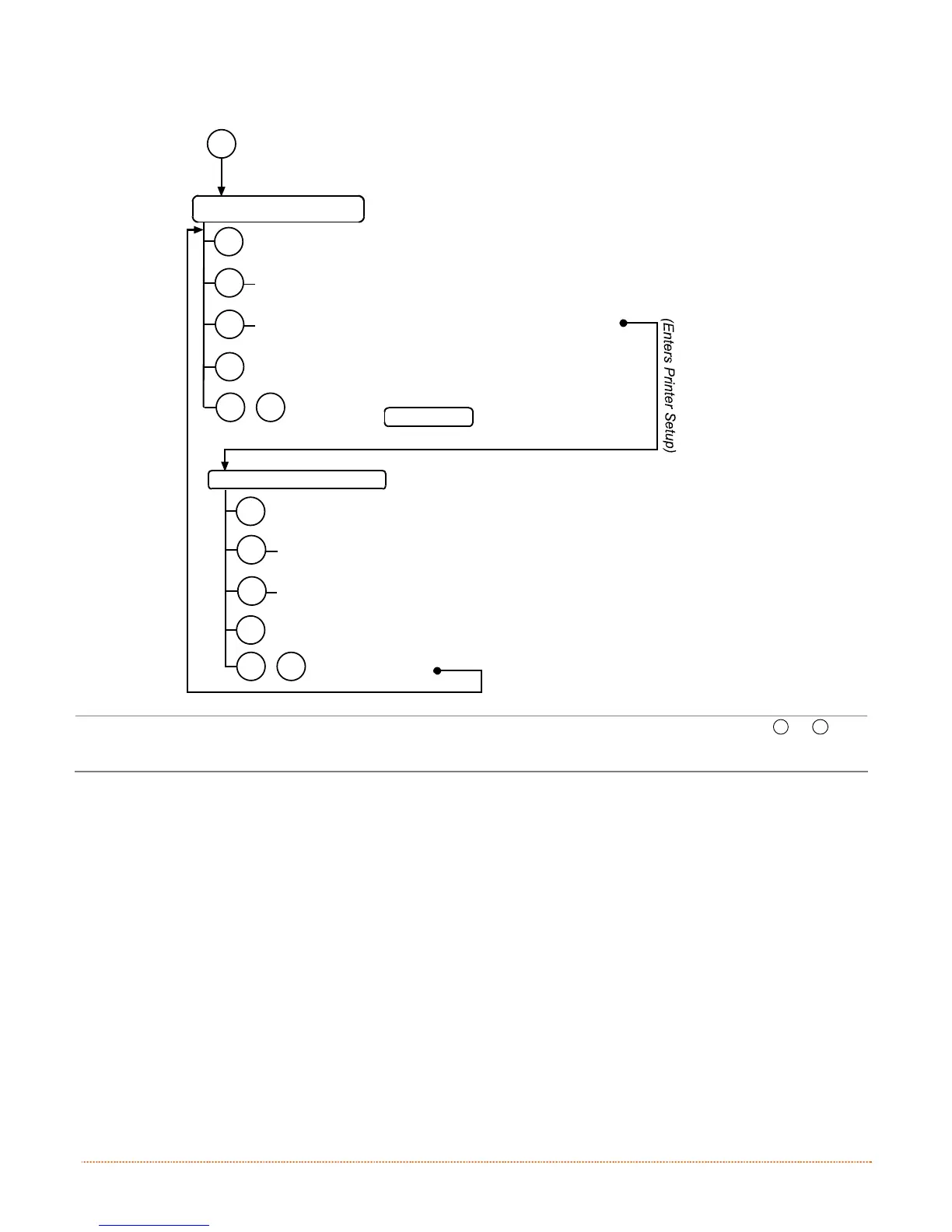40 Appendix B – Internal Menu
To change Printer Setup, proceed as follows:
Printer Setup Procedure
F1
Printer Setup Mode
(Press and hold during power-up until the Paused Light turns off)
F1
Prints the ‘Printer Setup Menu List’, see section B.2.1
F2
Press and hold to advance to the desired menu
item by counting the number of Fault Light flashes
F2
F3
Prints the ‘Test Label’ for “test”
F1
F3
+
Saves the current values
and resumes
(Current Item and Value is printed)
F1
Increments item’s value
F3
Decrements item’s value
F2
Press and
Release
Press and
Hold
F2
F1
F3
+
Accepts the current
values for “test”
Selects the next menu item
“Direct Select” menu item
(e.g., 9 Fault Light flashes = Baud Rate,
menu item #9; see Section B.2.2)
Normal Mode
Feeds one label for “test”
Press and
Release
(
)
(
)
(
)
(
)
When adjusting CONT FORM LENGTH, LABEL WIDTH, or ALIGN LENGTH, momentarily pressing
F1
or
F2
will
change the value by 1, while holding either button down until the Fault Light flashes will change the value
by ten per flash.