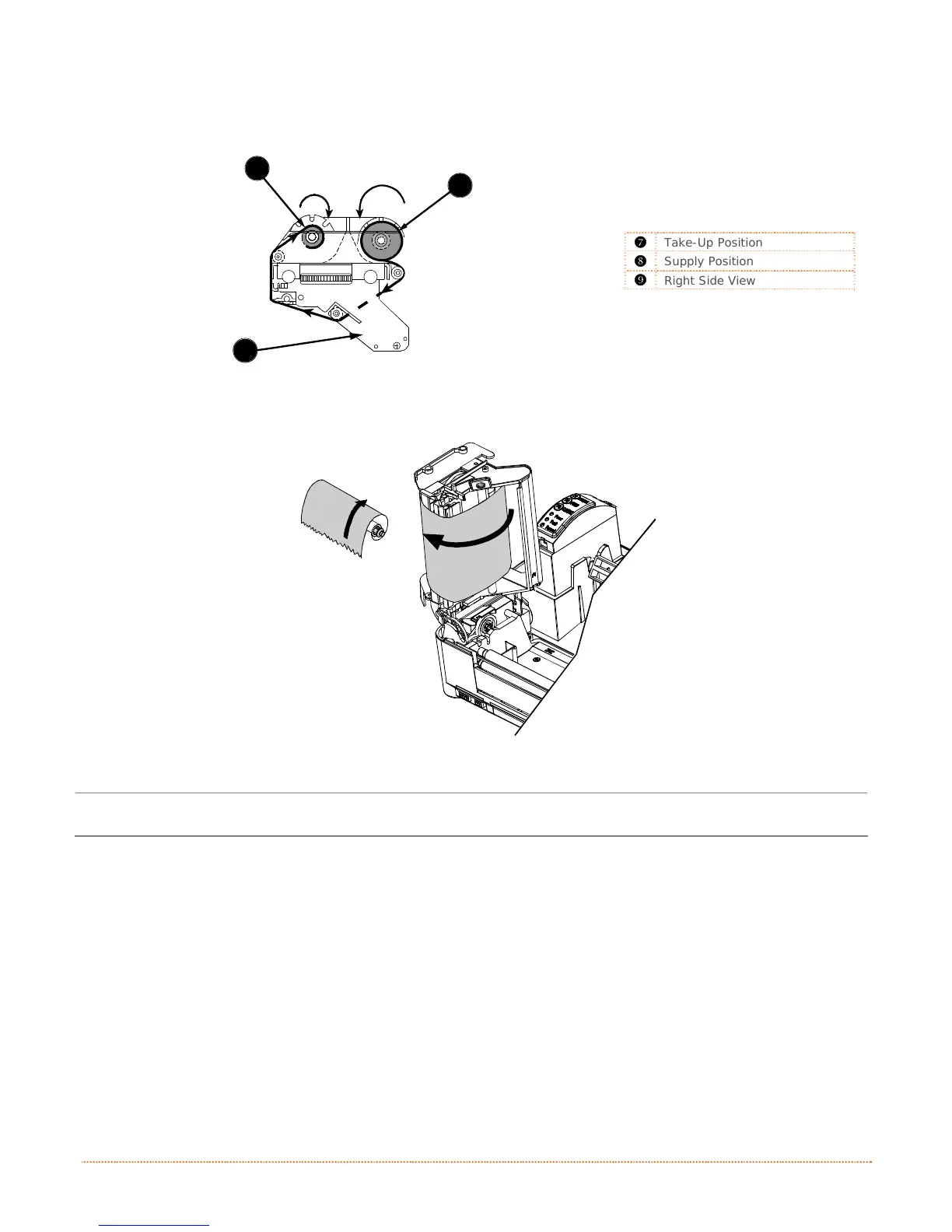Chapter 2 – Printer Setup 11
d) Place the Ribbon Hub with the Core into the Take-Up Position in the Ribbon Handler and place the
Ribbon Hub with the Ribbon Roll into the Supply Position. Route the ribbon from the supply roll
around the Printhead Carrier Assembly to the take-up roll, as shown below.
312
9
8
7
Take-Up Position
Supply Position
Right Side View
e) Affix the leader of the ribbon to the Core using tape. Rotate the Ribbon Hub several times to
secure the ribbon.
312
f) Lower the Printhead Carrier Assembly and press downward until locked.
Media Type (in the Setup Menu) must be set to Thermal Transfer when using ribbon; see Section 3.4.