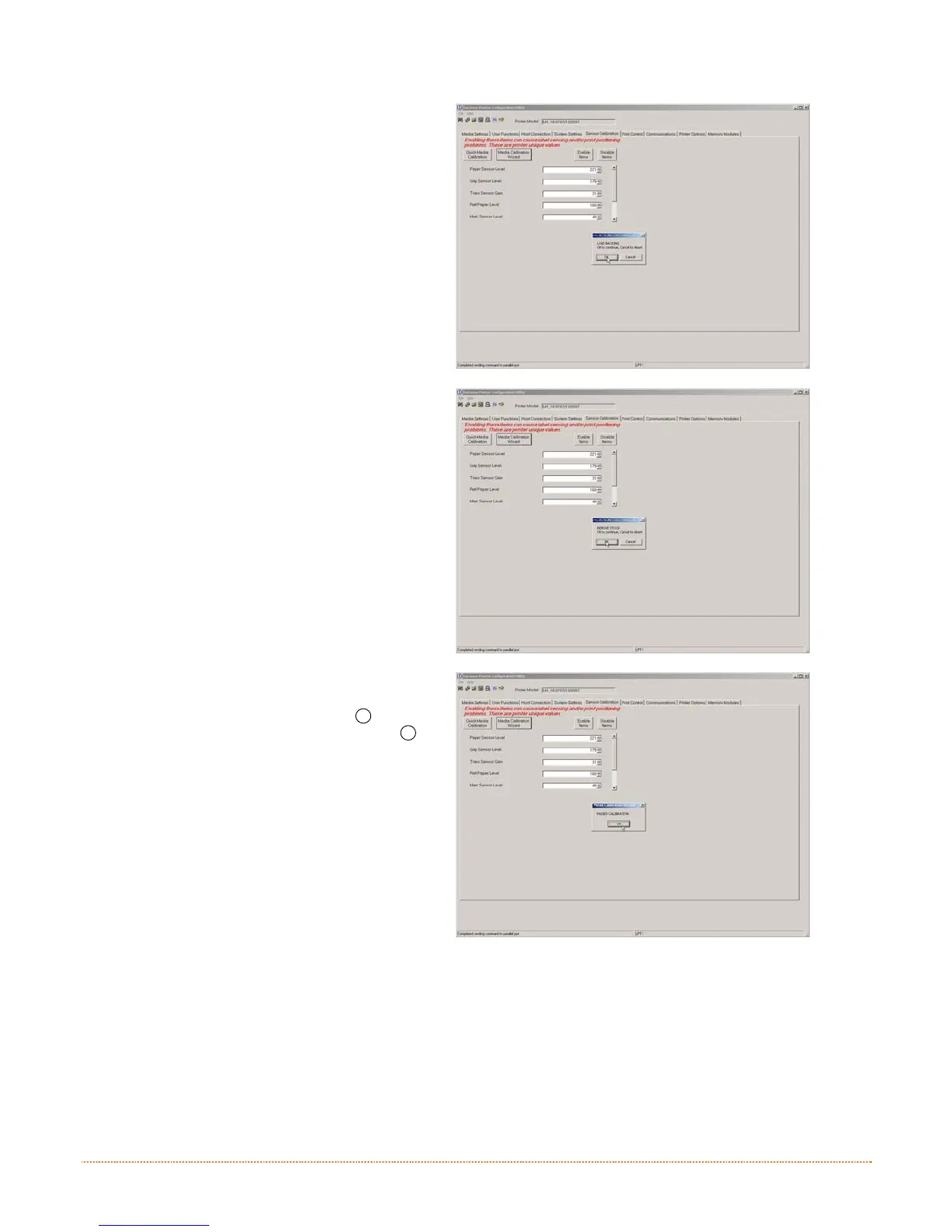22 Chapter 3 – Printer Operation
7. The Calibration Wizard will now prompt you to
Load Backing. Peel off a few labels and
position the backing material in the media
sensor. Close the printhead and click OK.
8. The Calibration Wizard will now prompt you to
Remove Stock. Remove media and backing
from the printer. Close the printhead and click
OK.
9. The Calibration Wizard will now respond with
Passed Calibration; click OK. Reinstall media.
Close the printhead and press the
F2
Button
to test the calibration. Each press of the
F2
Button labels should advance one label.
If the calibration was unsuccessful, retry the
procedure beginning at Step 5.