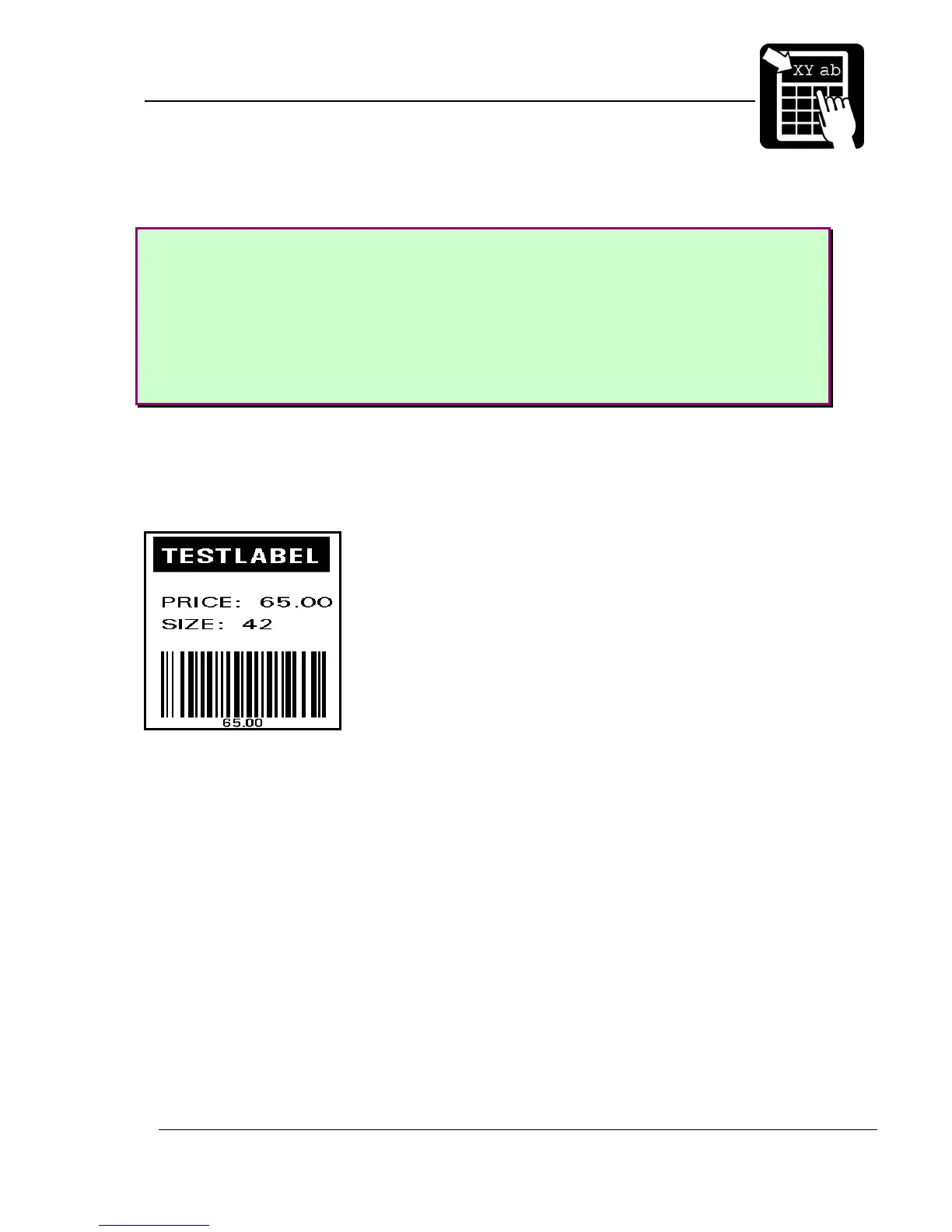PROGRAMMER’S REFERENCE MANUAL
Label layout definition commands
Page 6
The shoe example:
!C
!Y24 60
!Y35 10
!Y42 1
!F T N 100 100 L 14 0 94030 "TESTLABEL"
!F T N 200 100 L 10 0 94021 "PRICE: 65.00"
!F T N 250 100 L 10 0 94021 "SIZE: 42"
!F C N 450 100 L 150 2 41 "65.00"
!F B N 120 90 L 80 240
!P
When sending this layout to the printer, you’ll get a 5 x 4 cm label with a black box at the
top, the size and price of the shoe, and a barcode at the bottom.
See further explanation for this example in section ‘Print Example’ at the end of this
document.
