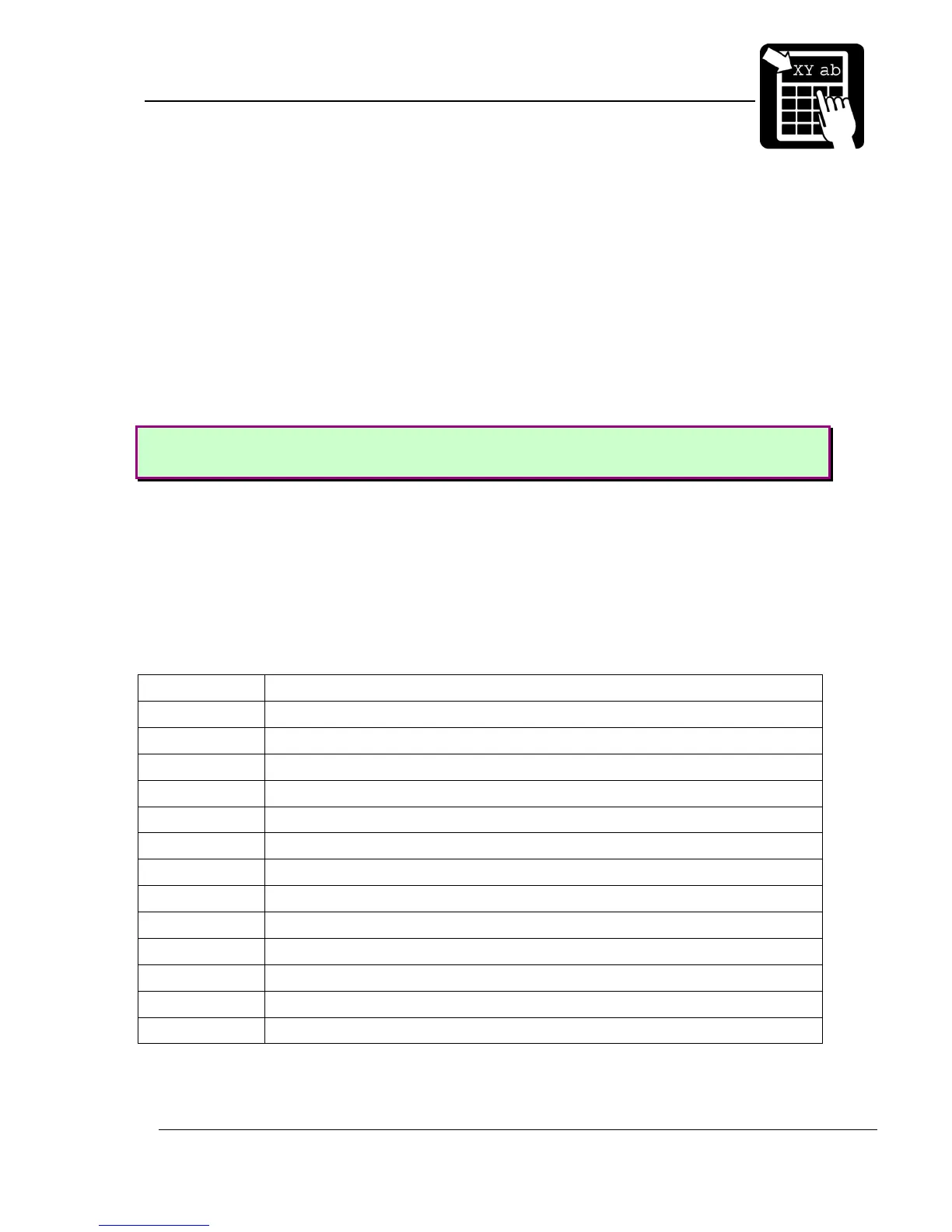PROGRAMMER’S REFERENCE MANUAL
Label layout definition commands
Page 11
The text to be printed
The text parameter can contain both fixed text and references to variable information that
changes after each print cycle.
Fixed text
Fixed text is entered with the keyboard with som exceptions.
%, “ and \ are used for different commands. They must therefore be entered twice to get
them printed.
To specify characters not available from the keyboard, either a national character escape
sequence ‘\x’ or a Unicode escape sequence ‘\u’ can be used.
Examples:
To print ‘Å’, type the sequence \xc5 (for code page 1252)
To print the Euro symbol ‘€’, type the sequence \u20ac.
Variable information
A variable text reference has the form %<n>V, where n is the number of the variable.
Counters
A counter reference has the form %<n>C where n is the number of the counter.
Date and time
Date and time can be retrieved from the internal real-time clock. The date and time format
is programmed by combining the codes below.
%H expands to the hour count (one or two digits) (24-hour clock).
%h expands to the hour count (one or two digits) (12-hour clock).
%M expands to the minute count (two digits).
%S expands to the seconds count (two digits).
%J expands to "AM" or "PM" depending on the hours.
%j expands to "a.m." or "p.m." depending on the hours.
%Y expands to the year (two digits).
%y expands to the year (four digits).
%N expands to the month (two digits).
%D expands to the day of the month (two digits).
%K Julian date (three digits).
%W Week of the year (two digits).
%XA Month (one character, ‘A’ to ‘L’).
%XW Weekday (one digit).
