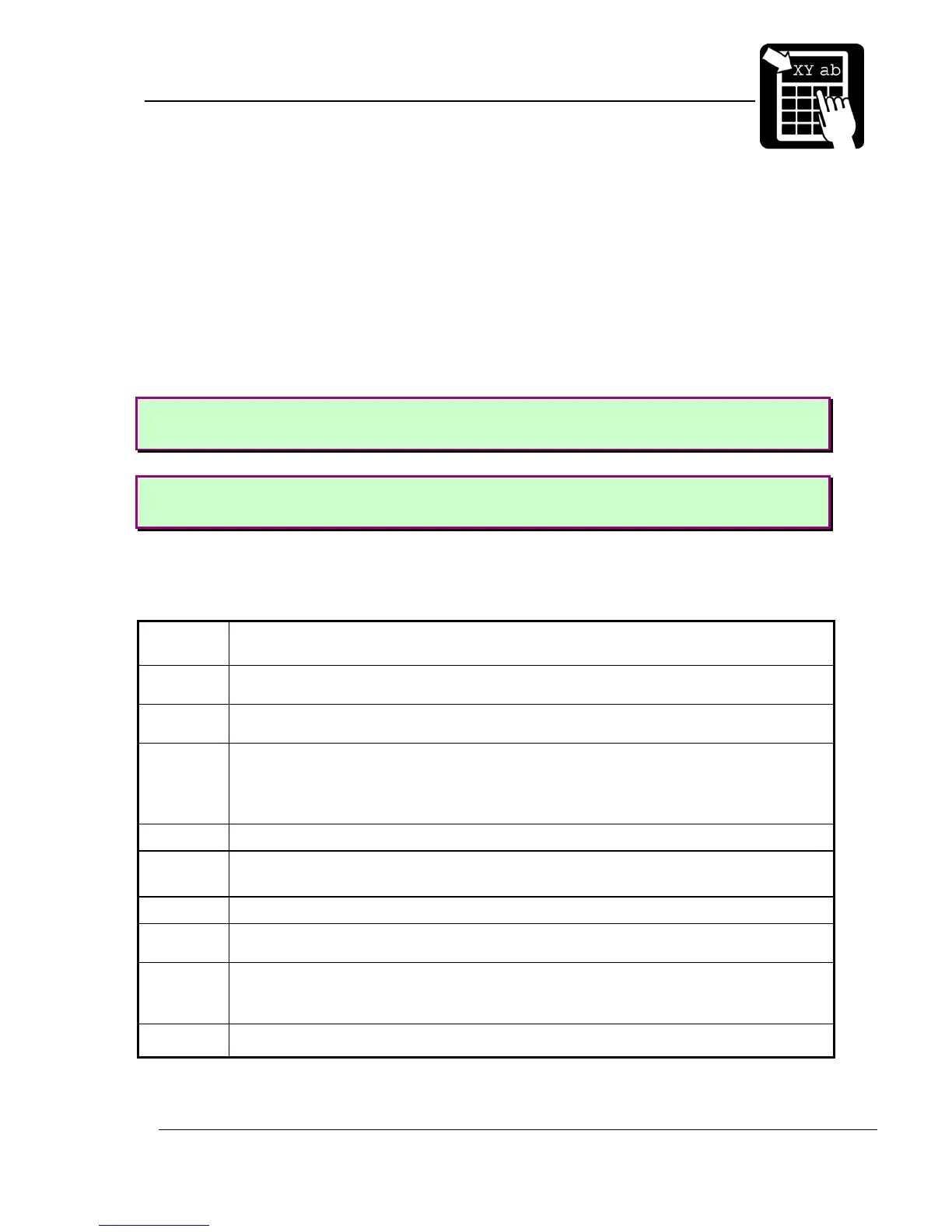PROGRAMMER’S REFERENCE MANUAL
Label layout definition commands
Page 7
Defining a text field
There are two different types of textfields, scalable and bitmap fields. Bitmap text fields are
deprecated, that is, not recommended for new designs but kept in this manual for backward
compatibility.
Scalable text field
The benefit of using scalable fonts is its possibility to use the highest possible resolution for
the letters, independent of the size defined. This is due to the font’s appearance being
calculated in run time.
Syntax I
!F S <u> <b> <p> <a> <h> <s> <f> [wa] <“text“>
Syntax II
!F S <u> <b> <p> <a> <h> <w> <f> [s] <“text“>
Note! Parameters enclosed in <> are required and parameters enclosed in [] are
optional.
The parameters have the following meanings:
<u> Defines the direction of printing as the ‘up’ direction of the printed characters. One
upper-case character (N, E, S, or W).
<b>
The baseline of the field, in
1
/
10
mm.
<p>
The position, in
1
/
10
mm.
<a> The alignment relative to the position. One upper-case character.
L = left end of the field aligned at p.
R = right end of the field aligned at p.
C = the field is centered around p.
<h> The font height, in points.
<w>
The font width in points. To get normal character width, set parameter w to the same
value as parameter h.
<f> The font number. See tables below.
<s>
Inter-character spacing in
1
/
10
points. (Optional in syntax II)
<wa> Width adjustment, in percent. Valid values are 50 (%) to 200 (%).
To get normal character width, set parameter wa to 100.
This parameter is only used in syntax I. (Optional)
<”text”>
Specifies the text to be printed. The text must be enclosed in double quotes (
").
