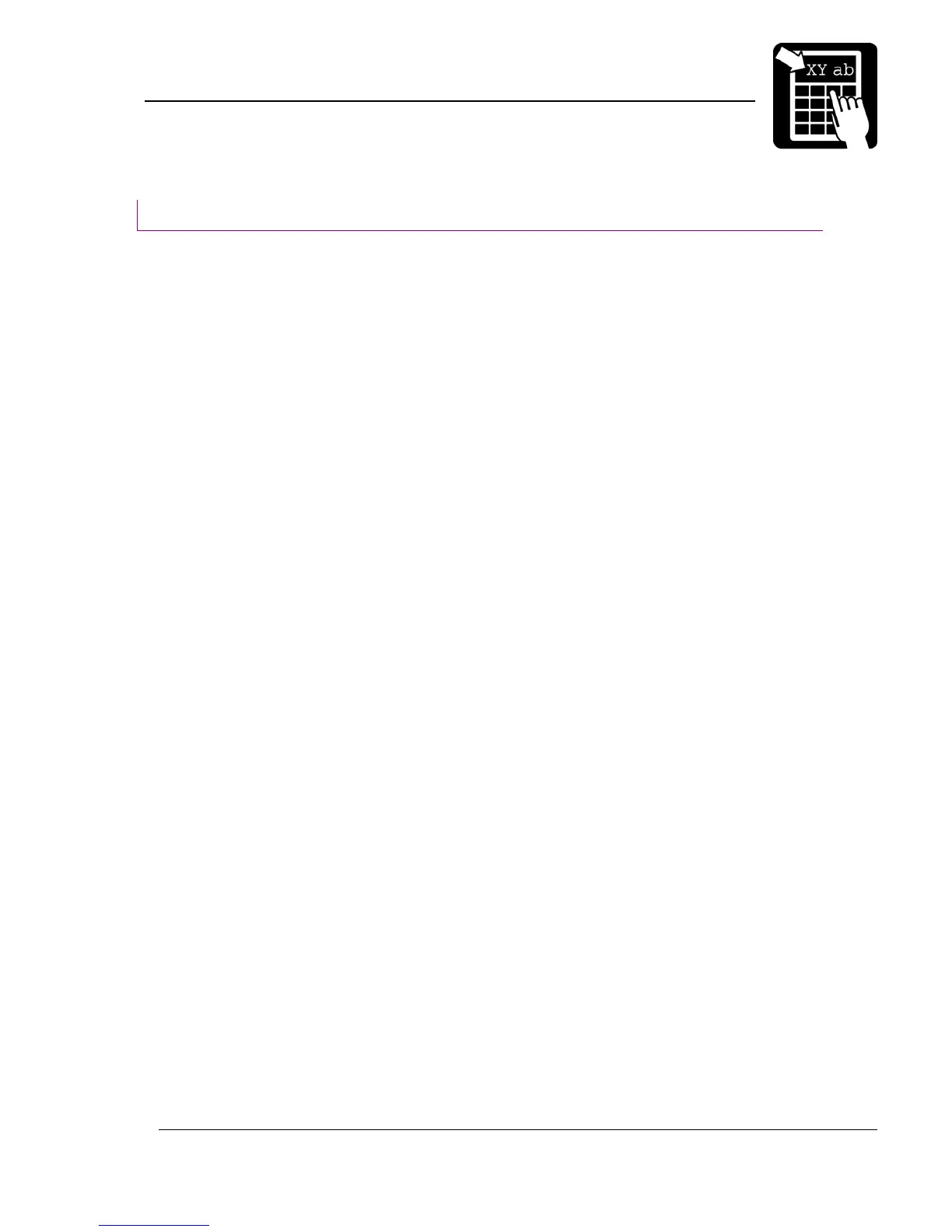PROGRAMMER’S REFERENCE MANUAL
Printer settings
Page 53
Configuration menu
An easy-to-use configuration menu can be used to access most of the common settings.
There are three ways to access it, a text version can be accessed through the COM ports or
Telnet port and a HTML version can be accessed through the built-in webserver.
HTML version
Before accessing the web server in the printer, all network information in the printer must be
set. See section ‘Communication ports -> NET’ for more information.
The webserver listens on port 80, which is default for all HTTP traffic. To access it from a
computer connected to the same LAN as the printer, start a common browser (e.g Netscape or
Internet Explorer) and enter the printer’s IP address in the address bar of the browser. A
configuration menu with most of the common parameters will be shown.
Note! The first time ‘apply’ is pressed a prompt for password will be shown. The default
password is empty so just press ‘OK’ to make changes permanent. To set a password
use the functionality in the ‘Miscellaneous’ menu or use service command 3209. See the
Network and Com guide for more information.
Text version
This menu is accessible via the COM ports by using a simpe terminal program (e.g
Hyperterminal). It is also possible to access the manu by connecting to the Telnet port, but this
requires that all network information in the printer is set. See section ‘Communication ports ->
NET’ for more information. However, when connected, simply type ‘!A’ to access the menu. A
configuration menu with most of the common parameters will be shown.