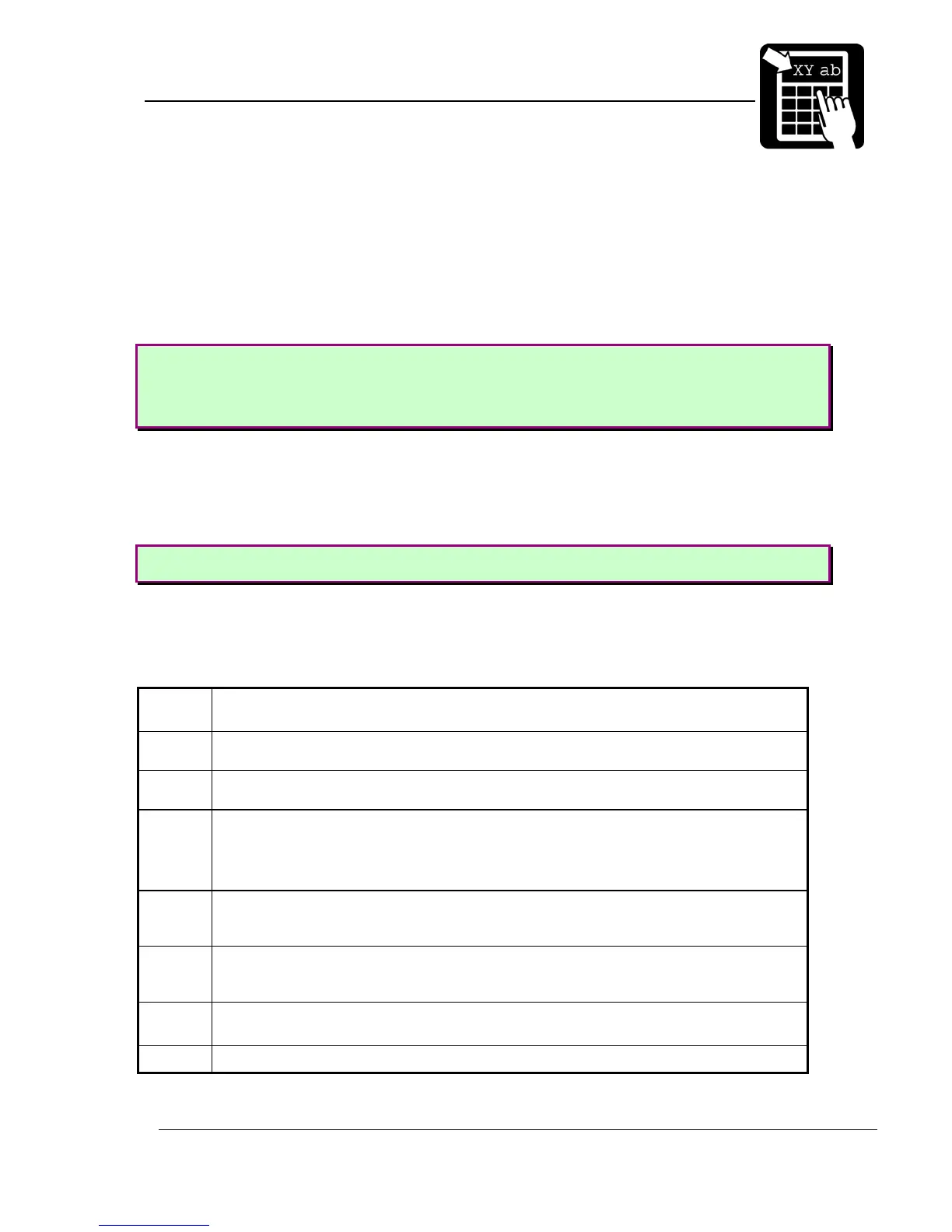PROGRAMMER’S REFERENCE MANUAL
Label layout definition commands
Page 19
Bar code interpretation
The printer will automatically print a human-readable text line below the bar code if it has
been configured to do so. (The command is described in section - Printer configuration -). This
can be done individually for each bar code in a label layout. The command to enable human-
readable text is:
!Y42 1 and to disable: !Y42 0
Example:
!Y42 0
!F C S 50 800 L 100 3 1 “%1V“
!Y42 1
!F C S 200 800 L 100 3 33 “%1V“
Defining a 2D barcode field
A two-dimensional (2D) code is normally a matrix code or a stacked barcode. Labelpoint
supports a number of 2D codes.
Syntax
!F C <u> <b> <p> <a> <h> <w> <s> [o] <“text“>
Note! Parameters enclosed in <> are required and parameters enclosed in [ ] are
optional.
The parameters have the following meaning:
<u> Defines the direction of printing as the "up" direction of the printed character. One
upper-case character (N, E, S, or W).
<b>
The baseline of the field, in
1
/
10
mm.
<p>
The position, in
1
/
10
mm
<a> The alignment relative to the position. One upper-case character.
L = left end of the field aligned at p.
R = right end of the field aligned at p.
C = the field is centred around p.
<h>
The height of the bars of the code in
1
/
10
mm, or height expansion of the pixels, 1 –
16.
<w>
The width of the bars of the code in
1
/
10
mm, orwidth expansion of the pixels, 1 –
16.
<s> The bar code symbology to be used. This parameter is a number according to table
2.
[o] Optional parameter with different function depending on the code symbology: