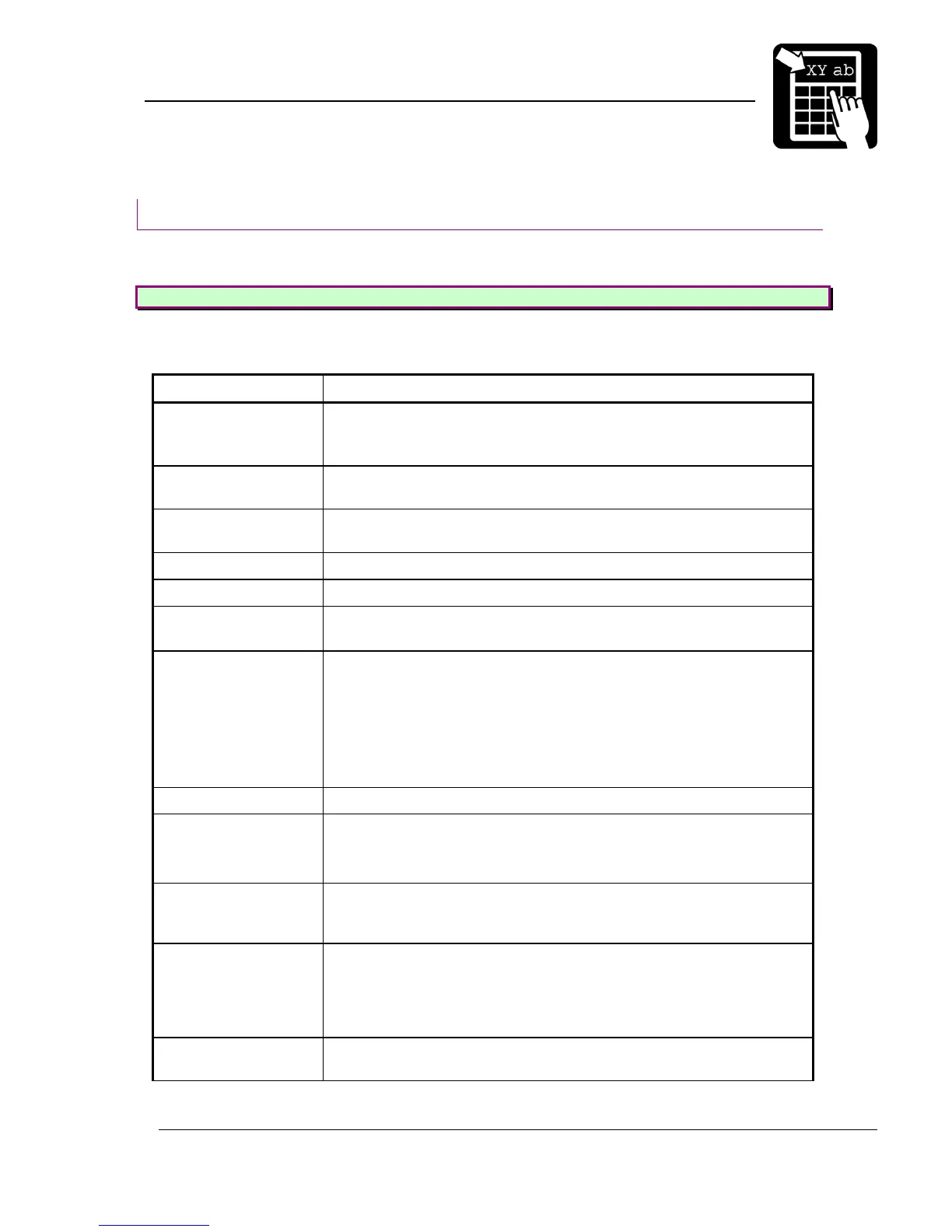PROGRAMMER’S REFERENCE MANUAL
Service commands
Page 38
Service commands
The service commands provide a number of different utilities. The printer responds with a
line of data to a service command.
The command syntax is !V<i>
Note! Some commands take an additional argument after <i>.
Service command (i) Description
9 [m] Software revision level. If parameter m is zero or omitted, the
printer responds with a string of the form 4.12. If m is equal to 1,
the internal revision is appended. Example: 4.12.07.
11 Software date. The printer responds with a string of the form
Feb 19 1999 10:28:20
12 Label count. The printer responds with the total number of labels
printed.
13 Available dynamic RAM, in bytes.
15 Total paper movement, in mm.
16 PROM number. The printer responds with a string of the form
L412-0. ///Deprecated! Use !V9 instead
17 [m] Total paper movement. The printer responds with the amount of
paper it has printed. If parameter m is omitted, the printer responds
with the total paper movement, in metres. The following information
can also be received depending on the parameter m value:
1 – Total paper feed in mm.
2 – Total paper feed in inch.
3 – Total paper feed in feet.
19 Available file system memory, in bytes.
20 <hh:mm:ss> Set the time in the clock in the printer (24-hour clock). The clock is
kept running by a battery when the printer is switched off.
Example: !V20 14:30:00
21 <yy-mm-dd>
or
21 <yyyy-mm-dd>
Set the date in the clock in the printer.
Example: !V21 1999-02-22
22 [m] Get date and time. The response is a string in the form
99-02-22 14:30:00
if parameter m is 0 or omitted, and
1999-02-22 14:30:00
otherwise.
23 <m> Get name of bitmap font by logical number. The response is the
name of font number <m>. (///Deprecated! Use !V80 instead)