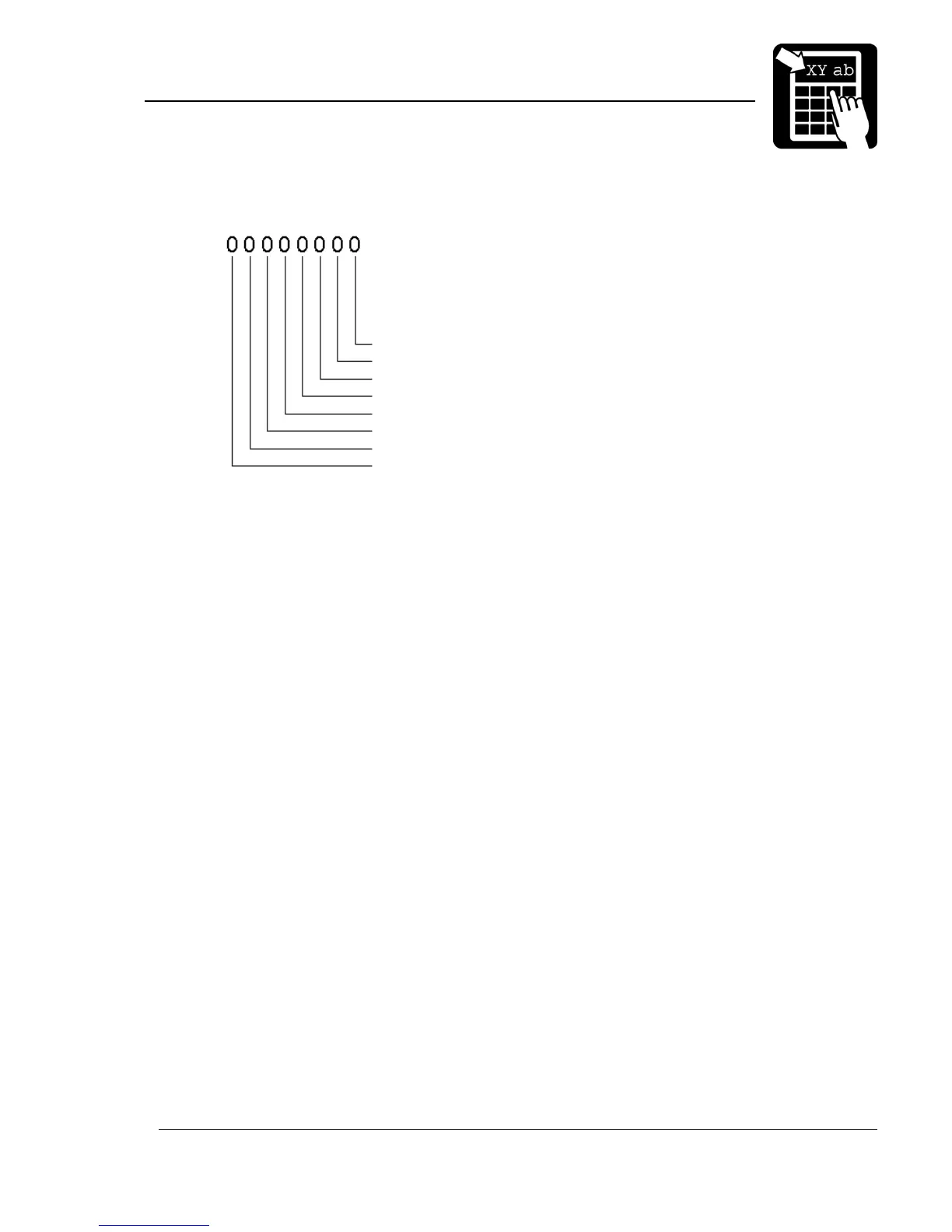PROGRAMMER’S REFERENCE MANUAL
Service commands
Page 37
Status request 8
PHD board installed
Black mark photocell
Cutter installed
I
2
C-board installed
LTS installed
not used
not used
not used
LTS installed
‘1’ Ù LTS is installed. Note! Only Nova models have this feature.
I
2
C board installed
For Compact models, this flag has two different meanings depending on the version of the
power supply board currently installed.
Power supply board version 1
‘1’ Ù The control board for cutter and LTS (label-taken sensor) is installed and has been
initialized.
Power supply board version 2
‘1’ Ù The I
2
C circuit for cutter, LTS, LED and head lifted is functioning and has been
initialized.
For Nova models this flag is normally always set, meaning the I
2
C connected board is
functioning properly. If not, there might be some problem with the I
2
C bus connection, i.e.
electrical interference of some kind.
Cutter installed
‘1’ Ù The cutter is installed and working. This is verified for each cutting cycle.
‘0’ Ù The cutter is either not connected or is jammed (cannot get back to home position).
Note! If no I
2
C board is installed, this flag will never be set.
Black mark photocell
‘1’ Ù Black mark photocell installed. Note! Nova models have a media-positioning sensor
(MPS) instead, which contain both gap- and blackmark sensors. This status flag will be set
only if black mark is selected.
PHD board installed
‘1’ Ù Print-Head diagnostics board installed and activated. Note! Nova models always
have this feature as default.
