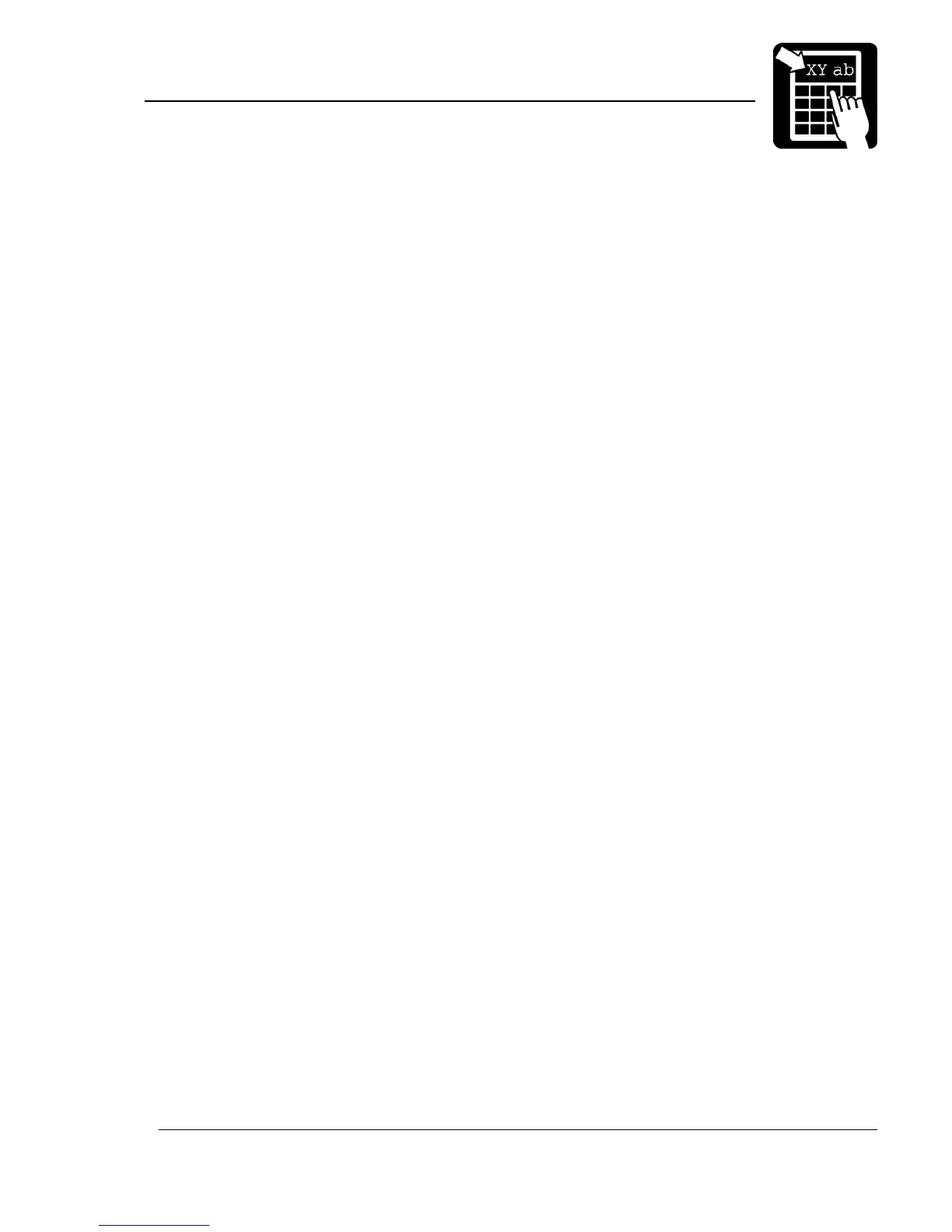PROGRAMMER’S REFERENCE MANUAL
Apendix C, Quick Reference Guide
Page 85
!Y50 Silent mode (disable, enable)
!Y55 Get type of applicator
!Y62 Serial number year, two digits
!Y63 Serial number
!Y66 Enable application (disable, enable)
!Y67 Printkey mode (normal, disabled, trigged)
!Y68 Horizontal print position adjustment
!Y69 Vertical print position adjustment
!Y72 - 79 Map physical font to logical number
!Y89 Allow command character anywhere on the line
!Y92 Stacked printers mode (daisy chaining)
!Y93 LTS auto repeat (disable, enable copy, enable new)
!Y100 Automatic reverse paper feed before printing
!Y101 - 106 Set inter-character spacing for logical font
!Y132 Enable barcode mapping
!Y134 Enable recover page
!Y136 PDF417 security level
!Y137 PDF417 max columns
!Y138 PDF417 max rows
!Y145 Telnet keepalive (s)
!Y146 Line spacing
!Y150 COM1 Communication mode
!Y151 COM1 TCP port
!Y152 COM2 Communication mode
!Y153 COM2 TCP port
!Y156 COM1 flow control
!Y157 COM2 flow control
!Y162 Reverse video
!Y167 MPS type (gap outer, gap inner, black mark, inverted black mark)
!Y168 Historic control (on, off)
!Y170 Sensor detect (startup, adjust, manual)
!Y178 Max label width
!Y179 Max label height
!Y180 Raw data port number