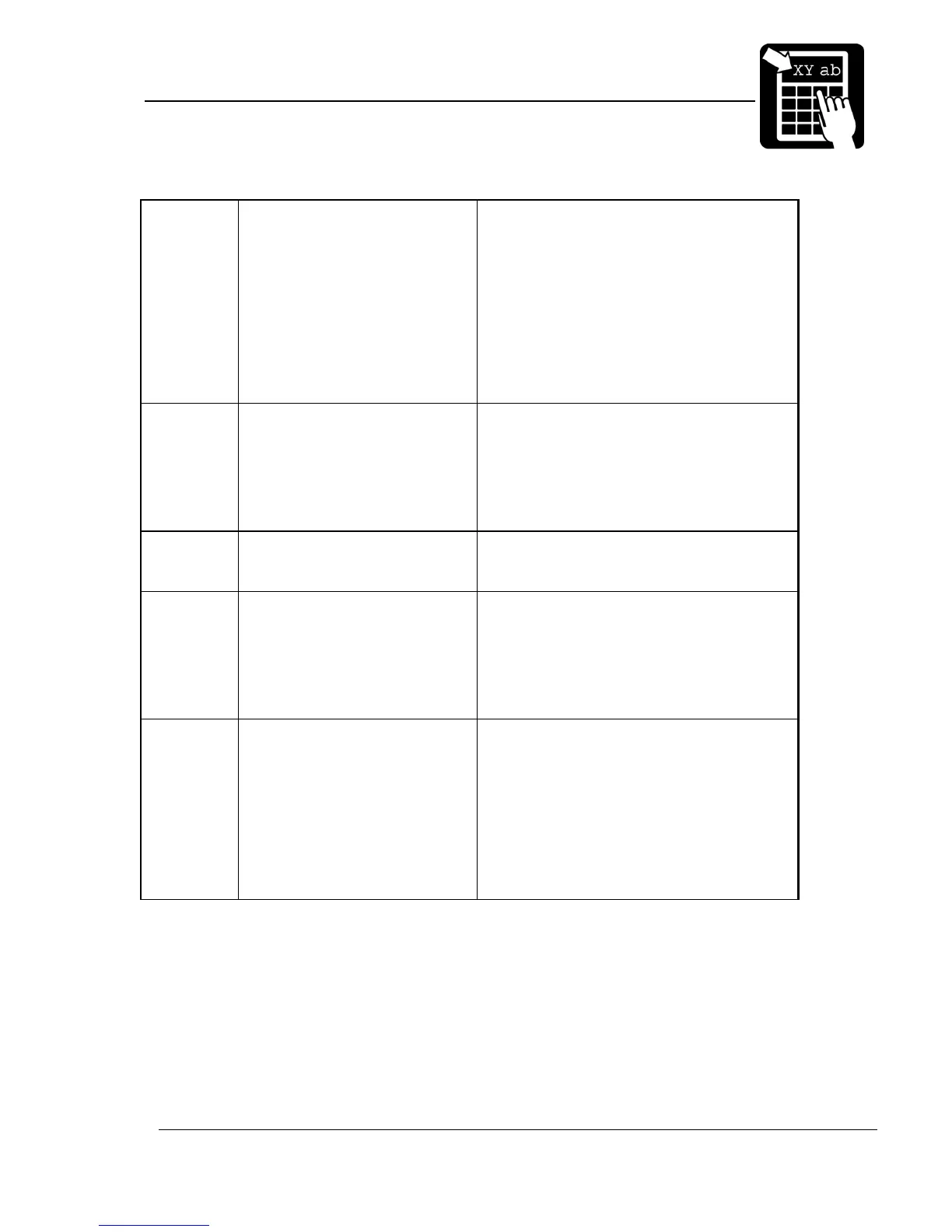PROGRAMMER’S REFERENCE MANUAL
Label layout definition commands
Page 18
51
52
53
54
55
56
57
ITF 14 – 2:1
ITF 14 – 3:1
ITF 14 – 5:2
ITF 14 – 8:3
ITF 14 – 13:5
ITF 14 – 11:4
ITF 14 – 7:3
Numeric code, fixed length. Requires 13
digits of input data. The printer
automatically appends the check digit. A
frame is printed around the barcode.
The nominal wide-to-narrow ratio for ITF 14
is 5:2 and the nominal narrow bar width is
1,016 mm. At 8 dots/mm, the width
expansion for ITF 14 – 5:2 should then be
set to 4. At 12 dots/mm it should be set to 6.
The nominal height is 41,4 mm including the
frame.
64 RSS-14
RSS-14 Truncated
Numeric code. Encodes up to 14 digits of
numerical data. By selecting height
expansion values to appropriate values,
RSS-14 and RSS-14 Truncated are used
respectively. See the RSS section for
appropriate values to distinguish between
the two codes.
67 RSS Limited Numeric code. Encodes up to 14 digits of
numerical data. See the RSS section for
more information.
68 RSS Expanded All 128 ASCII characters plus the FNC1
control character. Encodes up to 74 numeric
or 41 alphabetic characters. Variable length.
See the RSS section for more information. (,
) and space characters are filtered in the
barcode, but printed in the human readable
text.
71
72
73
74
75
76
77
Code 2 of 5 – 2:1
Code 2 of 5 – 3:1
Code 2 of 5 – 5:2
Code 2 of 5 – 8:3
Code 2 of 5 – 13:5
Code 2 of 5 – 11:4
Code 2 of 5 – 7:3
Numeric code, variable length. Old version
of Interleaved 2 of 5. Only the bars carry
information. If a check digit is required, it
can be inserted with the %Z command.
If the 2:1 ratio is used, a minimum width
expansion of 4 is required.
The "2:1", "3:1", notation in the table defines the width ratio of the wide and narrow bar, in
dots. The width of all bars and spaces can be doubled, tripled, etc., by setting the
<width>
parameter in the field command to 2, 3, etc.
Note! Avoid using a width value of 1 when using 2:1 or 3:1 ratios. The resulting bars
will be too thin for most codes.