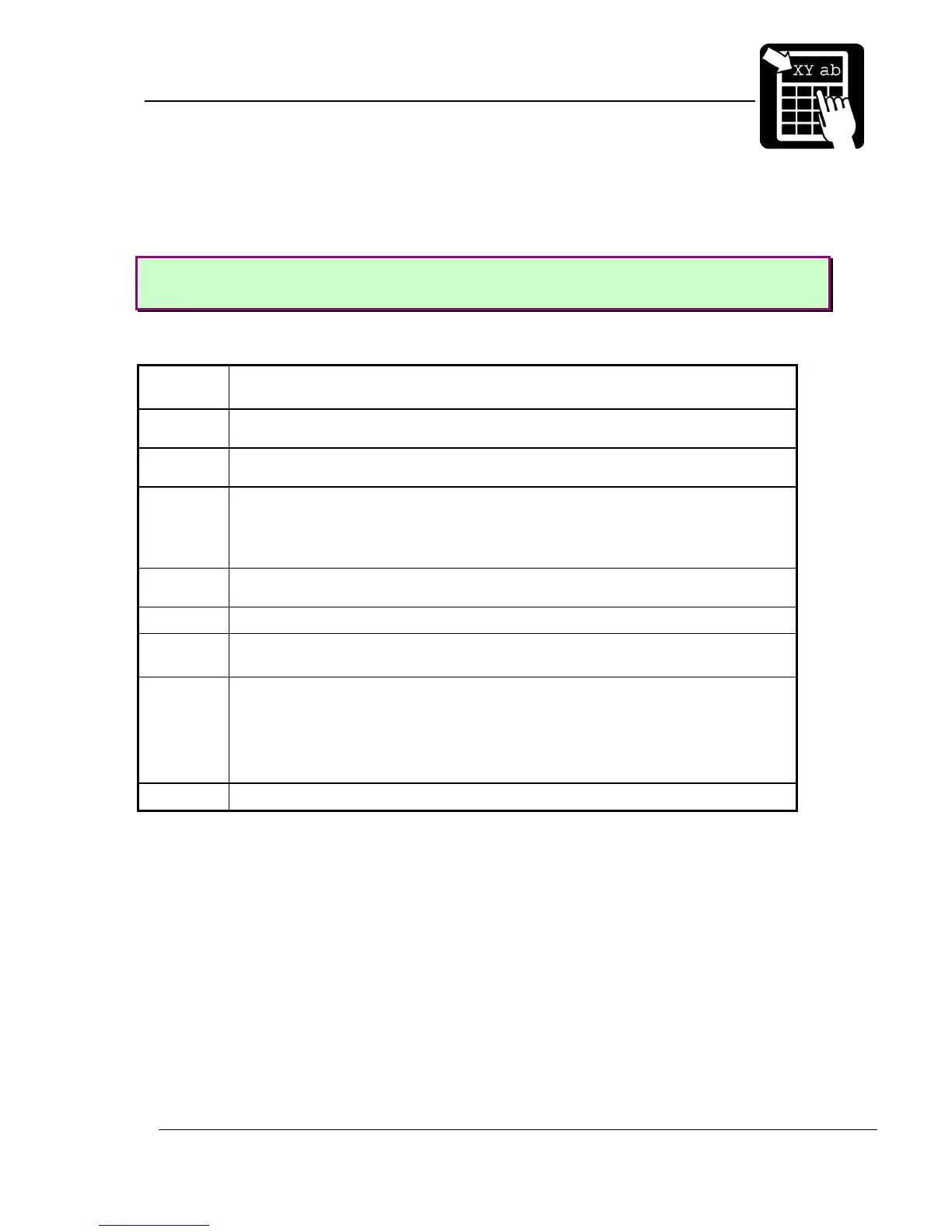PROGRAMMER’S REFERENCE MANUAL
Label layout definition commands
Page 15
Defining a barcode field
This section describes how to create and select barcodes to be printed.
Syntax
!F C <u> <b> <p> <a> <h> <w> <s> [d] <”text”>
The parameters have the following meaning:
<u> Defines the direction of printing as the ‘up’ direction of the printed character.
One upper-case character (N, E, S, or W).
<b>
The baseline of the field in
1
/
10
mm.
<p>
The position in
1
/
10
mm.
<a> The alignment relative to the position. One upper-case character.
L = left end of the field aligned at p.
R = right end of the field aligned at p.
C = the field is centred around p.
<h>
The height of the bars of the code in
1
/
10
mm.
<w> The width expansion of the bars.
<s> The bar code symbology to be used. This parameter is a number according to
table 1.
[d] Optional parameter. Specifies the maximum allowed displacement in east-west
direction when defining a north- or south oriented barcode field. The
displacement is specified in
1
/
10
mm and only used in combination with print
head diagnostics functionality, see ‘Print Head Diagnostics’ for more
information.
<”text”> Specifies the text to be printed. See ‘Defining a text field’ above.
