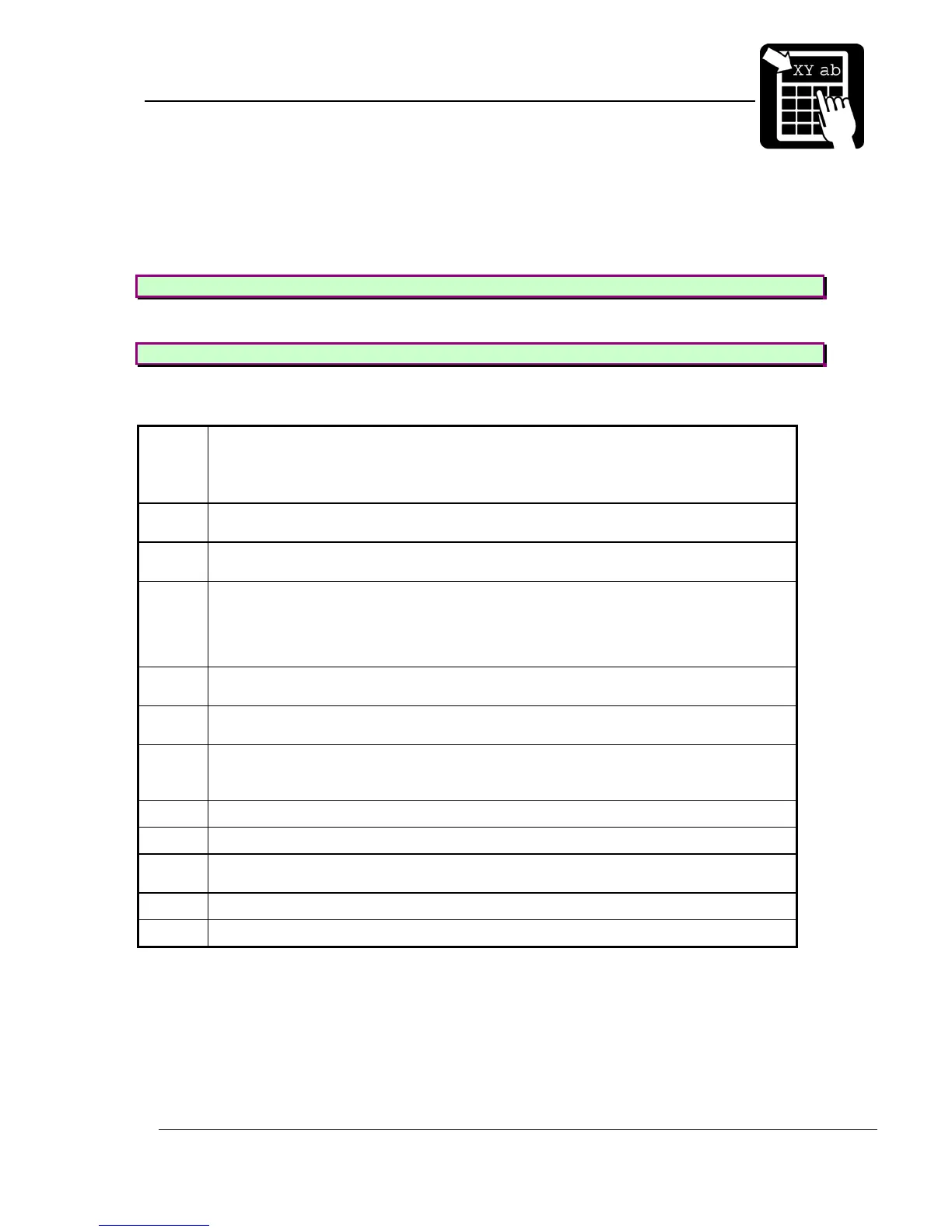PROGRAMMER’S REFERENCE MANUAL
Label layout definition commands
Page 29
Defining a line/box field
A line/box field appears as a black area on the label or as a frame window. Diagonal lines
can be made using Syntax II.
Syntax I !F B <u> <b> <p> <a> <h> <w> <b>
Syntax II !F B D <y0> <x0> <lw> <y1> <x1>
Note! For diagonal lines must x0 > x1 and y0 > y1
<u> Defines the direction of printing as the "up" direction of the printed character.
One upper-case character (N, E, S, or W). Since there is no inherent ‘up’ or ‘down’
in a black box this parameter is just a convenience which allows lines and boxes
to be specified the same way text and bar code fields are specified.
<b>
The baseline of the field, in
1
/
10
mm.
<p>
The position, in
1
/
10
mm
<a> The alignment relative to the position. One upper-case character.
L = left end of the field aligned at p.
R = right end of the field aligned at p.
C =
the field is centered around p.
<h>
The height of the box or width of the line, in
1
/
10
mm
<w>
The width of the box or length of the line, in
1
/
10
mm
<b>
The width of the border of a window frame, in
1
/
10
mm. If this parameter is omitted
or set to 0 a filled (solid) box will be created.
<y0> Source y-coordinate.
<x0> Source x-coordinate.
<lw>
Line width, in
1
/
10
mm.
<y1> Destination y-coordinate.
<x1> Destination x-coordinate.