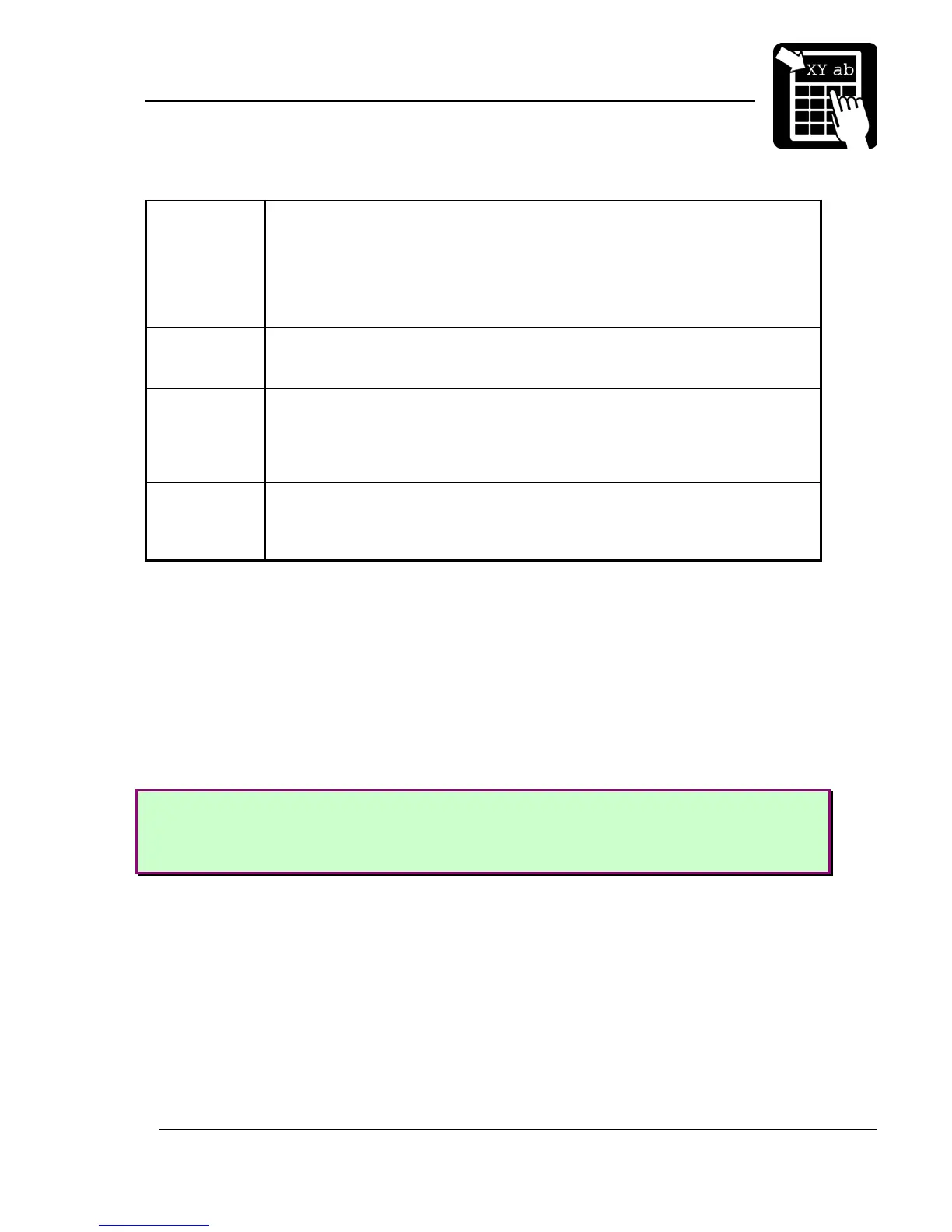PROGRAMMER’S REFERENCE MANUAL
Printer settings
Page 51
179 <n>
Maximum labelheight, in
1
/
10
mm. This parameter is used in combination with
status register 2 (bit 7, layout outside label) to check if a layout is outside the
label (default) or, if this parameter is set, outside the user defined height.
This feature is useful to verify that a printout is within a certain area of the
label. Valid values for n are {0, 1, …, 65535}. Default is 0.
Note! Parameter 178 must also be specified in order to activate the check.
180
5
<n> RAW data port number. A user defined port number can be specified to be
able to send RAW TCP data to the printer. Valid values for n are {1024, 1025,
…, 65535}. Default is 9100.
185 <n> Best-before date update day. Specifies what day in the month to update the
best-before date. Valid values for n are {0, 1, …, 31} and specifies what day in
the month to do the update. Default is 0, which will update the best-before
date every day. It is not recommended to use a value of n > 28 for obvious
reasons. See Best-before date for more information.
186 <n> Best-before date truncation day. Specifies what day in the month to truncate
the best-before date to the first of next month. Valid values for n are {0, 1, …,
31} and specifies what day in the month to truncate the date. Default is 0,
which means no truncation. See Best-before date for more information.
Note! Settings are read from memory at power-up. For settings to become permanent,
i. e. effective after the printer has been switched off, the !Z command must be issued
after a change to make the settings permanent.
Consider the following example where the following sequence will set 12 mm dispensing
feed length, Windows Latin 1 character set, 19200 baud and make these settings permanent:
The printer must be restarted for the baud rate change to become valid. The other
parameters are changed immediately
Example
!Y24 120
!Y35 1252
!Y30 19200
!Z