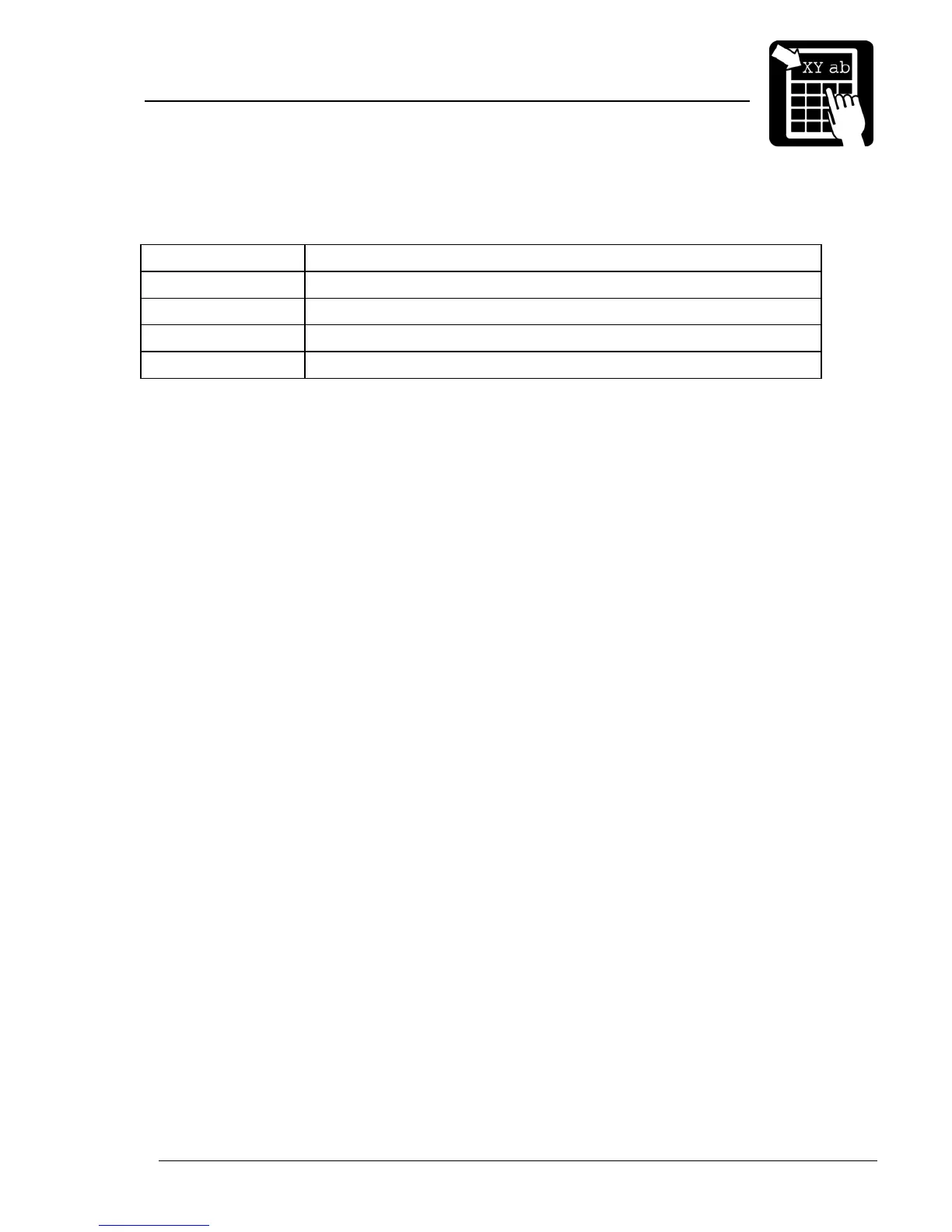PROGRAMMER’S REFERENCE MANUAL
Appendix A: Intelhex Records.
Page 63
The printer indicates certain events or states by using the LED. The indications have the
following meanings:
Green Normal operation.
Flashing green Firmware update of I2C board in progress. Note! Nova models only.
Yellow Printer is starting up or is in diagnostics mode. Note! Nova models only.
Red Paper out, ribbon out or print head lifted.
Flashing red System temperature too high, printer has entered cool down state.