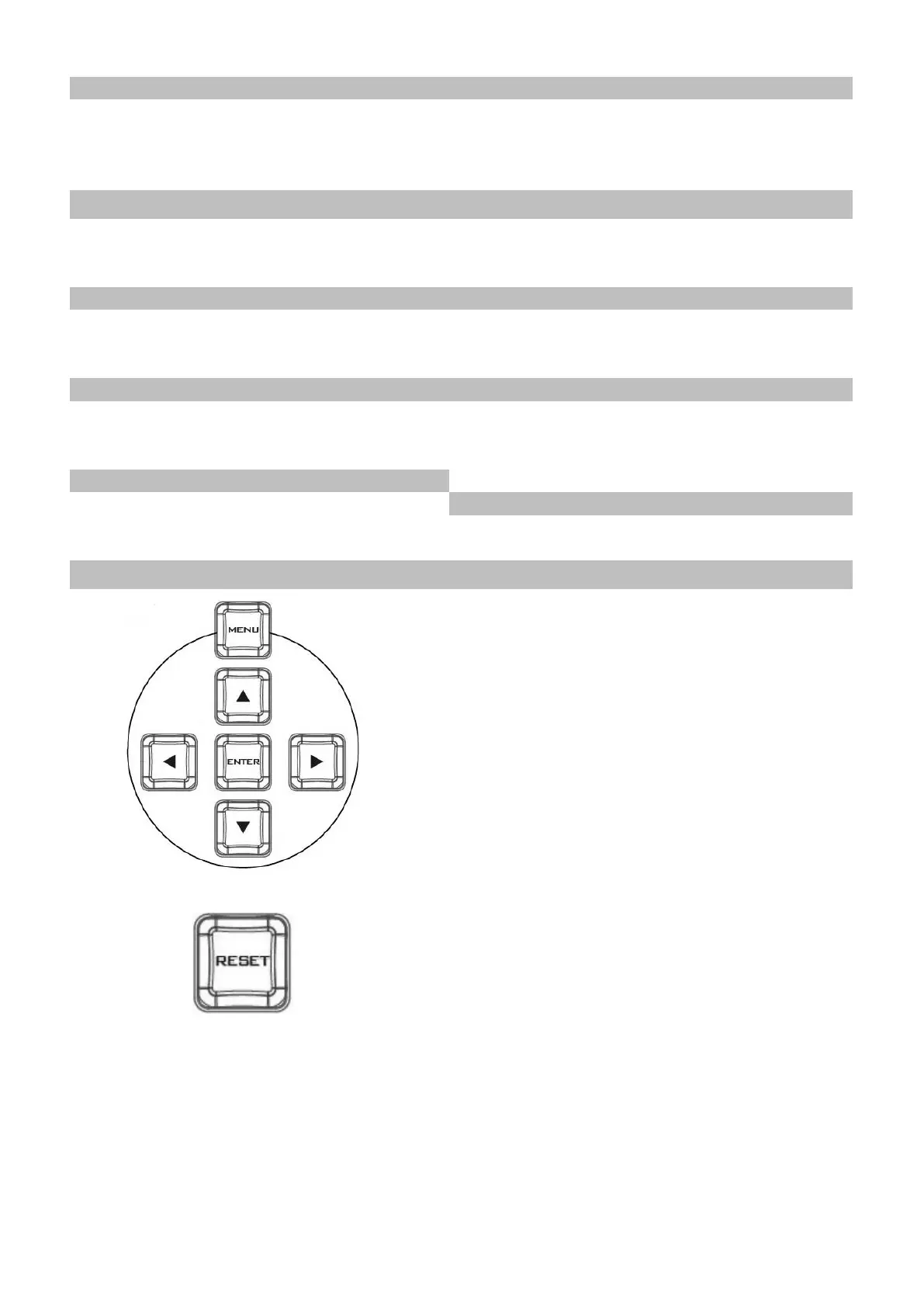13
Volume adjustment sliders
Headphone volume control knob
WIPE transition effect selection
Channel Selection Buttons
MIX Enable/Disable button
WIPE transition effect Enable/Disable
FOCUS / IRIS / White Balance
Enable/Disable buttons for PIP Keyer
Luma Keyer Enable/Disable buttons
T-Bar (manual transition)
Menu browsing buttons
Press the MENU button to gain access to the menu;
use the up/down/left/right arrow buttons to browse
through the menu and press ENTER button to select an
option or MENU button again to exit.
Reset Button
Mode 1 – When in Menu Select mode (left hand
column of the OSD menu), pressing the 'Reset' button
will reset all current menu items to their factory
defaults.
Mode 2 – When in a Sub-Menu, pressing the 'Reset'
button will reset the current menu line only.
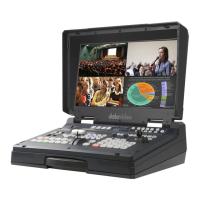