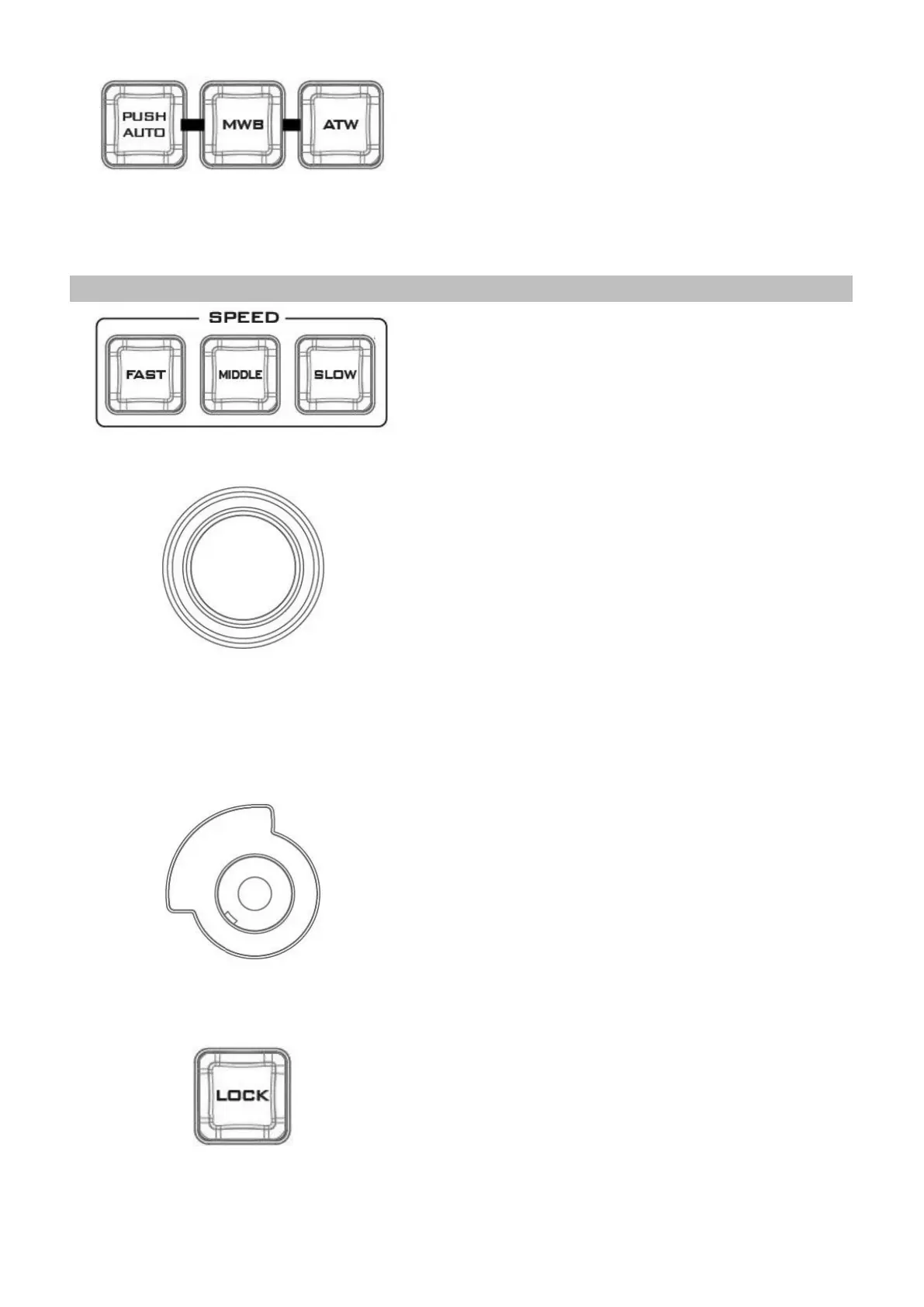19
White Balance
Push Auto
Push once to automatically adjust the camera white
balance setting.
MWB (Manual White Balance)
Push to enable manual white balance setting.
ATW (Force Automatic White Balance)
Push to enable automatic white balance setting.
Speed Selection Buttons
The speed at which the selected camera moves can be
chosen by pressing one of the three speed buttons.
Joystick – PAN / TILT
PAN – Move the joystick left or right to pan the
selected PTZ camera from left to right or vice versa.
TILT – Move the joystick up or down to tilt the selected
PTZ camera up or down.
Note: Before attempting to use the joystick to PAN or
TILT a selected camera, first make sure the LOCK
button is not enabled. If the LOCK button LED is ON,
the joystick is locked; press the LOCK button to unlock
the joystick.
VR Knob – ZOOM
ZOOM – Twist the joystick clockwise (to the right) or
anti-clockwise (to the left) to have the selected PTZ
camera zoom in or out.
Note: Make sure the LOCK button is not enabled. If the
LOCK button LED is ON, the joystick is locked; press the
LOCK button to unlock the joystick.
LOCK Button
When enabled, the joystick will be in the lock state. To
resume its functional status, simply press the button
once to unlock the joystick.
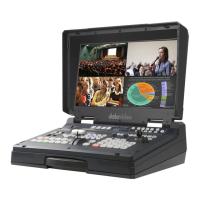