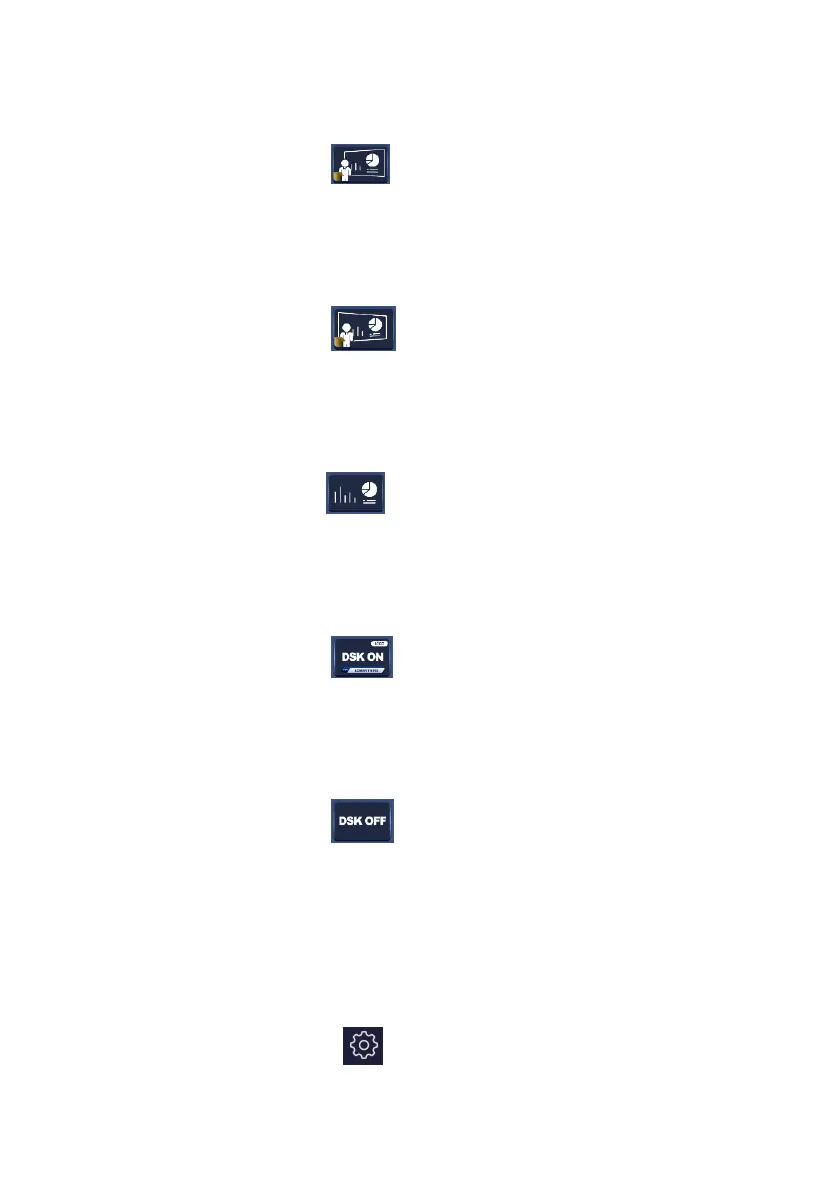119
Button 2 is corresponding to the shortcut key “F2” in the TVS-2000A PC
version software.
3. Button 3: The Button 3 allows you to show the near view of
the right side camera angle to the PGM screen of the TVS-2000A. The
Button 3 is corresponding to the shortcut key “F3” in the TVS-2000A PC
version software.
4. Button 4: The Button 4 allows you to show the near view of
the left side camera angle to the PGM screen of the TVS-2000A. The
Button 4 is corresponding to the shortcut key “F4” in the TVS-2000A PC
version software.
5. Button 5: The Button 5 allows you to show the image source
of the AUX input to the PGM screen of the TVS-2000A. The Button 5 is
corresponding to the “AUX” button which is located on the PGM
button row.
6. Button 6: The Button 6 allows you to show the DSK1 and
DSK 2 to the PGM screen of the TVS-2000A. The Button 6 is
corresponding to the shortcut key “F5” in the TVS-2000A PC version
software.
7. Button 7: The Button 7 allows you to remove the DSK1 and
DSK2 from the PGM screen of the TVS-2000A. The Button 7 is
corresponding to the shortcut key “F6” in the TVS-2000A PC version
software.
8. The Gear (Setup) icon: The Gear icon allows you to set “Language”,
“Studio Image”, “Screen Saver” and to check the current software
version. Press the gear icon to enter the “Setup” page. The
interface of the “Setup” page is shown in the following diagram
