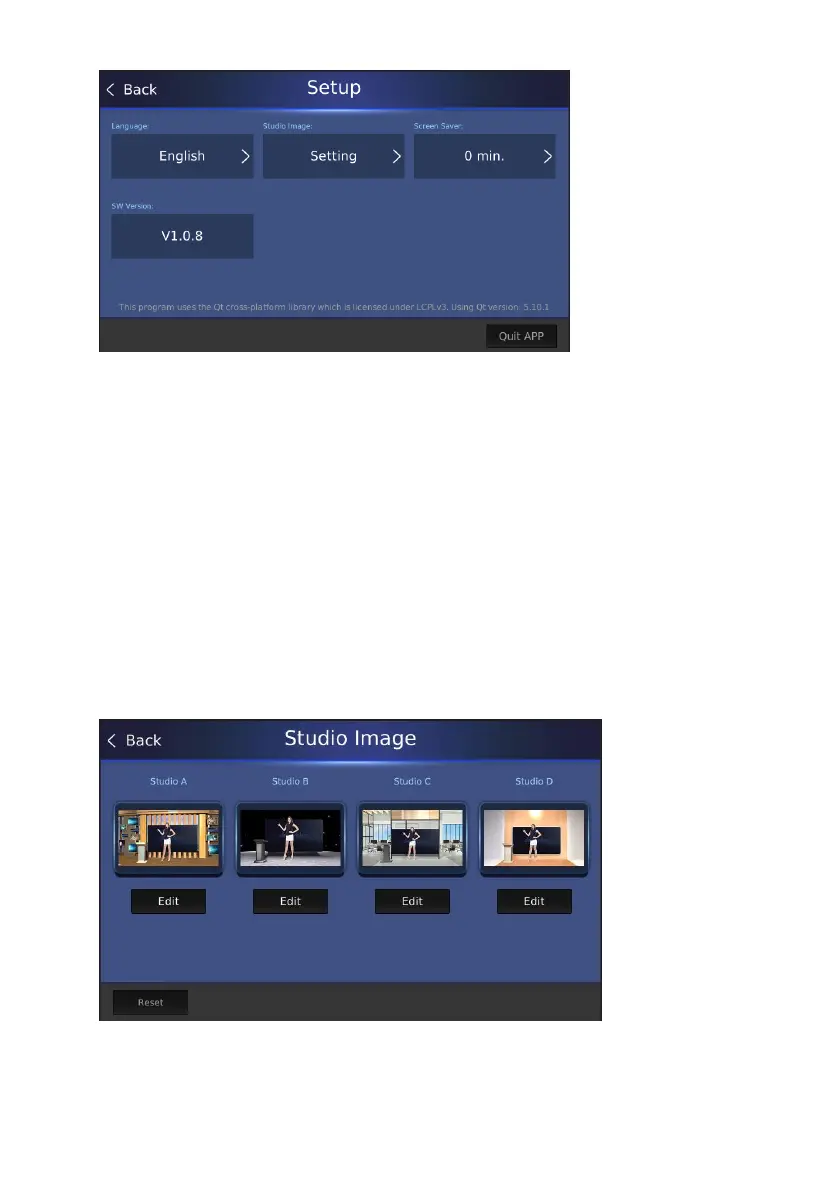120
Language: The “Language” button allows you to choose your
desired language for displaying the user interface of the TVS-
2000A app. Please press this button to choose your desired
display language for the TVS-2000A app. The English user
interface is ready now, however, the traditional Chinese and
simplified Chinese user interfaces will be available in the near
future.
Studio Image: The “Studio Image” button allows you to change
the thumbnail of the Studio A, B, C, or D for displaying in the
“Studio” option.
