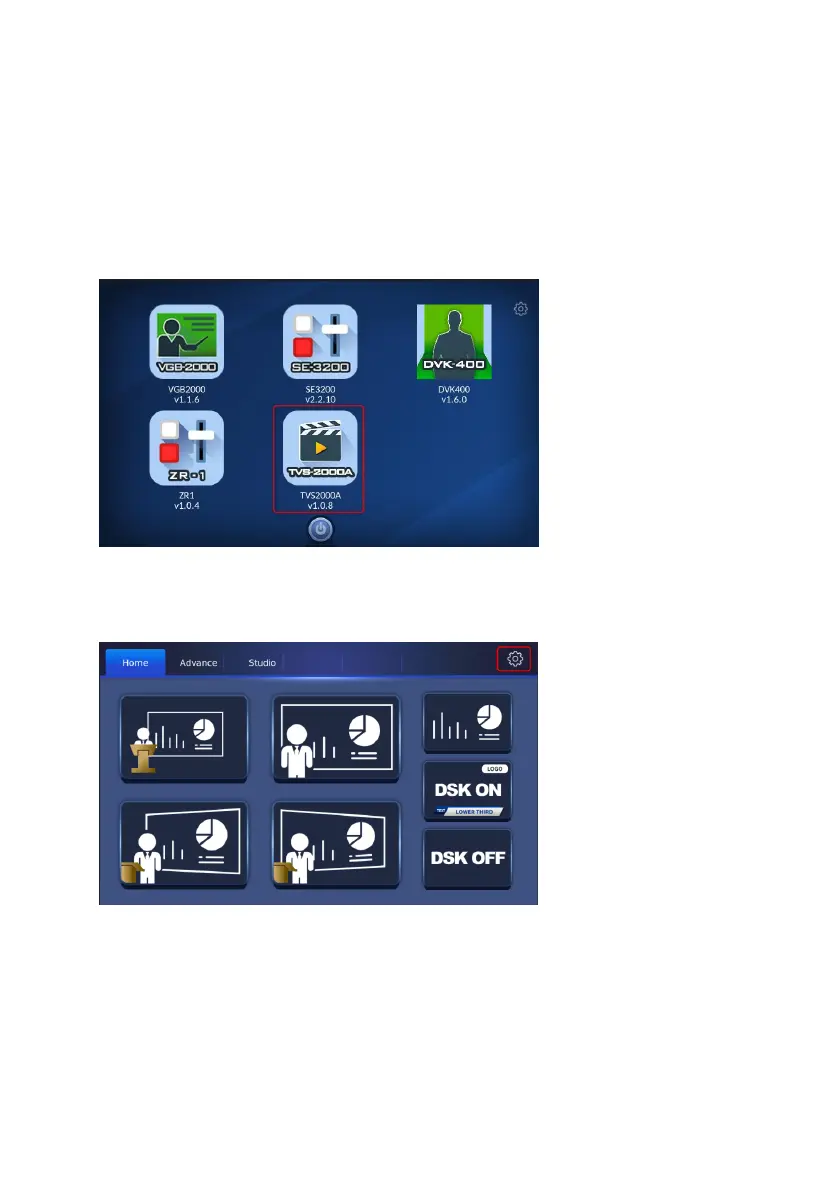121
Please follow the following steps to replace the thumbnail for the
Studio A, B, C or D.
1. At first, please make sure that the TVS-2000A and TPC-700 are
connected successfully.
2. Please press the TVS-2000A app icon to open the TVS-2000A app.
3. After the TVS-2000A app is opened, please press the gear icon to
enter the “Setup” interface.
4. After entering the “Setup” interface, please press the “Studio Image”
button.
