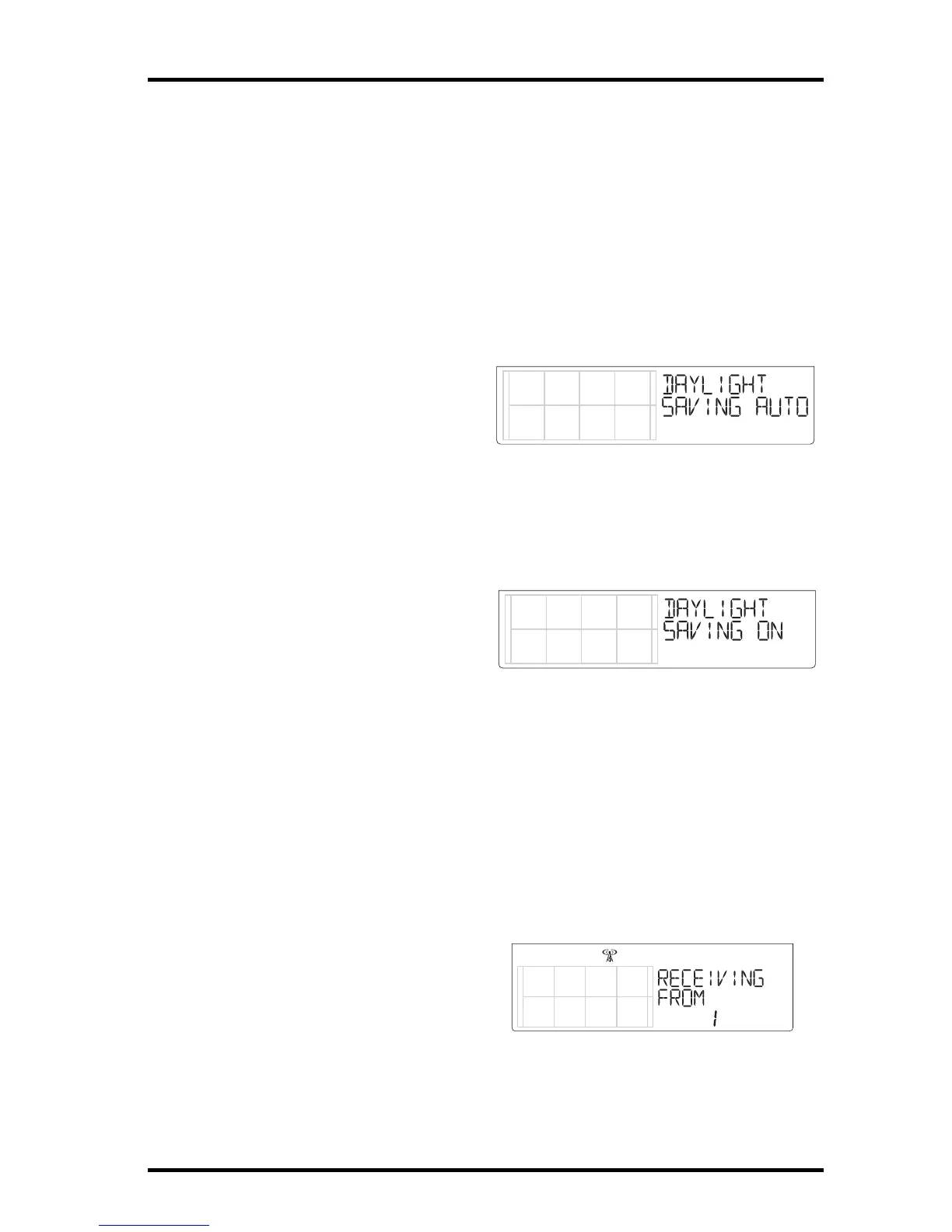Setup Mode
8
1. Press the + and - keys to cycle through time zones.
2. If your time zone is not shown, press 2ND then press the + and - keys to set
your UTC offset (UTC offset uses 15 minute increments).
3. Press DONE to select the time zone or UTC offset shown on the screen and
move to the next screen.
Screen 3: Daylight Saving Settings
In most of the United States and Canada (except Saskatchewan, Arizona, and
Hawaii) and Europe you should use the AUTO Daylight Saving setting. The
console is pre-programmed to use the correct starting and stopping dates for
daylight saving time in these areas, based on the time zone setting in Screen 2:
Time Zone.
Weather stations located outside
the United States, Canada, and
Europe, or in areas that do not
observe daylight saving time
should use the MANUAL setting.
1. Press the + and - keys to choose Auto or Manual.
2. Press DONE to move to the next screen.
Screen 4: Daylight Saving Status
Use this screen to either verify the
correct automatic daylight saving
status or to set daylight saving
manually.
1. If the daylight saving setting is MANUAL, press the + and - keys to turn
daylight saving time on or off on the appropriate days of the year. This will
advance the time by one hour. (Similarly, if you turn daylight saving time
off, the time will be set back one hour.)
If you have an AUTO daylight saving setting, the console displays the
appropriate setting based on the current time and date.
2. Press DONE to move to the next screen.
Screen 5: Active Transmitters
Screen 5 displays the message “Receiving from...” and shows the ID number of
any transmitters being received by the console. The rest of the screen is blank.
If your ISS uses the factory settings
and your console is receiving the
signal, the screen displays
“RECEIVING FROM 1.” The
antenna icon displays if any station’s
signal has been received. The antenna icon will not display if the console has
not received a signal from a station.
If you have installed a Vantage Pro2 ISS or Anemometer Transmitter kit, or if a
nearby neighbor has a Davis weather station, or if you are receiving from
another console in retransmit mode, its ID number will also be displayed.
