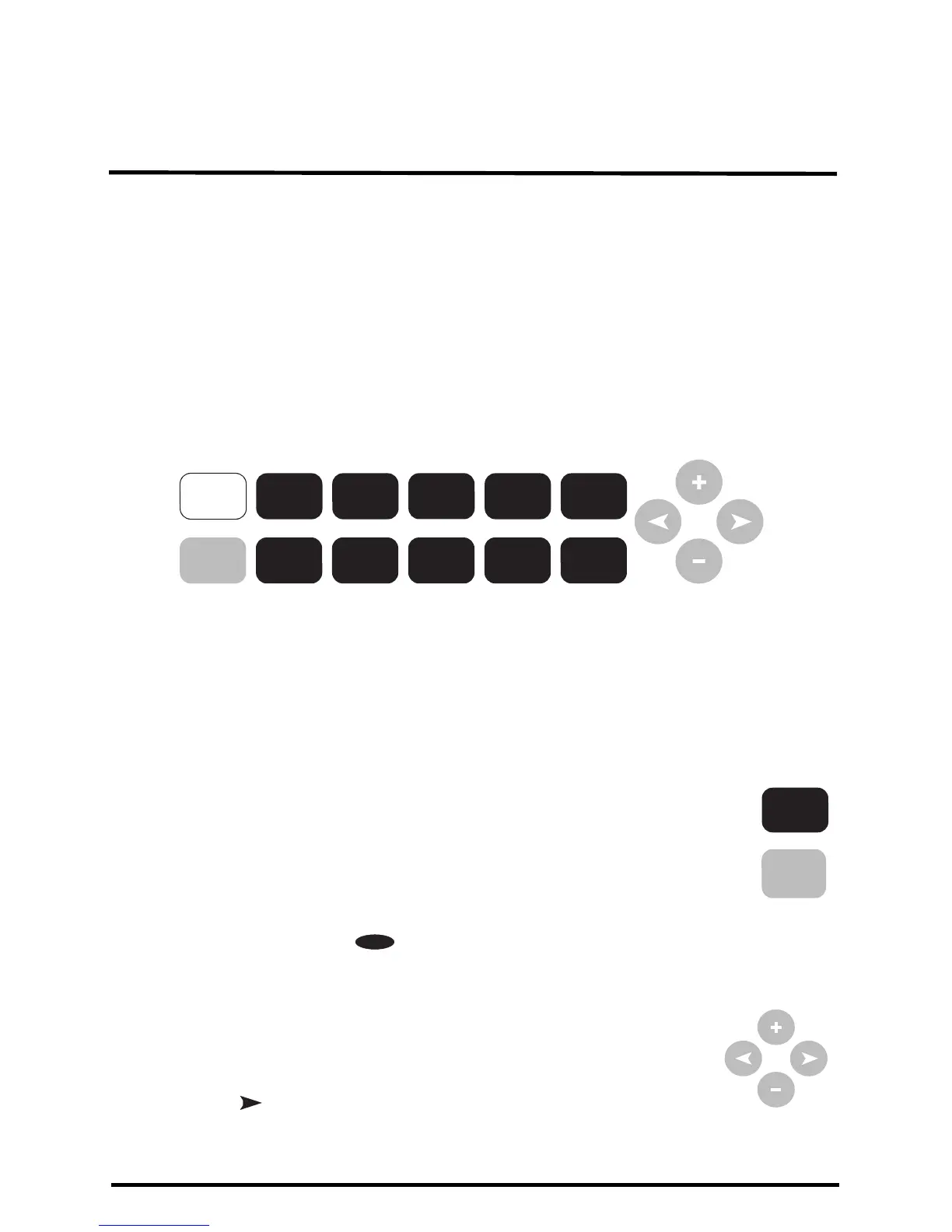1
Chapter 1
Welcome to Vantage Vue
The console of your new Vantage Vue wireless weather station displays and records
your station’s weather data, provides graph and alarm functions, and interfaces to a
computer using our optional WeatherLink
®
software.
Your Vantage Vue station also includes an outdoor Integrated Sensor Suite (ISS) that
transmits outside sensor data to the console via a low-power radio. The console
displays all the information coming from the ISS in an easy-to-use format. It can also
receive data from a Davis Vantage Pro2
™
weather station. The Vantage Vue Quick
Reference Guide included with your station provides an easy-to-use reference for most
console functions.
Console Features: Keyboard & Display
Use the keyboard to access and scroll through current and historical data for
individual variables, set and clear alarms, enter calibration values, set up and view
graphs, and view detailed weather information available for each variable.
The keyboard consists of 12 command keys and four navigation keys.
A weather variable or console command is printed on each command
key. Just press a key to select the variable or function printed on that key.
Each command key also has a secondary function which is printed
above the first row of keys or below the second row of keys. To select
the secondary function, press and release 2ND and then immediately
press the key for that function.
After pressing 2ND, the icon displays above the moon phase icon on the
screen indicating that all secondary key functions are enabled. Keys resume normal
operation after the icon disappears (about 7-8 seconds).
The + and - navigation keys along with the < and > navigation keys
are used to select command options, adjust values, and to provide
additional functions when used in combination with a command
key.
An arrow appears next to the variable selected in the display.
HEAT DEW
CHILL
ET
UNITS
CLEAR
SETALARM SETUP
TEMP
HUM
WIND
RAIN
BAR
LIGHT
GRAPH
HI/LOW
TIME
W
X
C
EN
2ND
DONE
Vantage Vue Keyboard
HEAT
TEMP
2ND
2
nd
