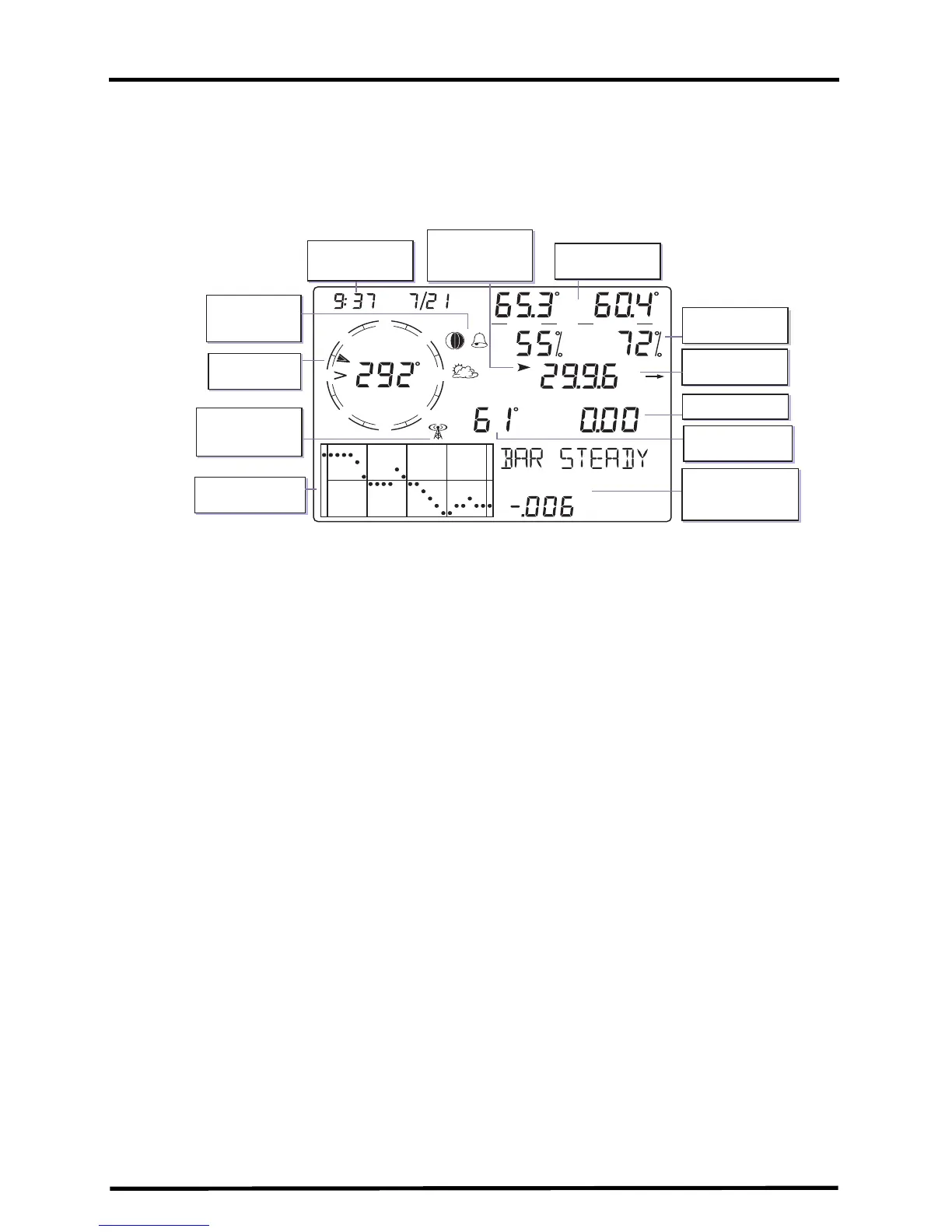Console Features: Keyboard & Display
2
In Current Weather Mode, the display shows the time and date, the likely forecast
within the next 12 hours, current moon phase, and weather information for up to 8
different weather variables at a time. It also displays additional information pertinent
to a selected variable in the Weather Center in the bottom right section of the console
screen.
In This Manual
This manual contains all the information you will need to power, setup, and use your
console. It also includes a troubleshooting section for solving some basic console
issues.
• See “Installing the Console” on page 3 for information on powering and placing
or mounting your Vantage Vue console.
• See “Setup Mode” on page 6 for information on configuring and setting up your
console.
• See “Current Weather Mode” on page 15 for information on displaying current
weather information.
• See “Troubleshooting and Maintenance” on page 36 for information on trouble-
shooting console issues and routine maintenance.
Vantage Vue System Installation Steps
• Prepare the Integrated Sensor Suite (ISS) for Installation. See your Vantage Vue
Integrated Sensor Suite Installation Manual.
• Install, power and setup the console
• Mount the ISS
N
S
WE
NE
SE
NW
SW
WIND
am
INSIDE OUTSIDE
RAIN RATE
CHILL
in/hr
F F
F
Time & Date
Sunrise/Sunset
Arrow shows
which variable
is selected
Inside & Outside
Temperature
Inside & Outside
Humidity
Barometric
Pressure & Trend
Rain data & ET*
Wind Chill/Heat
Index/Dew Point
Weather Center
with additional
information
Wind
Compass Rose
Graph of
selected variable
Antenna icon
shows active
transmission
Moon phase,
alarm, &
forecast icons
in
*ET, optional, available only when used with a Vantage Pro2
Plus or a Vantage Pro2 with Solar Radiation sensor.
