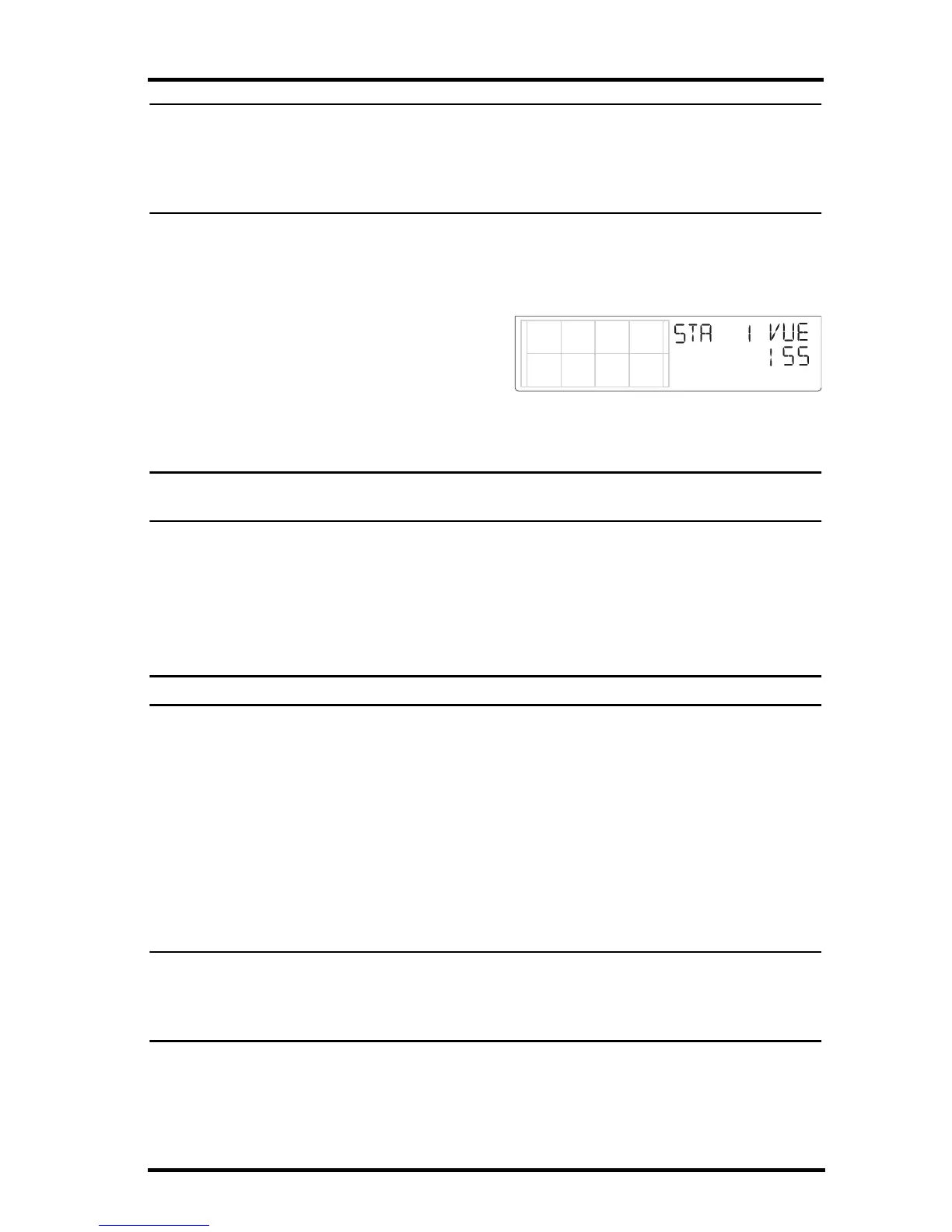Setup Mode
9
Note: A Vantage Vue or Vantage Pro2 ISS or a Vantage Pro2 Anemometer Transmitter Kit must
be powered for the console to recognize it. Refer to the Integrated Sensor Suite
Installation Manual or other station manual for more information. It may take several
minutes for the console to acquire and display a transmitter ID after power is applied to
both units.
1. Make a note of the station number(s) listed on the screen.
2. Press DONE to move to the next screen.
Screen 6: Configuring Transmitter IDs
Setup Screen 6 allows you to change
the ISS transmitter ID and to add or
remove optional transmitter stations.
The default transmitter ID setting is
“1 VUE ISS” (refers to a Vantage Vue
ISS), which is appropriate for most installations. If you are using only the
Vantage Vue ISS with ID 1 press DONE to move to the next screen.
Note: Typically, you can use the default transmitter ID setting of 1 unless a nearby neighbor has
a Vantage Pro2 or Vantage Vue station that uses transmitter ID 1.
If you wish to change this default transmitter ID:
1. Press the < and > keys to select a transmitter ID.
When you select a transmitter ID (1 - 8), the ID number is displayed on the
screen as well as its current configuration (OFF, VUE ISS, VP2 ISS or WIND).
2. Press the + or - keys to toggle console reception of signals from transmitters
using that ID on and off.
Note: Make sure any unused ID numbers are set to OFF.
To change the station type for the transmitter ID:
1. Press GRAPH to change the type of station assigned from VUE ISS to VP2
ISS or WIND.
• VUE ISS - Refers tot the Vantage Vue ISS (whether direct transmission or
retransmission from another console).
• VP2 ISS - Refers to the Vantage Pro2 ISS (whether direct transmission or
retransmission from another console).
• WIND - Refers to the Vantage Pro2 Anemometer Transmitter Kit
(whether direct transmission or retransmission from another console).
2. Press DONE to move to the next screen.
Note: This screen contains functionality for enabling repeaters. If the word “Repeater” displays
in the right corner of the screen and you are not using repeaters as part of your network,
see “Clearing Repeater ID” on page 51. If you are using repeaters as part of your network
see “Wireless Repeater Configuration” (Appendix C) on page 51.
