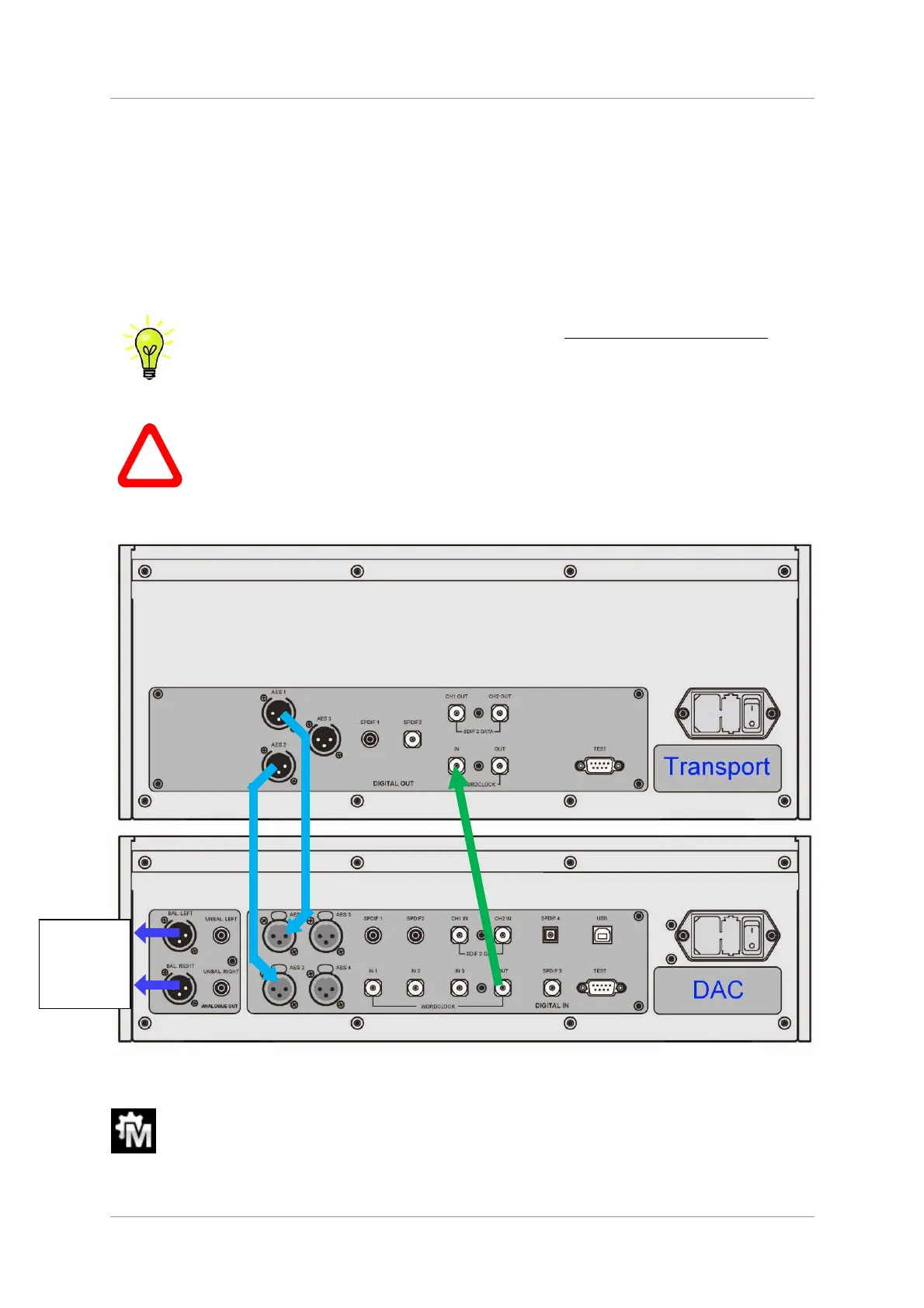dCS Vivaldi DAC User Manual Software Issue 2.0x
November 2016
Vivaldi DAC Manual v2_0x Page 16 English version
STEP 5 – Choosing a Sync Mode
So far, the system has been set up to lock to the clock generated by the source. If you are using the
SDIF-2 interface, the DAC will lock to a word clock generated by the source. The basic Sync Mode for
the USB interface is Master Mode because it is an asynchronous interface. This is the simplest
arrangement, but it does not give the best sonic performance due to clock jitter.
If your source equipment has a word clock input, you may be able to reduce the jitter in your system
by either setting the DAC to Master Mode or locking the system to a Master Clock. If not, you can miss
out this section.
The Sync Mode setting must be set separately for each input that is used. This
arrangement is necessary to allow a mixture of clocked and un-clocked sources to be
used in the same system.
Using the DAC’s AES & SPDIF inputs in Master Mode
!
You can use Master Mode ONLY if your source equipment can lock to a 44.1kHz word
clock and the DAC is receiving data at 44.1, 88.2, 176.4 or 352.8kS/s or DSD. If the
system is not set up correctly and fails to lock, you will hear clicks / noises from the
speakers and the signal may be distorted.
• Connect the equipment as shown, taking special care to connect the clock cable correctly.
Figure 3 – Using the Vivaldi Transport with the DAC in Master Mode
To select Master Mode, open the DAC’s menu, navigate to the Settings > Sync Mode menu
page. The button sequence is: Menu, ►, Menu, and then use the Menu button to select
the Master Mode icon.
Analogue
outputs
to
Amplifier