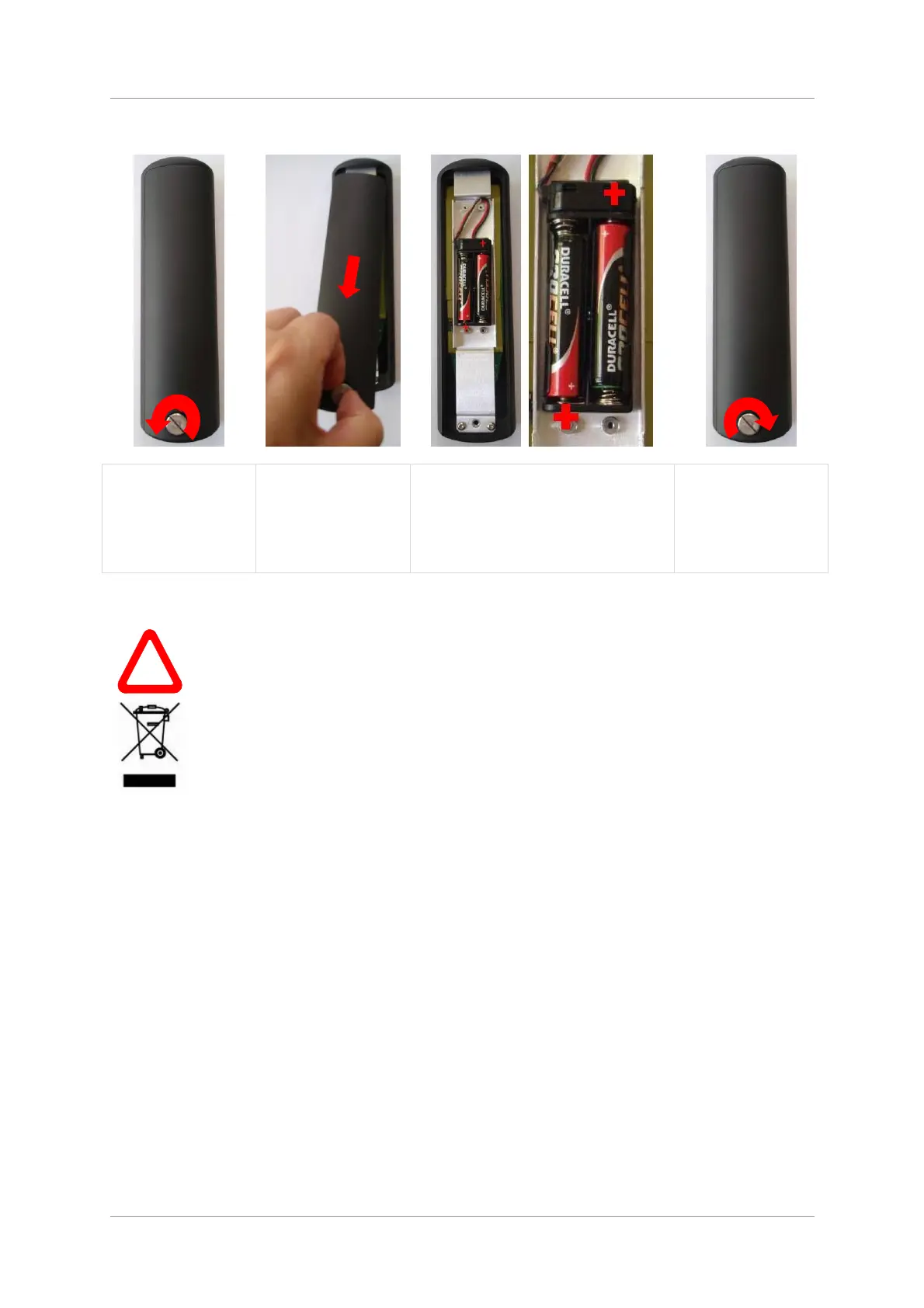dCS Vivaldi DAC User Manual Software Issue 2.0x
November 2016
Vivaldi DAC Manual v2_0x Page 9 English version
Fitting the Remote Control handset batteries
Use a small coin to
release the screw
securing the back
plate.
Lift the screw a little
and slide the back
plate off.
Fit 2 AA size batteries by pressing
the flat end (-) against the spring
and pressing the battery into the
slot, so that the + end makes
contact with the stud.
Slide the back plate
into place and
tighten the screw.
If the remote control does not appear to work after fitting the batteries, make sure that the batteries are
fitted the correct way, as shown above. If in doubt, please ask your dealer for advice.
!
Failure to fit the batteries correctly can damage your Remote Control. Such damage is
not covered by the warranty.
Please dispose of used batteries properly at a waste disposal site, not in the household
waste.