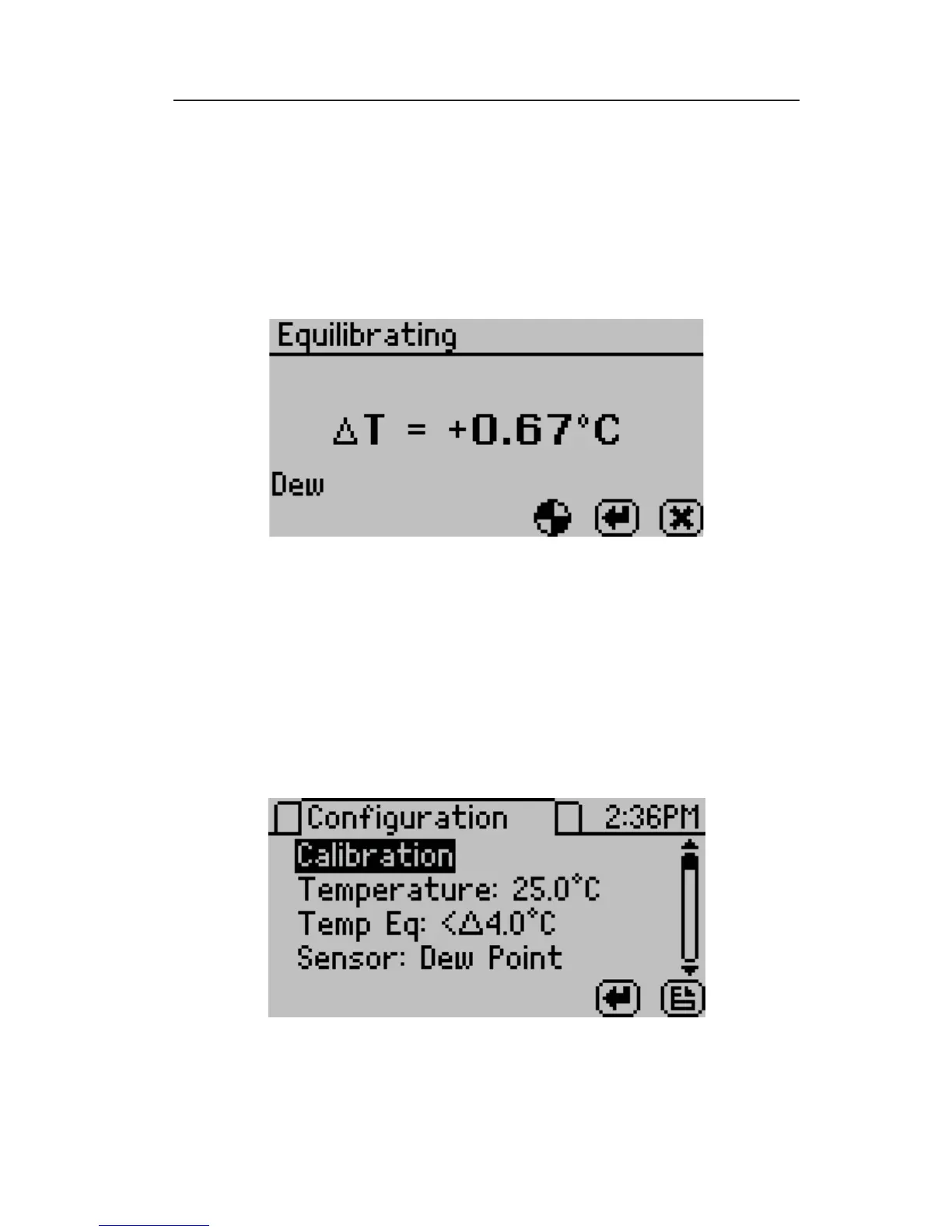AquaLab
5. Menus
19
Pushing the right or left arrow keys will change the display to a
temperature equilibration screen shown below. is screen shows
the temperature di erence between the sample temperature and the lid
temperature.
Con guration Tab
When at the con guration screen, pressing the up and down arrow
keys moves the cursor through the various con guration options
Press the left and right arrows to page through the options. e
enter button will allow you to change the highlighted setting.
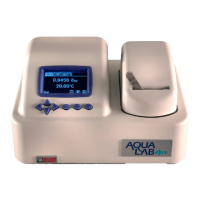