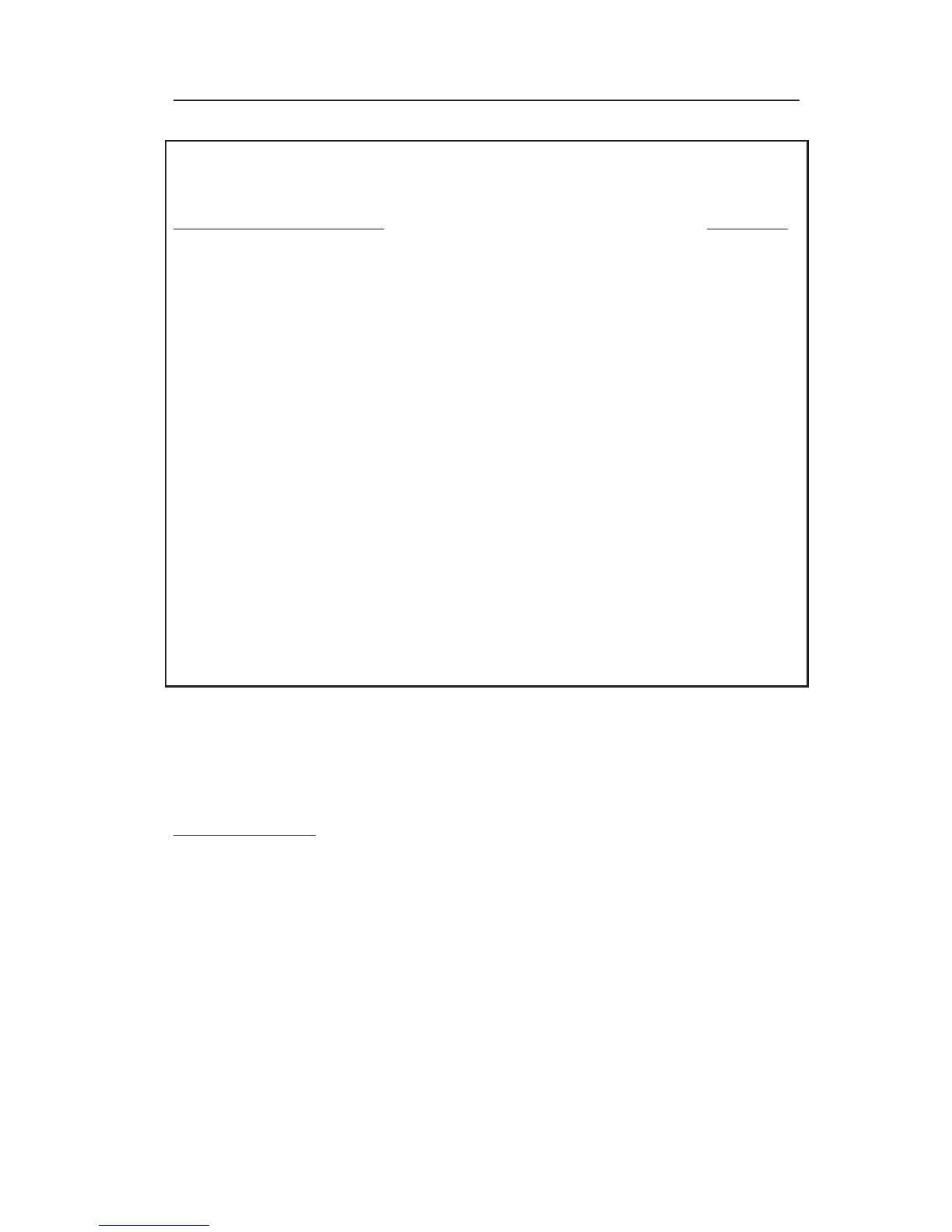AquaLab
12. Troubleshooting
71
Troubleshooting Quick Guide (Continued)
If this problem occurs: Refer to:
Screen displays “Crystal failure”................................... Problem #8
Screen displays “Contaminated Mirror” ...................... Problem #9
Screen displays “Firmware is corrupted” .................... Problem #10
Screen displays “Readings are disabled” ..................... Problem #11
How do I activate my Demo? .................................... Problem #12
DUO Model--Test was run with wrong model. ......... Problem #13
DUO Model--%MC displayed is not correct. ........... Problem #14
DUO Model--%MC is not shown on screen ............. Problem #15
DUO Model--Moisture Content is not correct. ........ Problem #16
1. PROBLEM:
AquaLab won’t turn on.
SOLUTIONS:
1) Check to make sure your power cord is securely attached to
the back of the instrument and it is plugged into the power
outlet.
2) A power surge may have caused a fuse to blow. To change the
fuses, follow these instructions:
a. Unplug the power cord.