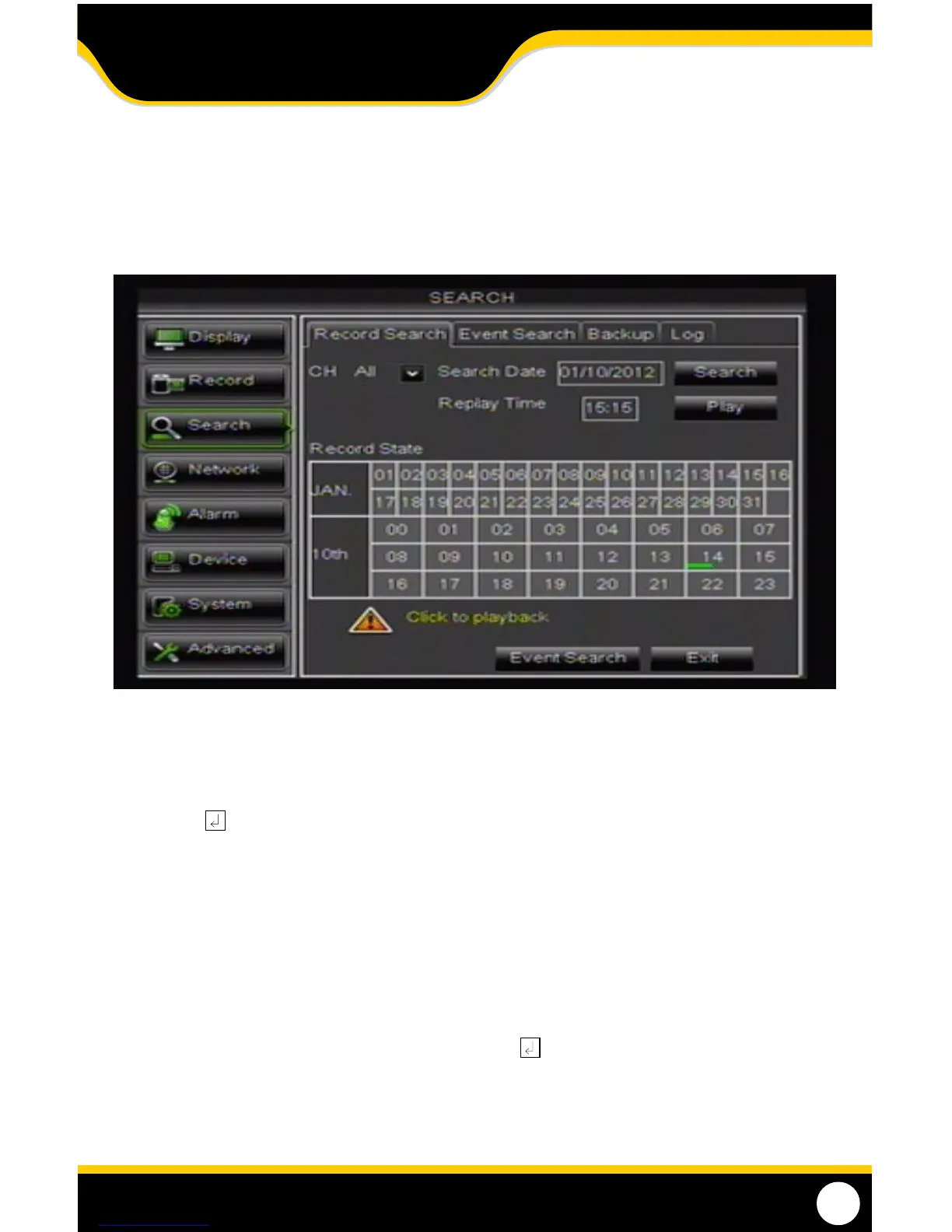25
SEARCH
This option allows you to search through your previously recorded footage and nd footage recorded from particular
dates and times. You can access the VIDEO SEARCH menu by pressing PLAY on the remote control, PLAYBACK on the
FUNCTION TOOLBAR or going into the MAIN MENU under SEARCH.
pLayBaCk taB
To access and play back footage from a particular date and time:
1. Select the CHANNEL you would like to view recorded footage from.
2. Select the DATE box; a keyboard will appear for you to input the date that you would like to see footage from. Select
the ENTER key.
3. Select SEARCH to open up the search times for that date.
• Onceyouhavesearchedforaparticulardate,youcanviewtimesandfootagefromeachdayofthatmonth.The
box outlined in RED indicates the search date.
• ThedaysandtimesthathaveMotion/Alarmrecordedfootageareredinthetimeschedule.
•ThedaysandtimesthathaveScheduleRecordingaregreeninthetimeschedule.
• Ifthetimeisnotredorgreen,itmeanstherewasnorecordingduringthattime.
• Toviewotherdaysortimesthathavefootage,doubleclickonthedayinthecalendar.
4. To search for a particular time on a set date, select the REPLAY TIME box, a keyboard will appear to input the start
time of the footage you would like to view. Select the ENTER key.
5. Click on PLAY to start viewing from that date and time.
6. If footage was recorded within the selected date and time slot, the footage will begin to play. If nothing was
recorded, a screen will appear and read "NO RECORD FILE IN THE CHANNEL". Check your Date/Time and try
searching to see what video footage is available.
Playback Screen
MAIN MENU
