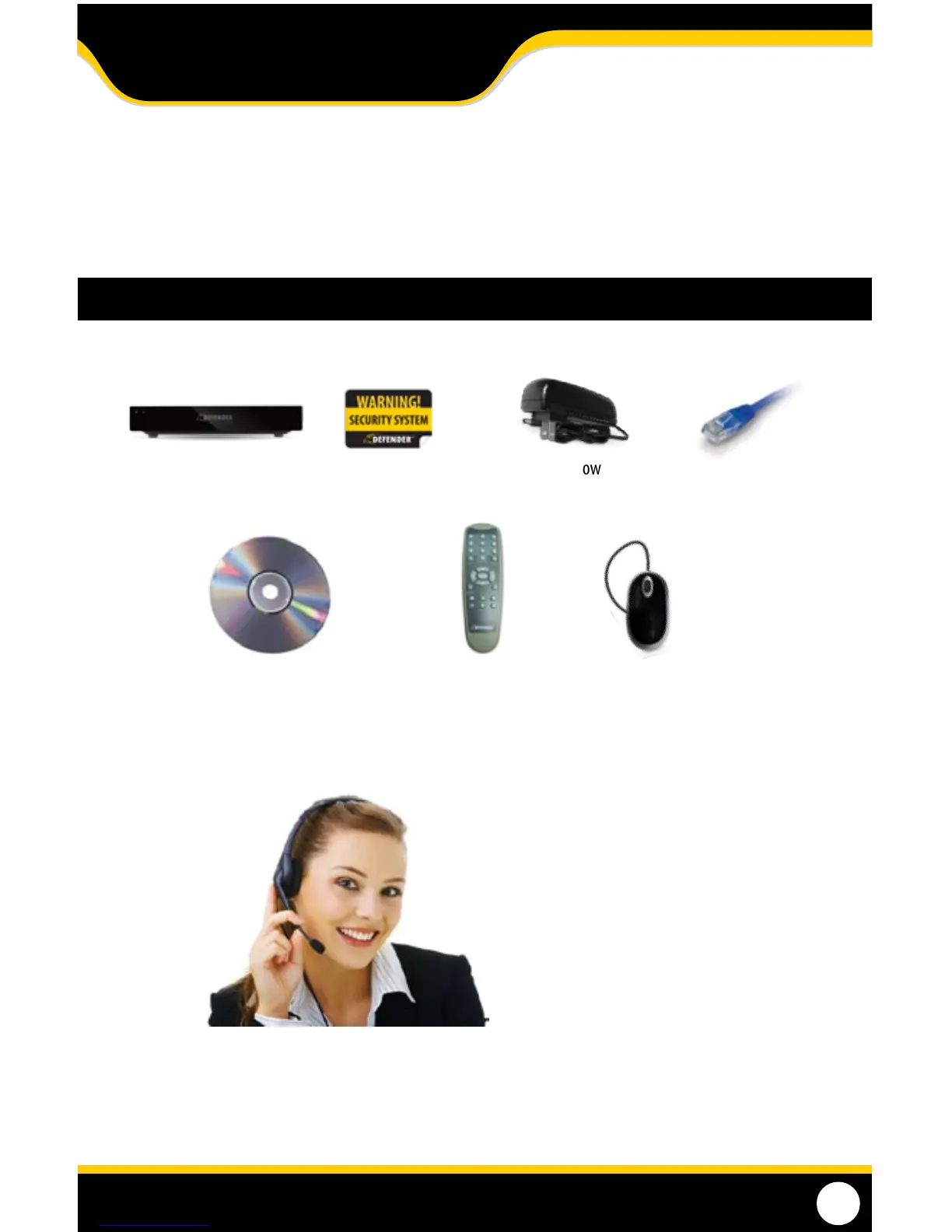6
INTRODUCTION
Congratulations on your purchase! This user-friendly system will allow you to monitor and protect your home or
business. The coaching SmartMenu makes setting up and using your DVR very easy with helpful information to assist
you. The DVR comes equipped with H.264 compression which allows you to record and store more footage using
less space; therefore never missing an event. This manual was written to ensure that you get the most out of
your purchase.
WHAT IS INCLUDED
DVR 4 Window
Warning Stickers
DC12V Power
Adapter for DVR
10ft. RJ-45 Cable
Software and Manual CD IR Remote Control USB Mouse
• Quick Start Guide
• RCA to RCA ( Male) Cable
• 1 Year Warranty
• Lifetime Live Customer Support
