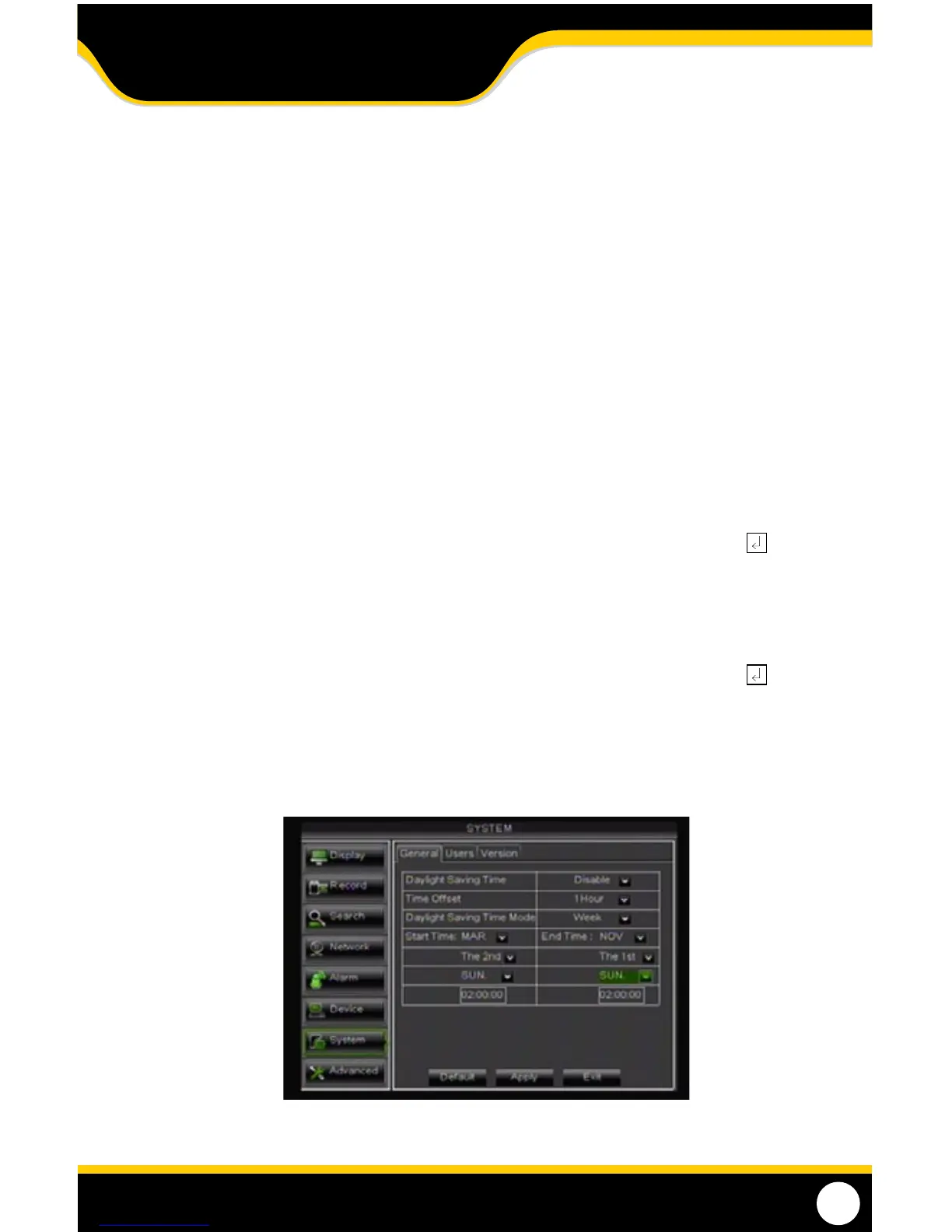38
DST (Daylight Saving Time)
You can program the DVR to automatically switch to Daylight Saving Time.
To customize the DVR’s DAYLIGHT SAVING TIME settings:
1. Select the the DST SETUP box next to DST.
2. Select the drop down box next to Daylight Saving Time and list will appear. Select ENABLE.
3. Select the drop down box next to TIME OFFSET and select if you would like your clock to go
forwards or backwards by 1 hour or 2 hours.
4. Select the drop down box next to DAYLIGHT SAVING TIME Mode to adjust whether you would
like DST to change in a specic week or a specic date.
By Week
• SelectthedropdownboxnexttoDAYLIGHTSAVINGTIMEMODEandselectWEEK.
• SelectthedropdownboxnexttoStartTimeandselectthemonth.
• Selectthedropdownboxbelowandselecttheweek.
• Selectthedropdownboxbelowandselecttheweekday.
• SelecttheboxbelowandinputthetimeforDSTtotakeeect.SelecttheENTER key.
• RepeatstepsaboveforEndTime.
By Date
• SelectthedropdownboxnexttoDAYLIGHTSAVINGTIMEMODEandselectDATE.
• SelecttheboxnexttoStartTimeandakeyboardwillappear.Inputthespecicdate.
• SelecttheboxbelowandinputthetimeforDSTtotakeeect.SelecttheENTER key.
• RepeatstepsaboveforEndTime.
5. Once your parameters have been set, select APPLY to save your settings.
DST Options
MAIN MENU
