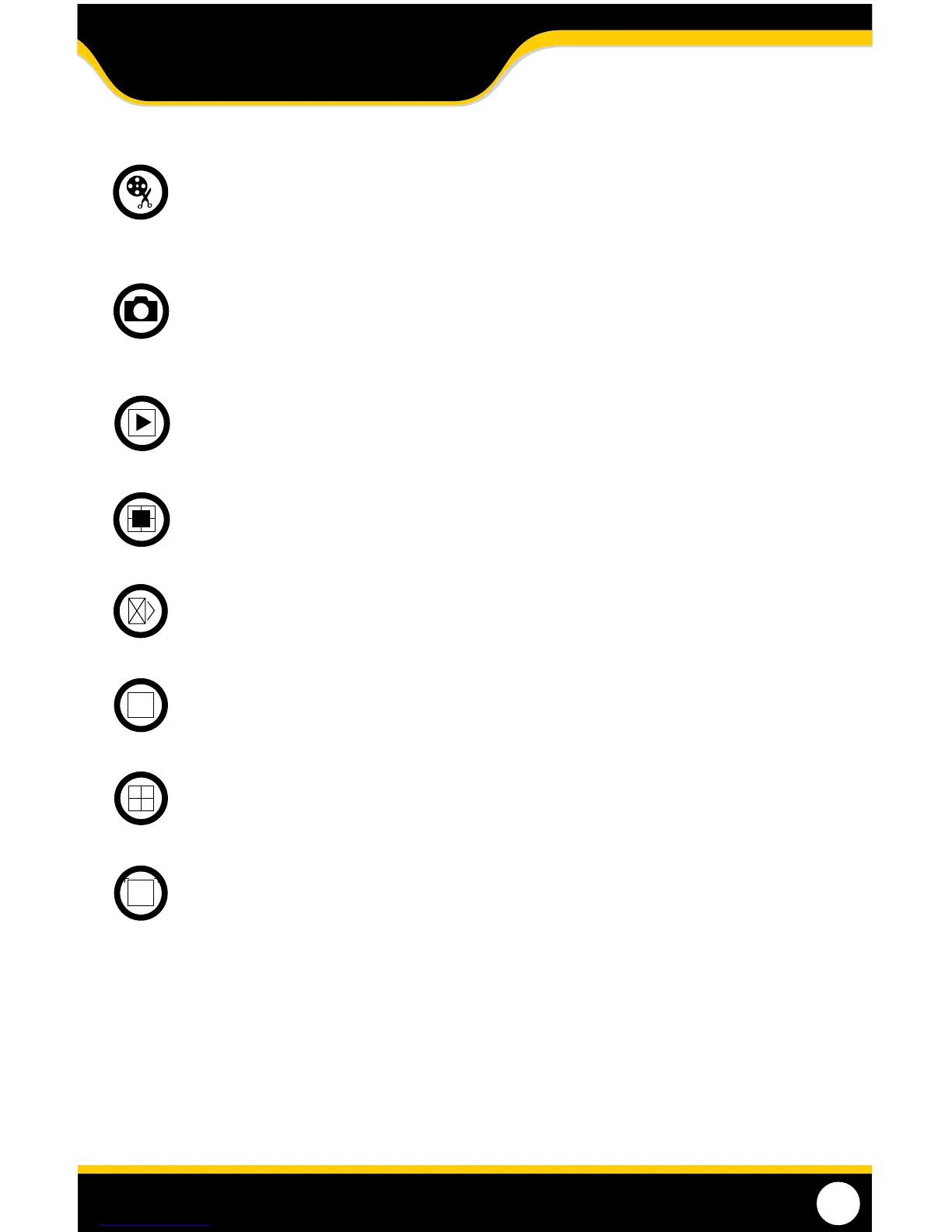65
ONLINE SOFTWARE
Video Clips: Displays specic portions of a le. Click the icon to begin. Select again
to stop. The le will be saved in the location that you set.
Capture: Takes pictures of specic portions of a le. Select the save location in
local settings.
Start All Playback: Starts playing all channels that have recordings.
Stop All Playback: Stops playing all channels that have recordings.
Stop All Menu: Stops all playback, stops all downloads, and stops all windows.
Single CH View: Select to view one channel.
Quad Screen View: Select to view 4 channels at once.
Widescreen View: Switches the footage to widescreen format.
.
