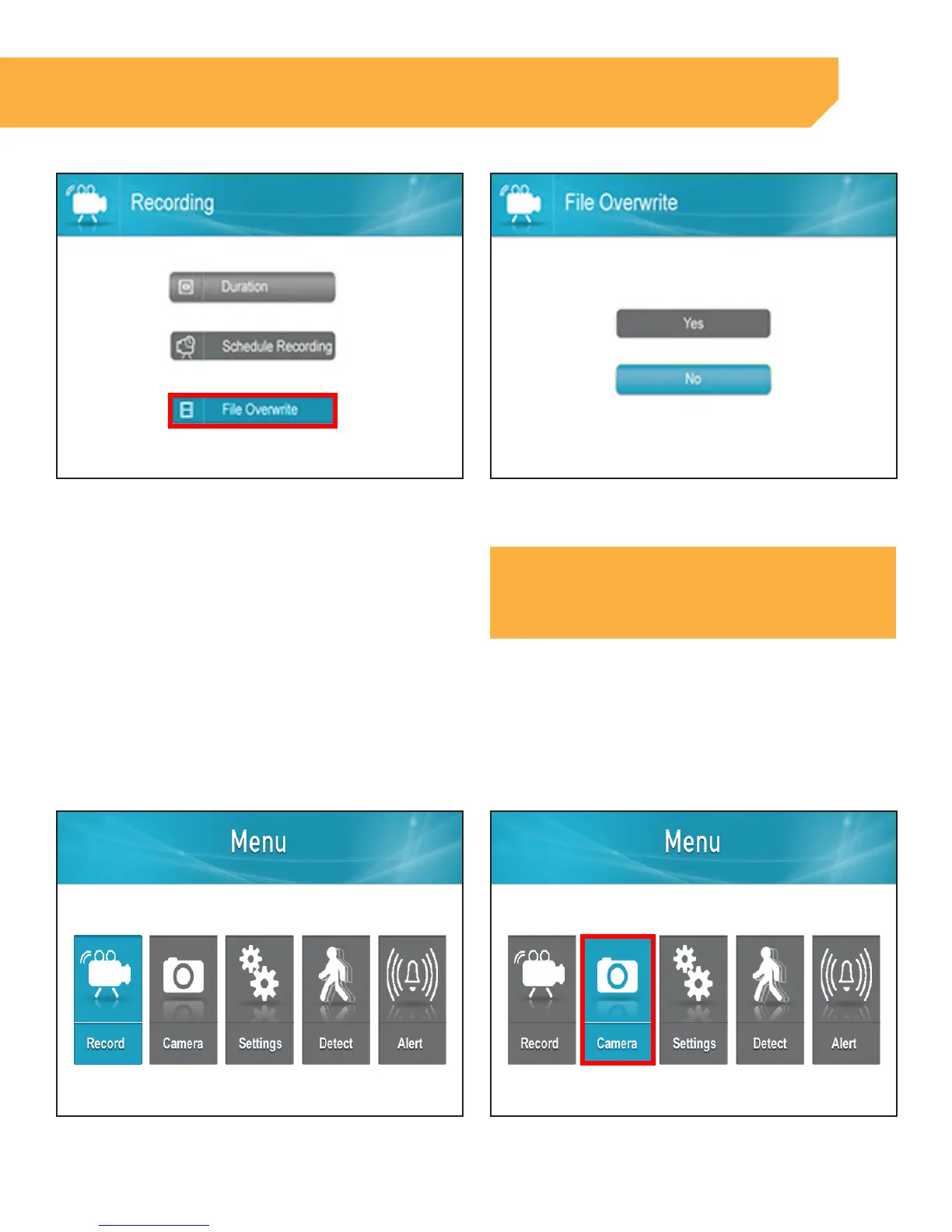17
INSTRUCTION
3 . Select File Overwrite
4 . Select Yes to confirm the overwrite or No, to return
to the Record Menu
NOTE:
If File Overwrite is not enabeled and the SD card becomes full,
recording will stop.
CAMERA OPTIONS
Pairing Cameras
Connecting the camera and monitor will allow the camera live feed screen and recorded to the SD card. If
you have purchased an additional camera it is highly recommended to follow the pairing process.
*If camera does not come paired or if you would like to add additional cameras, complete the following steps:
1 . Press the Menu button
2 . Select Camera