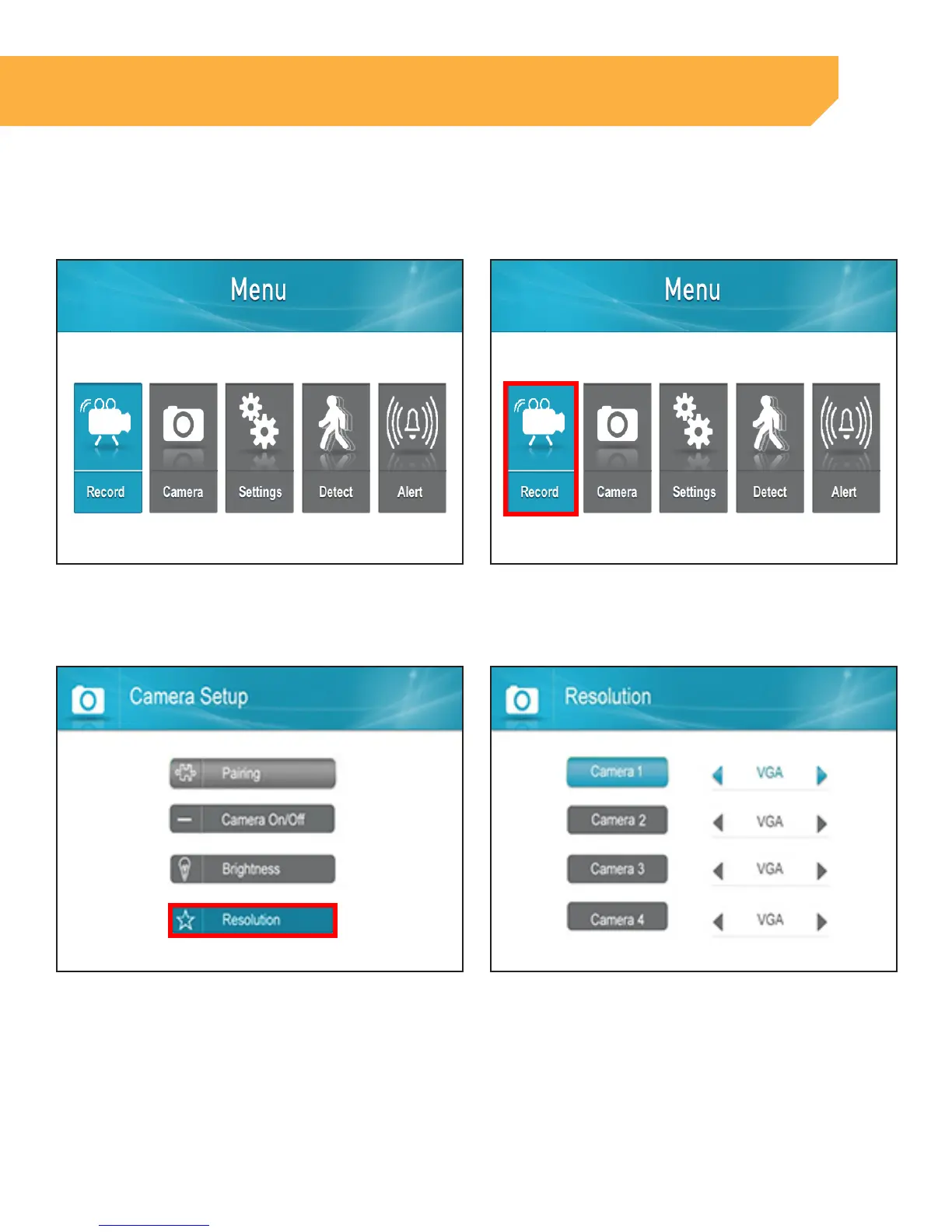22
Changing the Camera Resolution
The resolution can vary depending on the number of cameras paired with the unit. Please see the chart
after the steps to understand the frames per second ratio and the changes to the frames per second when
connecting more than one camera.
1 . Press the Menu button 2 . Select Record
INSTRUCTION
3 . Select Resolution 4 . Highlight which camera you would like to
change resolution for by using UP or DOWN
navigation arrows
