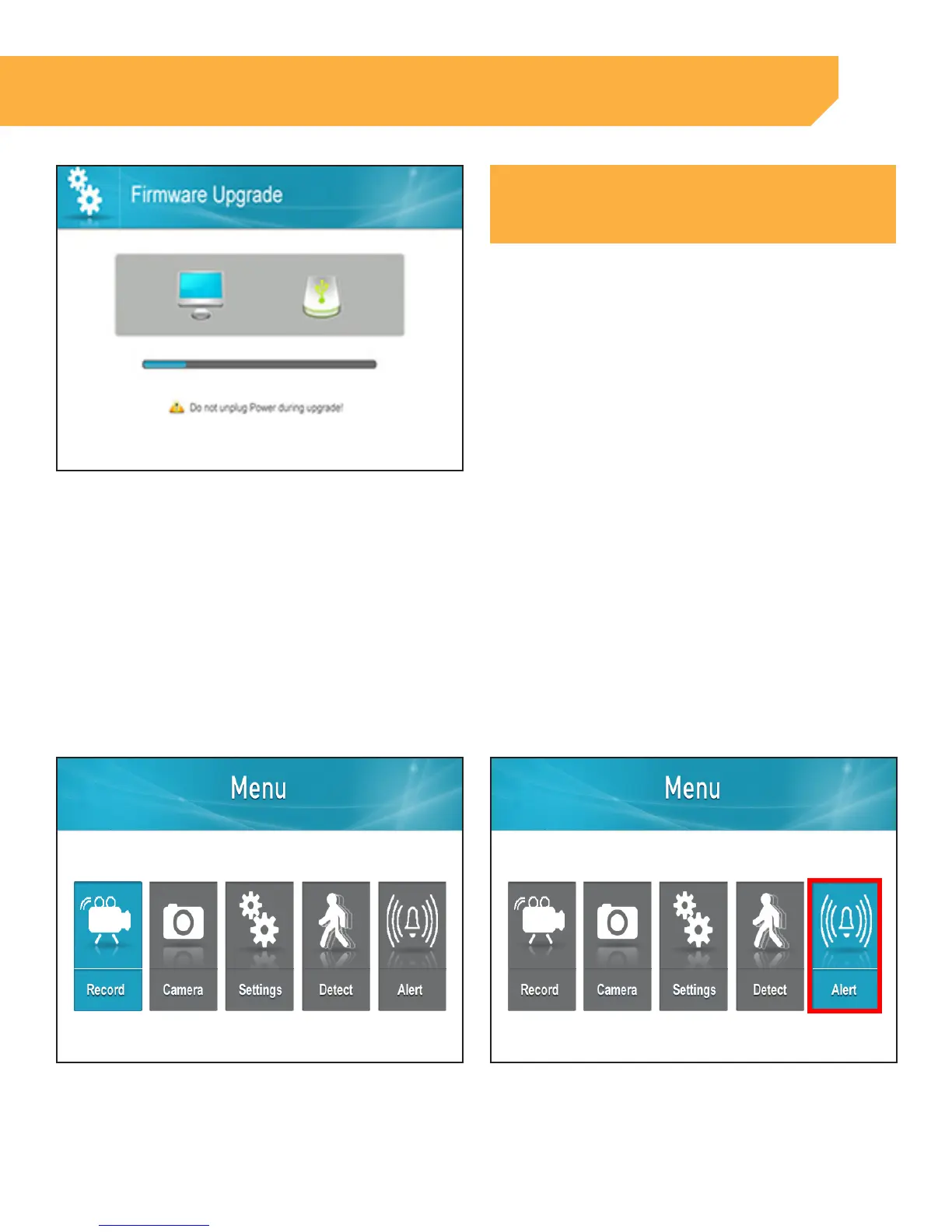33
9 . Select SD Card, and Yes to confirm. The system
will take a few minutes to install the latest
firmware. After upgrading the new Firmware, the
monitor will automatically reboot
CAUTION:
During the firmware update do not remove the power supply
INSTRUCTION
Setting Alert
An alarm will sound from the unit to alert you when motion has been detected. This also controls the beeps
from the monitor when pressing buttons
1 . Press the Menu button
2 . Select Alert
