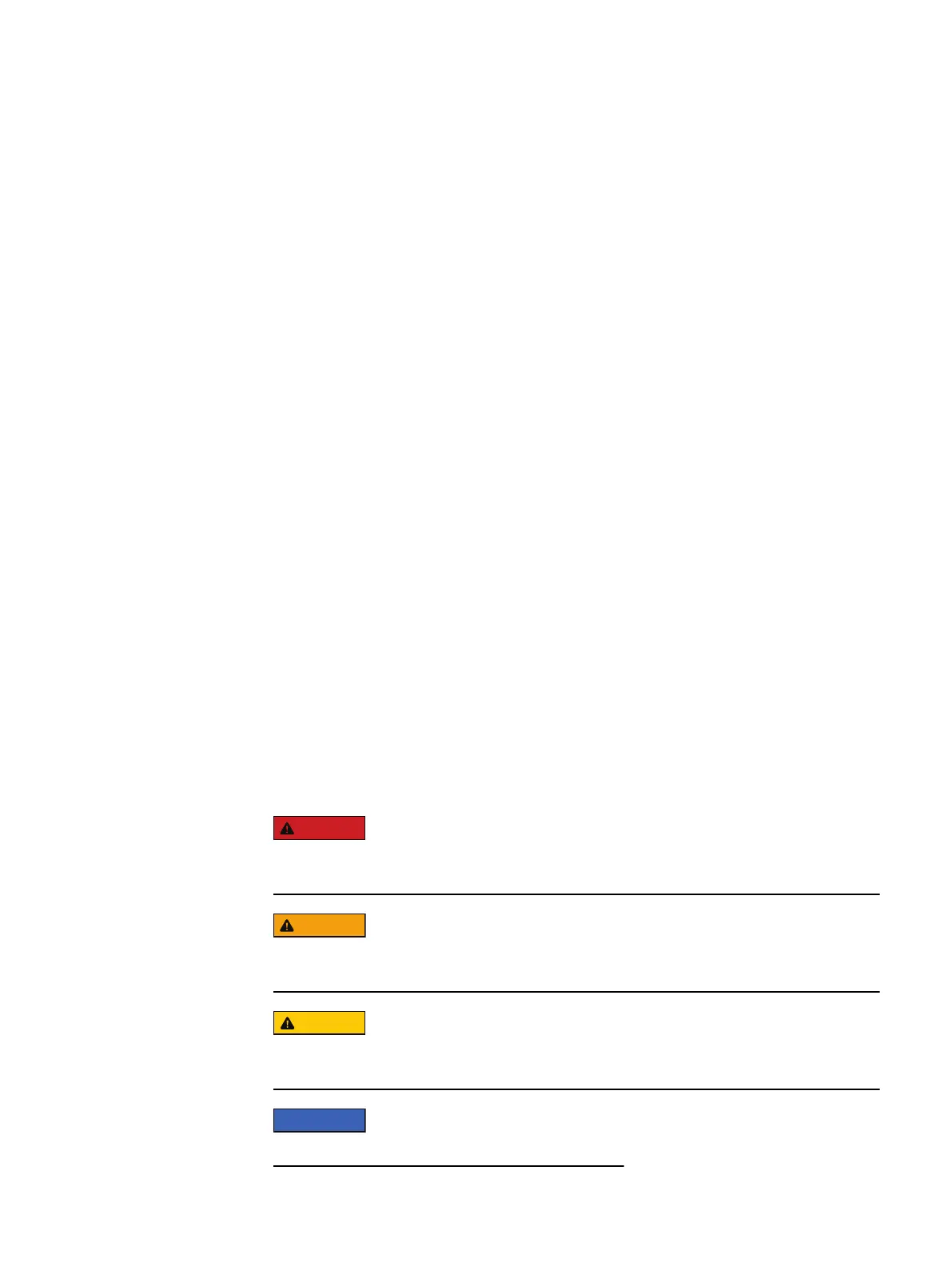Before you start
Before you begin this procedure, ensure that you have received the new part and have
correctly identified its intended location in the system. Refer to your Unisphere
Service section for instructions on how to identify failures, order new parts, and
handle hardware components.
Additional resources
As part of an improvement effort, revisions of the software and hardware are
periodically released. Therefore, some functions described in this document might not
be supported by all versions of the software or hardware currently in use. The product
release notes provide the most up-to-date information on product features. Contact
your technical support professional if a product does not function properly or does not
function as described in this document.
Where to get help
Support, product, and licensing information can be obtained as follows:
Product information
For product and feature documentation or release notes, go to Unity Technical
Documentation at: www.emc.com/en-us/documentation/unity-family.htm.
Troubleshooting
For information about products, software updates, licensing, and service, go to Online
Support (registration required) at: https://Support.EMC.com. After logging in, locate
the appropriate Support by Product page.
Technical support
For technical support and service requests, go to Online Support at: https://
Support.EMC.com. After logging in, locate Create a service request. To open a
service request, you must have a valid support agreement. Contact your Sales
Representative for details about obtaining a valid support agreement or to answer any
questions about your account.
Special notice conventions used in this document
Indicates a hazardous situation which, if not avoided, will result in death or
serious injury.
Indicates a hazardous situation which, if not avoided, could result in death or
serious injury.
Indicates a hazardous situation which, if not avoided, could result in minor or
moderate injury.
Addresses practices not related to personal injury.
Field Upgrade Procedure
2 Unity All Flash and Unity Hybrid Field Upgrade Procedure
