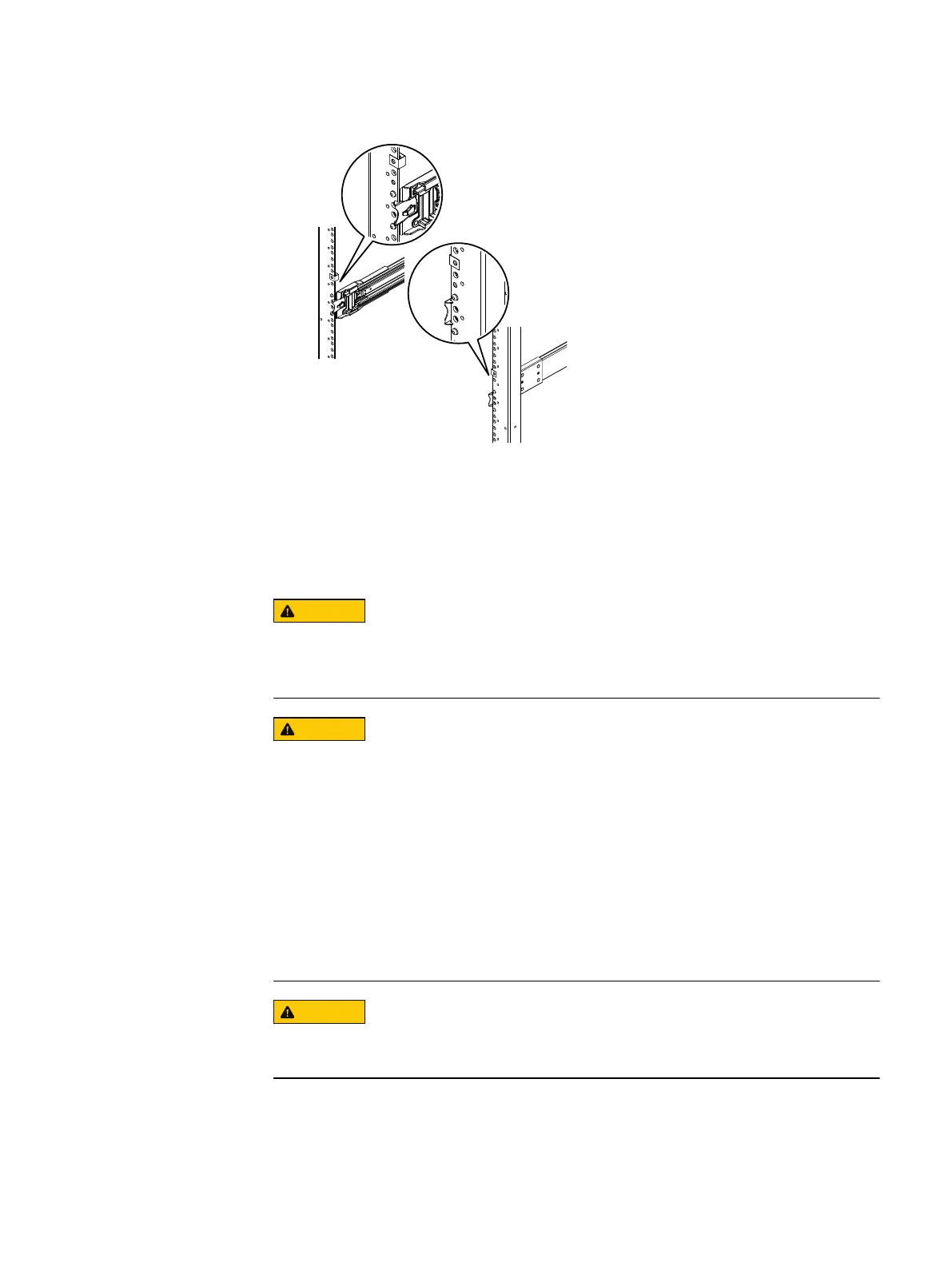Figure 21 Location of nut clips
Installing the enclosure onto the rails
Before you begin
This task requires the use of a portable lift. Refer to Working with the Portable Lift
and prepare the portable lift and work space accordingly.
DO NOT ATTEMPT to install an enclosure without a mechanical lift. Attempting
to install an enclosure without a lift could damage the equipment and cause injury
to personnel
The portable lift commonly used by service personnel has two configurations -
one with the lower mast only and one with both the lower and upper masts. The
lower mast configuration is rated for 400 pounds and is for raising or lowering
objects 28U (49 inches) or less above the floor. The dual mast configuration is
rated well under 200 pounds and is for raising objects more than 28U (49 inches)
above the floor.
l
For installations at or below 49 inches, you must use the lower mast
configuration.
l
For installations above 49 inches, use the "Voyager" conversion kit, rated for
225 pounds, and a support table with the lower mast configuration.
Secure the enclosure to the portable lift using the securing straps before moving
the lift.
Procedure
1. Lift the chassis with the handles, and place it onto the portable lift.
2. Using the portable lift, align the chassis rails with the inner rails attached to the
cabinet.
Field Upgrade Procedure
24 Unity All Flash and Unity Hybrid Field Upgrade Procedure
