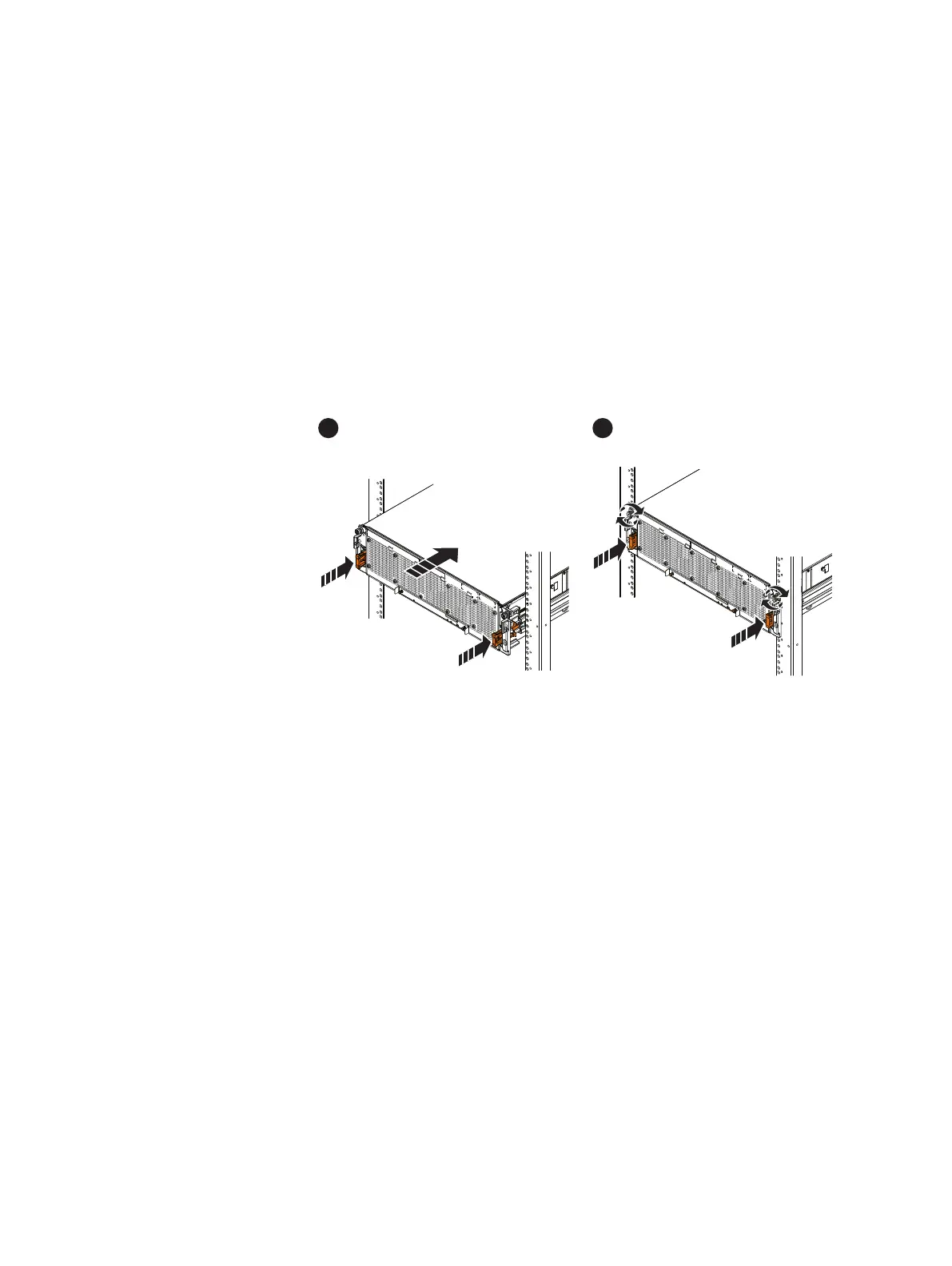Inserting and securing the DAE chassis
Procedure
1. Using the orange enclosure latch handles, push the enclosure completely into
the cabinet.
Ensure that the self-locking latches are pushed in and fully engaged, and the
enclosure cannot slide back out of the cabinet.
2. Secure the two knurled black captive screws to the NEMA channel and nut
clips.
These screws secure the chassis cover and prevent the cover from coming out
of the cabinet during service.
Figure 23 Inserting the chassis into the cabinet and securing with captive screws
3. Insert chassis-securing screws:
These screws prevent removal of the DAE using the orange release handles.
They also secure the DAE chassis to the cabinet rails in the event the cabinet
needs to be moved. Ensure that these securing screws have been installed or
re-installed after servicing the cabinet.
a. Using a Philips screwdriver, insert a securing screw into the bottom hole on
each side of the enclosure.
The top set of screws are shipping screws, and are not installed.
Field Upgrade Procedure
26 Unity All Flash and Unity Hybrid Field Upgrade Procedure
