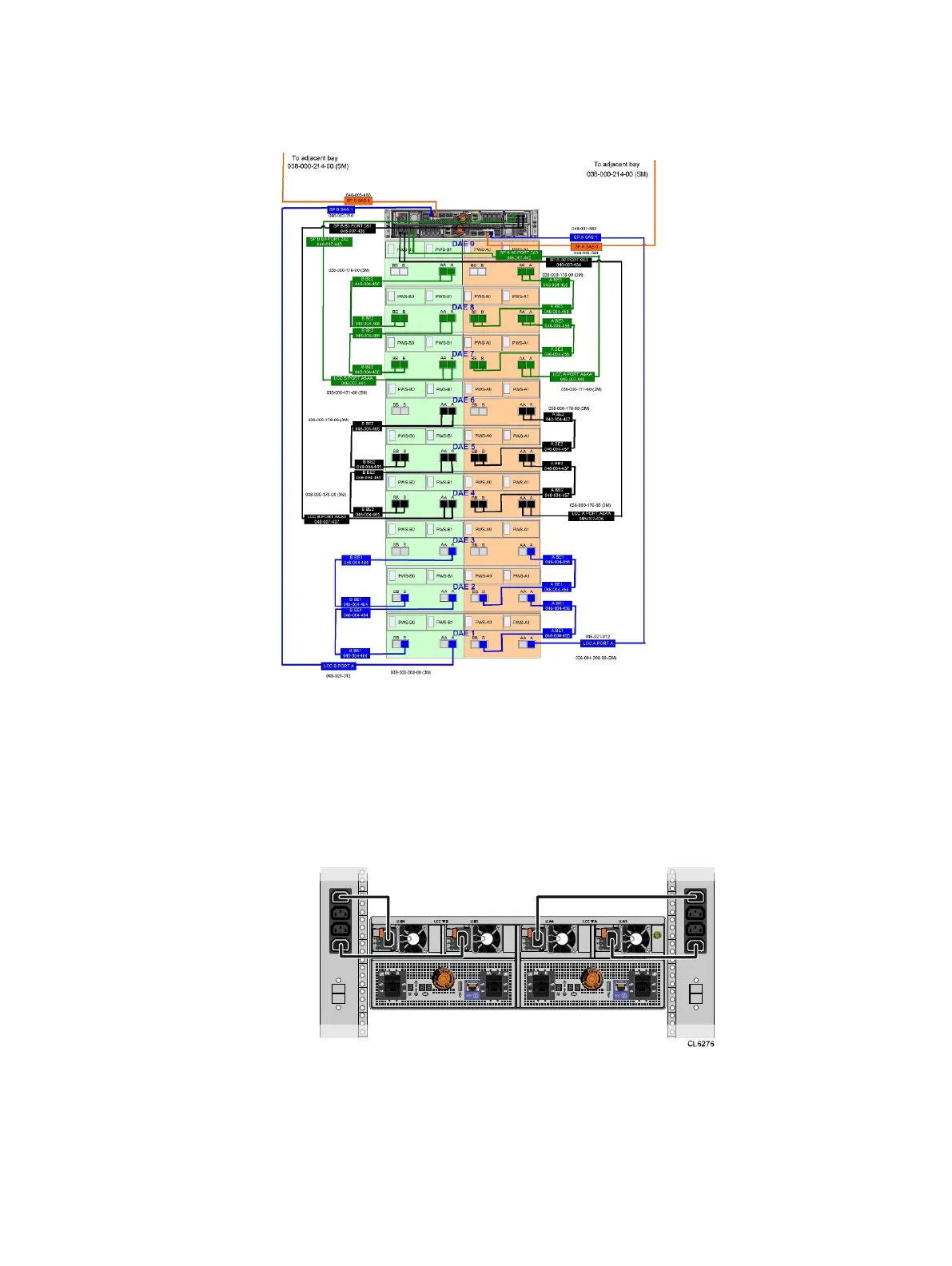Figure 29 x8 cabling example
Attaching DAE power cable to each power supply
Procedure
1. Plug the power cable into the power strip as follows:
Figure 30
Connecting the power cords to the power strip
a. Connect power supplies B0 and B1 (the two left-most power supplies) to the
same power bar, using the two black power supply cables.
b. Connect power supplies A0 and A1 (the two right-most power supplies) to
the same power bar, using the two gray power supply cables.
2. Plug the power cable into the connector on the power supply.
Adding an optional 80-drive DAE
Attaching DAE power cable to each power supply 37
