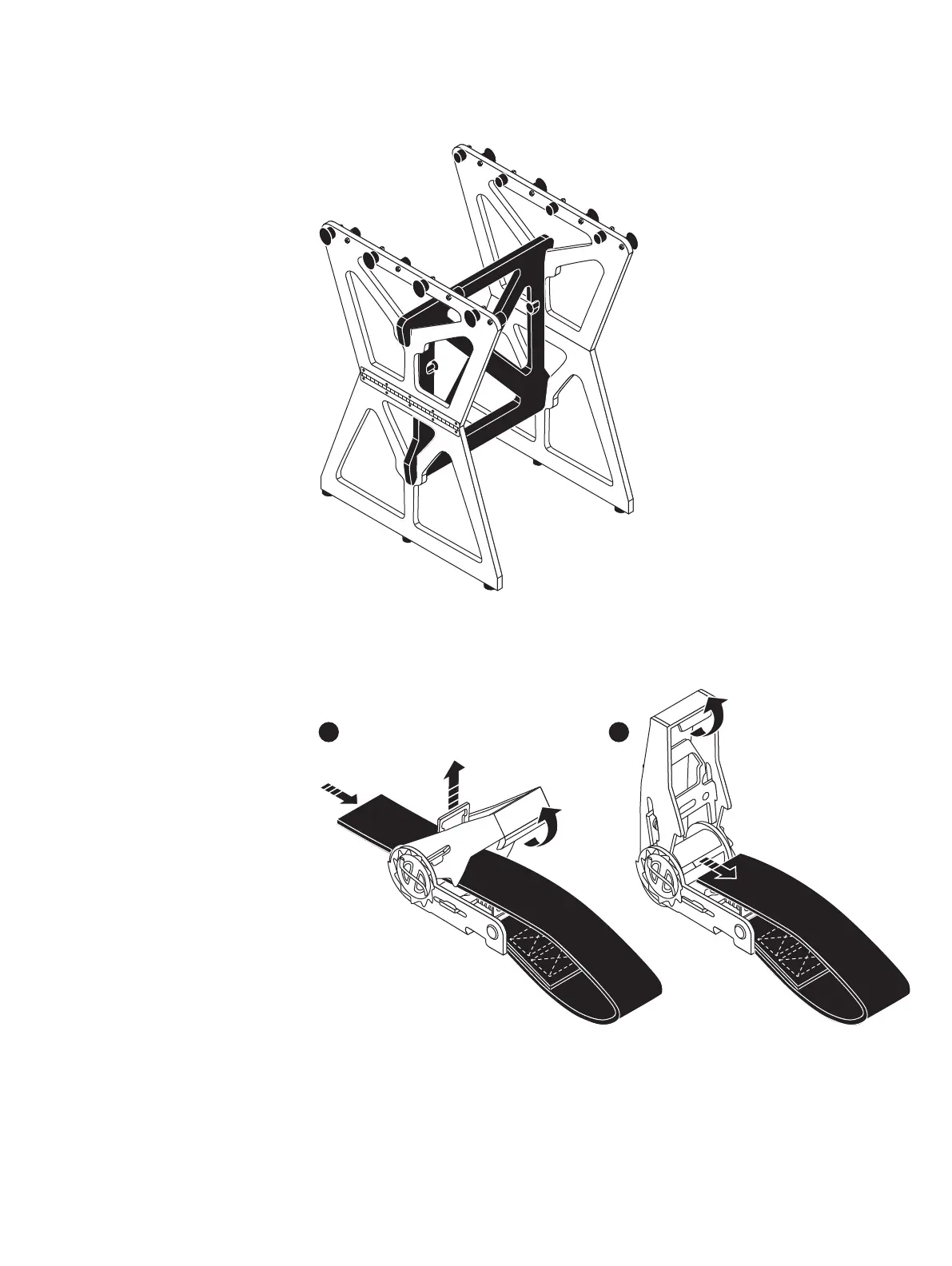Figure 17 Support Table
8. Remove the securing strap by pulling up on the retaining key and pull the
ratchet handle upwards as needed. Refer to Removing the Straps
Figure 18
Removing the Straps
9. To move the enclosure to the deck or to a shipping pallet, the lift arm must be in
the lower mast position. Refer to Using the Portable Lift Below 49 inches
Opening the door or console
Open the door or console, if one is present.
Adding an optional 80-drive DAE
Opening the door or console 21
